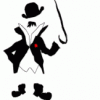[Cdma Razr][Gingerbread] | Rom | Axi0M [R] | Cm9 | 4.0.3 | 2/17/2012
#101
![[Cdma Razr][Gingerbread] | Rom | Axi0M [R] | Cm9 | 4.0.3 | 2/17/2012: post #101](http://www.droidrzr.com/public/style_images/dark_matter/icon_share.png)
Posted 18 February 2012 - 07:17 AM
Sent from my DROID RAZR
#102
![[Cdma Razr][Gingerbread] | Rom | Axi0M [R] | Cm9 | 4.0.3 | 2/17/2012: post #102](http://www.droidrzr.com/public/style_images/dark_matter/icon_share.png)
Posted 18 February 2012 - 07:19 AM
#103
![[Cdma Razr][Gingerbread] | Rom | Axi0M [R] | Cm9 | 4.0.3 | 2/17/2012: post #103](http://www.droidrzr.com/public/style_images/dark_matter/icon_share.png)
Posted 18 February 2012 - 07:24 AM
I wanna flash this just to experience the boot animation. Before I do tho... hows battery life?
Sent from my DROID RAZR
Excellent so far.
My wallpaper will not scroll and is not centered
That is a known issue in CM9. Turn off the Wallpaper scrolling in Launcher/Homeacreen and reboot. You Wallpaper will be centered.
Sent from my AXI0M [R]AZR using Tapatalk
#104
![[Cdma Razr][Gingerbread] | Rom | Axi0M [R] | Cm9 | 4.0.3 | 2/17/2012: post #104](http://www.droidrzr.com/public/style_images/dark_matter/icon_share.png)
Posted 18 February 2012 - 07:30 AM
- zllibengood and brewski like this
#105
![[Cdma Razr][Gingerbread] | Rom | Axi0M [R] | Cm9 | 4.0.3 | 2/17/2012: post #105](http://www.droidrzr.com/public/style_images/dark_matter/icon_share.png) Guest_24v_*
Guest_24v_*
Posted 18 February 2012 - 07:31 AM
It was a File Manager app that would not allow me to go to root even though su allowed it. Uninstalled and put in ES File Explorer, and no problems. Went to setup LAN in ES and had no wifi. Went to wifi setting, hit scan, and bootloop.What was causing you the root problem?
Sent from my AXI0M [R]AZR using Tapatalk
Seems to be fine now though.
#106
![[Cdma Razr][Gingerbread] | Rom | Axi0M [R] | Cm9 | 4.0.3 | 2/17/2012: post #106](http://www.droidrzr.com/public/style_images/dark_matter/icon_share.png)
Posted 18 February 2012 - 07:32 AM
So i decicded to flash it 6am here and I forgot about the boot up sound, so I got yelled at from the wife and called me sick phone addict
Lol, My work here is done.
Sent from my AXI0M [R]AZR using Tapatalk
- brewski likes this
#107
![[Cdma Razr][Gingerbread] | Rom | Axi0M [R] | Cm9 | 4.0.3 | 2/17/2012: post #107](http://www.droidrzr.com/public/style_images/dark_matter/icon_share.png)
Posted 18 February 2012 - 07:36 AM
#108
![[Cdma Razr][Gingerbread] | Rom | Axi0M [R] | Cm9 | 4.0.3 | 2/17/2012: post #108](http://www.droidrzr.com/public/style_images/dark_matter/icon_share.png)
Posted 18 February 2012 - 07:38 AM
#109
![[Cdma Razr][Gingerbread] | Rom | Axi0M [R] | Cm9 | 4.0.3 | 2/17/2012: post #109](http://www.droidrzr.com/public/style_images/dark_matter/icon_share.png)
Posted 18 February 2012 - 07:41 AM
Loving the ROM! Auto adjust brightness seems to be Max brightness and doesn't dim. Anybody else?
Auto Brightness is 40% by default.. You can adjust all the Tweak levels under Settings/Display/Auto Bright Levels.
My battery icon has been stuck on 57 percent for a while now. Weird.
The Battery is showing 1% but the system is only going by 20%. I missed or jacked up a edit. Looking into it.
Sent from my AXI0M [R]AZR using Tapatalk
- mugsy77 likes this
#110
![[Cdma Razr][Gingerbread] | Rom | Axi0M [R] | Cm9 | 4.0.3 | 2/17/2012: post #110](http://www.droidrzr.com/public/style_images/dark_matter/icon_share.png)
Posted 18 February 2012 - 07:50 AM
Awesome... def not a big deal to me.The Battery is showing 1% but the system is only going by 20%. I missed or jacked up a edit. Looking into it.
Sent from my AXI0M [R]AZR using Tapatalk
#111
![[Cdma Razr][Gingerbread] | Rom | Axi0M [R] | Cm9 | 4.0.3 | 2/17/2012: post #111](http://www.droidrzr.com/public/style_images/dark_matter/icon_share.png)
Posted 18 February 2012 - 07:53 AM
#112
![[Cdma Razr][Gingerbread] | Rom | Axi0M [R] | Cm9 | 4.0.3 | 2/17/2012: post #112](http://www.droidrzr.com/public/style_images/dark_matter/icon_share.png)
Posted 18 February 2012 - 08:03 AM
#113
![[Cdma Razr][Gingerbread] | Rom | Axi0M [R] | Cm9 | 4.0.3 | 2/17/2012: post #113](http://www.droidrzr.com/public/style_images/dark_matter/icon_share.png)
Posted 18 February 2012 - 08:05 AM
#114
![[Cdma Razr][Gingerbread] | Rom | Axi0M [R] | Cm9 | 4.0.3 | 2/17/2012: post #114](http://www.droidrzr.com/public/style_images/dark_matter/icon_share.png) Guest_24v_*
Guest_24v_*
Posted 18 February 2012 - 08:09 AM
I'm trying to work on this right now too, so I can use my battery.The Battery is showing 1% but the system is only going by 20%. I missed or jacked up a edit. Looking into it.
#115
![[Cdma Razr][Gingerbread] | Rom | Axi0M [R] | Cm9 | 4.0.3 | 2/17/2012: post #115](http://www.droidrzr.com/public/style_images/dark_matter/icon_share.png)
Posted 18 February 2012 - 08:14 AM
I did a reboot cuz my data was doing weird stuff, then after Axiom logo, it stated Android Upgrading and did some stuff with 100 files then booted into every dang process you can think of being stopped/fc and I could not get out of it.
This happen to anyone or can anyone shed light on why I ran into that? I swear I didn't change anything - lol
#116
![[Cdma Razr][Gingerbread] | Rom | Axi0M [R] | Cm9 | 4.0.3 | 2/17/2012: post #116](http://www.droidrzr.com/public/style_images/dark_matter/icon_share.png)
Posted 18 February 2012 - 08:18 AM
Wow! Wild what just happened...
I did a reboot cuz my data was doing weird stuff, then after Axiom logo, it stated Android Upgrading and did some stuff with 100 files then booted into every dang process you can think of being stopped/fc and I could not get out of it.
This happen to anyone or can anyone shed light on why I ran into that? I swear I didn't change anything - lol
That happened to me on IC3RAZR, and I'm pretty sure it was because I didn't format /system. It worked fine after a format and reflash.
Sent from my XT912 using Tapatalk
This is where I would tell you which ROM I'm running, but I probably just flashed something else.
#117
![[Cdma Razr][Gingerbread] | Rom | Axi0M [R] | Cm9 | 4.0.3 | 2/17/2012: post #117](http://www.droidrzr.com/public/style_images/dark_matter/icon_share.png)
Posted 18 February 2012 - 08:18 AM
(boot ani is super duper x 1,000,000,000 hella ghey though)
#118
![[Cdma Razr][Gingerbread] | Rom | Axi0M [R] | Cm9 | 4.0.3 | 2/17/2012: post #118](http://www.droidrzr.com/public/style_images/dark_matter/icon_share.png)
Posted 18 February 2012 - 08:20 AM
That happened to me on IC3RAZR, and I'm pretty sure it was because I didn't format /system. It worked fine after a format and reflash.
Sent from my XT912 using Tapatalk
I know I did this step for sure. Gotta be something else, but thx for reply.
#119
![[Cdma Razr][Gingerbread] | Rom | Axi0M [R] | Cm9 | 4.0.3 | 2/17/2012: post #119](http://www.droidrzr.com/public/style_images/dark_matter/icon_share.png) Guest_24v_*
Guest_24v_*
Posted 18 February 2012 - 08:30 AM
It connected fine, then when I went to market it dropped wifi.
I went to the settings page and tried to scan and nothing.
Tried turning wifi off/on with the switch there and the toggle in the dropdown, no luck.
Rebooted the phone, and the wifi seems to be working now.
#120
![[Cdma Razr][Gingerbread] | Rom | Axi0M [R] | Cm9 | 4.0.3 | 2/17/2012: post #120](http://www.droidrzr.com/public/style_images/dark_matter/icon_share.png)
Posted 18 February 2012 - 08:36 AM
I know I did this step for sure. Gotta be something else, but thx for reply.
I just rewiped everything, and reflashed this and had wifi problems right away.
It connected fine, then when I went to market it dropped wifi.
I went to the settings page and tried to scan and nothing.
Tried turning wifi off/on with the switch there and the toggle in the dropdown, no luck.
Rebooted the phone, and the wifi seems to be working now.
Safe Strap or Boot Strap??
Sent from my AXI0M [R]AZR using Tapatalk
4 user(s) are reading this topic
0 members, 4 guests, 0 anonymous users