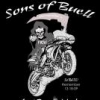[Cdma Razr][Gingerbread] | Rom | Axi0M [R] | Cm9 | 4.0.3 | 2/17/2012
#61
![[Cdma Razr][Gingerbread] | Rom | Axi0M [R] | Cm9 | 4.0.3 | 2/17/2012: post #61](http://www.droidrzr.com/public/style_images/dark_matter/icon_share.png)
Posted 17 February 2012 - 10:17 PM
Thanks and can't wait to get this flashed!

#62
![[Cdma Razr][Gingerbread] | Rom | Axi0M [R] | Cm9 | 4.0.3 | 2/17/2012: post #62](http://www.droidrzr.com/public/style_images/dark_matter/icon_share.png)
Posted 17 February 2012 - 10:37 PM
#63
![[Cdma Razr][Gingerbread] | Rom | Axi0M [R] | Cm9 | 4.0.3 | 2/17/2012: post #63](http://www.droidrzr.com/public/style_images/dark_matter/icon_share.png)
Posted 17 February 2012 - 10:41 PM
its supposed to be on the external sd.Still no luck... does it happen to matter that it's on the external sd?
#64
![[Cdma Razr][Gingerbread] | Rom | Axi0M [R] | Cm9 | 4.0.3 | 2/17/2012: post #64](http://www.droidrzr.com/public/style_images/dark_matter/icon_share.png)
Posted 17 February 2012 - 10:42 PM
its supposed to be on the external sd.
That's how I always did it, even though Safestrap gives you a choice of choosing from either.
#65
![[Cdma Razr][Gingerbread] | Rom | Axi0M [R] | Cm9 | 4.0.3 | 2/17/2012: post #65](http://www.droidrzr.com/public/style_images/dark_matter/icon_share.png)
Posted 17 February 2012 - 10:43 PM
Still no luck... does it happen to matter that it's on the external sd?
yes it should be on the external sd.
Sent from my DROID RAZR using Tapatalk
#67
![[Cdma Razr][Gingerbread] | Rom | Axi0M [R] | Cm9 | 4.0.3 | 2/17/2012: post #67](http://www.droidrzr.com/public/style_images/dark_matter/icon_share.png)
Posted 17 February 2012 - 10:56 PM
You should always have everything on sdcard-ext when flashing.That's how I always did it, even though Safestrap gives you a choice of choosing from either.
Moved on to the LG G2 on VZW and lovin it!
#68
![[Cdma Razr][Gingerbread] | Rom | Axi0M [R] | Cm9 | 4.0.3 | 2/17/2012: post #68](http://www.droidrzr.com/public/style_images/dark_matter/icon_share.png)
Posted 17 February 2012 - 11:09 PM
You should always have everything on sdcard-ext when flashing.
I do!
#69
![[Cdma Razr][Gingerbread] | Rom | Axi0M [R] | Cm9 | 4.0.3 | 2/17/2012: post #69](http://www.droidrzr.com/public/style_images/dark_matter/icon_share.png)
Posted 17 February 2012 - 11:10 PM
#70
![[Cdma Razr][Gingerbread] | Rom | Axi0M [R] | Cm9 | 4.0.3 | 2/17/2012: post #70](http://www.droidrzr.com/public/style_images/dark_matter/icon_share.png)
Posted 17 February 2012 - 11:27 PM
#71
![[Cdma Razr][Gingerbread] | Rom | Axi0M [R] | Cm9 | 4.0.3 | 2/17/2012: post #71](http://www.droidrzr.com/public/style_images/dark_matter/icon_share.png)
Posted 18 February 2012 - 12:10 AM
#72
![[Cdma Razr][Gingerbread] | Rom | Axi0M [R] | Cm9 | 4.0.3 | 2/17/2012: post #72](http://www.droidrzr.com/public/style_images/dark_matter/icon_share.png)
Posted 18 February 2012 - 12:24 AM
#73
![[Cdma Razr][Gingerbread] | Rom | Axi0M [R] | Cm9 | 4.0.3 | 2/17/2012: post #73](http://www.droidrzr.com/public/style_images/dark_matter/icon_share.png)
Posted 18 February 2012 - 12:45 AM

#74
![[Cdma Razr][Gingerbread] | Rom | Axi0M [R] | Cm9 | 4.0.3 | 2/17/2012: post #74](http://www.droidrzr.com/public/style_images/dark_matter/icon_share.png)
Posted 18 February 2012 - 01:12 AM
#75
![[Cdma Razr][Gingerbread] | Rom | Axi0M [R] | Cm9 | 4.0.3 | 2/17/2012: post #75](http://www.droidrzr.com/public/style_images/dark_matter/icon_share.png)
Posted 18 February 2012 - 02:33 AM

#76
![[Cdma Razr][Gingerbread] | Rom | Axi0M [R] | Cm9 | 4.0.3 | 2/17/2012: post #76](http://www.droidrzr.com/public/style_images/dark_matter/icon_share.png)
Posted 18 February 2012 - 03:03 AM
Too bad chrome beta doesn't work. Thanks for all efforts on this!
Need HW Acceleration to work for Chrome.
would this work on the 176 leak?
Yes
Not sure what the problem is but I cant get it to boot after installing. I have tried it three times. Installs fine but when I reboot using SS it just sits at a blank screen.
Wipe and format.
Sent from my AXI0M [R]AZR using Tapatalk
#77
![[Cdma Razr][Gingerbread] | Rom | Axi0M [R] | Cm9 | 4.0.3 | 2/17/2012: post #77](http://www.droidrzr.com/public/style_images/dark_matter/icon_share.png)
Posted 18 February 2012 - 03:04 AM
yes it should be on the external sd.
Sent from my DROID RAZR using Tapatalk
ROMs flash fine from either internal or external. That's why I updated bootstrap
Sent from my AXI0M [R]AZR using Tapatalk
- mattlgroff likes this
#78
![[Cdma Razr][Gingerbread] | Rom | Axi0M [R] | Cm9 | 4.0.3 | 2/17/2012: post #78](http://www.droidrzr.com/public/style_images/dark_matter/icon_share.png)
Posted 18 February 2012 - 03:14 AM
I have no idea then, md5 is good, and I've flashed more than a pedo at a playground- so I don't know what the deal is.
DT....dickslapmoto......classic
I went through the same thing when installing IcsRazr. I would get a black screen at boot (no moto logo)
check the Ics Razr thread, there is a newer version of SafeStrap, that fixed it for me.
post # 48
(courtesy of Hashcode).
#79
![[Cdma Razr][Gingerbread] | Rom | Axi0M [R] | Cm9 | 4.0.3 | 2/17/2012: post #79](http://www.droidrzr.com/public/style_images/dark_matter/icon_share.png)
Posted 18 February 2012 - 03:38 AM
NOTE: For Data go to Settings/Wireless & Networks/More/Mobile Networks/Network Mode/ Select GSM only wait till the screen flashes twice (or it says 4G SIM detected would you like to switch to LTE/CDMA) then switch to LTE/CDMA. Data will come up.
From cruising around the other forums, it seems as if a lot of people are having trouble keeping a consistent data signal and have to perform the instructions above multiple times a day... I dont know too much about Android scripting, but is it possible to script the above instructions and have it run in the background every couple hours or so (except when the "phone" application is in use, of course) until this issue gets resolved?
Sent from my DROID RAZR using Tapatalk
#80
![[Cdma Razr][Gingerbread] | Rom | Axi0M [R] | Cm9 | 4.0.3 | 2/17/2012: post #80](http://www.droidrzr.com/public/style_images/dark_matter/icon_share.png)
Posted 18 February 2012 - 03:40 AM
From cruising around the other forums, it seems as if a lot of people are having trouble keeping a consistent data signal and have to perform the instructions above multiple times a day... I dont know too much about Android scripting, but is it possible to script the above instructions and have it run in the background every couple hours or so (except when the "phone" application is in use, of course) until this issue gets resolved?
Sent from my DROID RAZR using Tapatalk
Data doesn't drop anymore... Only time you need to toggle is when you reboot.
Sent from my AXI0M [R]AZR using Tapatalk
4 user(s) are reading this topic
0 members, 4 guests, 0 anonymous users