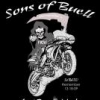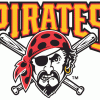[Cdma Razr][Gingerbread] | Rom | Axi0M [R] | Cm9 | 4.0.3 | 2/17/2012
#341
![[Cdma Razr][Gingerbread] | Rom | Axi0M [R] | Cm9 | 4.0.3 | 2/17/2012: post #341](http://www.droidrzr.com/public/style_images/dark_matter/icon_share.png)
Posted 20 February 2012 - 10:20 AM
#342
![[Cdma Razr][Gingerbread] | Rom | Axi0M [R] | Cm9 | 4.0.3 | 2/17/2012: post #342](http://www.droidrzr.com/public/style_images/dark_matter/icon_share.png)
Posted 20 February 2012 - 10:23 AM
- tweakhax and RustyTrombone like this
#343
![[Cdma Razr][Gingerbread] | Rom | Axi0M [R] | Cm9 | 4.0.3 | 2/17/2012: post #343](http://www.droidrzr.com/public/style_images/dark_matter/icon_share.png)
Posted 20 February 2012 - 10:34 AM
Is there anyway to lower the sound volume during boot? I have to wrap my clothes or hand around all the holes of the phone when I reboot. It's was fun for the first dozen times or so...
Agreed
#344
![[Cdma Razr][Gingerbread] | Rom | Axi0M [R] | Cm9 | 4.0.3 | 2/17/2012: post #344](http://www.droidrzr.com/public/style_images/dark_matter/icon_share.png)
Posted 20 February 2012 - 10:45 AM
Is there anyway to lower the sound volume during boot? I have to wrap my clothes or hand around all the holes of the phone when I reboot. It's was fun for the first dozen times or so...
You could always open the audio file in an audio editor and lower the volume, then place the audio back in the folder.
sent from my maxxed out razr on the other side of a wormhole.
#345
![[Cdma Razr][Gingerbread] | Rom | Axi0M [R] | Cm9 | 4.0.3 | 2/17/2012: post #345](http://www.droidrzr.com/public/style_images/dark_matter/icon_share.png)
Posted 20 February 2012 - 10:57 AM
You could always open the audio file in an audio editor and lower the volume, then place the audio back in the folder.
sent from my maxxed out razr on the other side of a wormhole.
Sounds logical. Any idea where the file is exactly?
#346
![[Cdma Razr][Gingerbread] | Rom | Axi0M [R] | Cm9 | 4.0.3 | 2/17/2012: post #346](http://www.droidrzr.com/public/style_images/dark_matter/icon_share.png) Guest_24v_*
Guest_24v_*
Posted 20 February 2012 - 11:02 AM
\system\media\android_audio.mp3Sounds logical. Any idea where the file is exactly?
- p0k3y likes this
#347
![[Cdma Razr][Gingerbread] | Rom | Axi0M [R] | Cm9 | 4.0.3 | 2/17/2012: post #347](http://www.droidrzr.com/public/style_images/dark_matter/icon_share.png)
Posted 20 February 2012 - 11:08 AM
\system\media\android_audio.mp3
Thanks. Sorry to ask a n00b question, but I am one.
#348
![[Cdma Razr][Gingerbread] | Rom | Axi0M [R] | Cm9 | 4.0.3 | 2/17/2012: post #348](http://www.droidrzr.com/public/style_images/dark_matter/icon_share.png) Guest_24v_*
Guest_24v_*
Posted 20 February 2012 - 11:24 AM
I would Google search for a program like Audacity. That is a program that you can edit mp3's. As for how to specifically change the volume, I'm not sure.Thanks. Sorry to ask a n00b question, but I am one.
How do I change the volume by editing the .mp3 file?
- p0k3y likes this
#349
![[Cdma Razr][Gingerbread] | Rom | Axi0M [R] | Cm9 | 4.0.3 | 2/17/2012: post #349](http://www.droidrzr.com/public/style_images/dark_matter/icon_share.png)
Posted 20 February 2012 - 11:26 AM
I used 1.08 with this ROM and it worked flawlessly. I can switch between this ROM and stock without issue.
I'm running safestrap also, version 1.08
#350
![[Cdma Razr][Gingerbread] | Rom | Axi0M [R] | Cm9 | 4.0.3 | 2/17/2012: post #350](http://www.droidrzr.com/public/style_images/dark_matter/icon_share.png)
Posted 20 February 2012 - 12:18 PM
I used 1.08 with this ROM and it worked flawlessly. I can switch between this ROM and stock without issue.
+1
#351
![[Cdma Razr][Gingerbread] | Rom | Axi0M [R] | Cm9 | 4.0.3 | 2/17/2012: post #351](http://www.droidrzr.com/public/style_images/dark_matter/icon_share.png)
Posted 20 February 2012 - 12:44 PM
#352
![[Cdma Razr][Gingerbread] | Rom | Axi0M [R] | Cm9 | 4.0.3 | 2/17/2012: post #352](http://www.droidrzr.com/public/style_images/dark_matter/icon_share.png)
Posted 20 February 2012 - 12:53 PM
I would Google search for a program like Audacity. That is a program that you can edit mp3's. As for how to specifically change the volume, I'm not sure.
I have used Audacity before, but don't think you can change the volume of the file with it. Will try and report back if successful.
EDIT: That worked. I edited the file in Audacity and drag the volume all the way down, then copy it back, set permissions, reboot and presto! I could still hear a little bit, but certainly not annoying any more. Now if there was a way to script the data toggle and camera... I know, I know. I am very thankful for this ROM!
#353
![[Cdma Razr][Gingerbread] | Rom | Axi0M [R] | Cm9 | 4.0.3 | 2/17/2012: post #353](http://www.droidrzr.com/public/style_images/dark_matter/icon_share.png)
Posted 20 February 2012 - 01:13 PM
- I switched to a diffrent signal bar and now I cant take it back to the defualt. it stays on the glow signal bars now. anyone know how to take it back to stock?
#354
![[Cdma Razr][Gingerbread] | Rom | Axi0M [R] | Cm9 | 4.0.3 | 2/17/2012: post #354](http://www.droidrzr.com/public/style_images/dark_matter/icon_share.png)
Posted 20 February 2012 - 01:19 PM
I have used Audacity before, but don't think you can change the volume of the file with it. Will try and report back if successful.
EDIT: That worked. I edited the file in Audacity and drag the volume all the way down, then copy it back, set permissions, reboot and presto! I could still hear a little bit, but certainly not annoying any more. Now if there was a way to script the data toggle and camera... I know, I know. I am very thankful for this ROM!
Glad that worked out for you
sent from my maxxed out razr on the other side of a wormhole.
#355
![[Cdma Razr][Gingerbread] | Rom | Axi0M [R] | Cm9 | 4.0.3 | 2/17/2012: post #355](http://www.droidrzr.com/public/style_images/dark_matter/icon_share.png)
Posted 20 February 2012 - 01:28 PM
#356
![[Cdma Razr][Gingerbread] | Rom | Axi0M [R] | Cm9 | 4.0.3 | 2/17/2012: post #356](http://www.droidrzr.com/public/style_images/dark_matter/icon_share.png)
Posted 20 February 2012 - 02:05 PM
#357
![[Cdma Razr][Gingerbread] | Rom | Axi0M [R] | Cm9 | 4.0.3 | 2/17/2012: post #357](http://www.droidrzr.com/public/style_images/dark_matter/icon_share.png)
Posted 20 February 2012 - 02:10 PM
What if one were to erase the boot sound file itself? Bootloop since the file would be missing?
You should be okay without the sound file.
sent from my maxxed out razr on the other side of a wormhole.
#358
![[Cdma Razr][Gingerbread] | Rom | Axi0M [R] | Cm9 | 4.0.3 | 2/17/2012: post #358](http://www.droidrzr.com/public/style_images/dark_matter/icon_share.png)
Posted 20 February 2012 - 02:28 PM
You should be okay without the sound file.
sent from my maxxed out razr on the other side of a wormhole.
Works. Nothing against your taste in boot sounds DT, but this thing is LOUD.
#359
![[Cdma Razr][Gingerbread] | Rom | Axi0M [R] | Cm9 | 4.0.3 | 2/17/2012: post #359](http://www.droidrzr.com/public/style_images/dark_matter/icon_share.png)
Posted 20 February 2012 - 02:30 PM
Edited by topdog031382, 20 February 2012 - 02:32 PM.
#360
![[Cdma Razr][Gingerbread] | Rom | Axi0M [R] | Cm9 | 4.0.3 | 2/17/2012: post #360](http://www.droidrzr.com/public/style_images/dark_matter/icon_share.png)
Posted 20 February 2012 - 02:37 PM
I am having issues. Everytime I flash this ROM and then go back to restore another ROM is takes me to the failed boot/fastboot screen everytime. Thank god I have the fastboot files to fix it but is there any way I can keep this from happening? I am using Safestrap
Did you make the backup in bootstrap or safestrap? you cannot restore a backup that was made using bootstrap in safestrap.
3 user(s) are reading this topic
0 members, 3 guests, 0 anonymous users