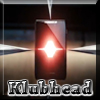I just had a close call "brick" happen, I just want to know why it happened so I won't replicate the problem down the road lol.. here's the background:
Was stock on .173, rooted, Bootstrap, used CWM to create backup, then followed these steps for each ROM I tried:
Wipe Data/Factory Reset x3
Wipe Cache x3
Wipe Dalvik x3
Under Mounts and Storage Format /System x3
Flash
Reboot
All was fine, I went from stock rooted to:
1. AOKP AXI0M [R]AZR ICE CREAM SANDWICH 4.0.3
2. Eclipse Razr
3. Razrx
and finally
4. Totally Stock (rooted) 173
I repeated the steps above before each flash, but after flashing the Totally Stock ROM, I was stuck in a bootloop. I would see "Droid" with extremely slow animation, restarting every 10-15 seconds. I couldn't get to anything useful so proceeded to use RSD to restore back to complete stock.
Is there anything in there I did wrong that caused this? Or just a freak glitch/crash?
I had nearly the exact same thing happen to me, only with different roms... until I tried the totally stock rooted one. Then I got the same boot loop that you did. I dont know 'why' it happened, but I followed the guide from the link in the conversation, below, and it worked like a charm. Excellent tutorial that will come in handy down the road, Im sure. HUGE +1 to DirtyDroidX!
My only problem now is that both Bootstrap and Safestrap throw errors that need a 'force close' when I try to run either one (I am uninstalling one before installing the other and vice versa). Still researching to see what the solution is, but if anyone feels like pointing me in the right direction, it'd be greatly appreciated.
I'm in serious trouble here! I'm pretty new to all of this and was following all the steps just to get to this ROM. I followed all the steps that were included here and now my phone just keeps flashing the DROID letters. It won't even go to the animation. I've gone to the CWM Recovery and tried recovery (no success), tried wiping and factory resetting and all unsuccessful. Now I'm not even sure if this is going to CWM recovery because the text is blue and says Android system recovery<3e>
Regardless, I need some serious help!
Don't know if this helps any but when it's stuck on the DROID text, you can hear the audio getting stuck and then it flashes back to DROID. I apologize for my ignorance. I thought I was doing everything correctly.
Please Login or Register to see this Hidden Content
here you go !