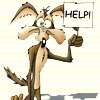I run a different rom but internet really sucks down the battery. Even on wifi that is very good

[ROM][RAZR][CDMA][6/7/13] FlyingJelly 3.0.1 by TeamLiteSpeed
#961
![[ROM][RAZR][CDMA][6/7/13] FlyingJelly 3.0.1 by TeamLiteSpeed: post #961](http://www.droidrzr.com/public/style_images/dark_matter/icon_share.png)
Posted 03 June 2013 - 08:53 AM
#962
![[ROM][RAZR][CDMA][6/7/13] FlyingJelly 3.0.1 by TeamLiteSpeed: post #962](http://www.droidrzr.com/public/style_images/dark_matter/icon_share.png)
Posted 03 June 2013 - 02:54 PM
I run a different rom but internet really sucks down the battery. Even on wifi that is very good
Yes,
Surfing the Internet does some...but Widgets, Syncing, Steaming, Videos and Running Apps in the background is more of a concern than the Internet...
IMO
It's Bubba
"Stubborn In Your Bones"
Its Bubba...."Stubborn In Your Bones"
#964
![[ROM][RAZR][CDMA][6/7/13] FlyingJelly 3.0.1 by TeamLiteSpeed: post #964](http://www.droidrzr.com/public/style_images/dark_matter/icon_share.png)
Posted 03 June 2013 - 05:20 PM
@TLS
It's been a while since I've had any issues with fj. Recently went 3.0. DSP doesn't get along anymore, I assume it's got something to do with dolby or acid. Maybe look there. You may be done with DSP, I don't know. Volume track skip has been gone for a long time, for me. Haven't seen much in the posts about it. Those are both things that I really liked about the first editions of the ROM. This is my phone, but it spends more time playing music from slacker and google music. I really get pickey about my sound control and quality. Acid didn't do much for me on my previous ROM installs, nor did Dolby. Not for the Bluetooth anyway. Ah, BT, another good reason to have control over different sound aspects. BT headsets have meager sound quality to begin with, but wireless is a necessity, so audio manipulation is key.
Updated to persuader's clock settings, cause they are bomb as hell. It's really fast.
I love that it looks and feels like stock to the untrained eye, and it isn't muddied with extra glitz.
Wifi, BT (other than DSP issues), GPS etc..etc.. working perfectly...good update aside from my few particular qualms
Thanks for the hard work
#965
![[ROM][RAZR][CDMA][6/7/13] FlyingJelly 3.0.1 by TeamLiteSpeed: post #965](http://www.droidrzr.com/public/style_images/dark_matter/icon_share.png)
Posted 03 June 2013 - 05:43 PM
@TLS
It's been a while since I've had any issues with fj. Recently went 3.0. DSP doesn't get along anymore, I assume it's got something to do with dolby or acid. Maybe look there. You may be done with DSP, I don't know. Volume track skip has been gone for a long time, for me. Haven't seen much in the posts about it. Those are both things that I really liked about the first editions of the ROM. This is my phone, but it spends more time playing music from slacker and google music. I really get pickey about my sound control and quality. Acid didn't do much for me on my previous ROM installs, nor did Dolby. Not for the Bluetooth anyway. Ah, BT, another good reason to have control over different sound aspects. BT headsets have meager sound quality to begin with, but wireless is a necessity, so audio manipulation is key.
Updated to persuader's clock settings, cause they are bomb as hell. It's really fast.
I love that it looks and feels like stock to the untrained eye, and it isn't muddied with extra glitz.
Wifi, BT (other than DSP issues), GPS etc..etc.. working perfectly...good update aside from my few particular qualms
Thanks for the hard work
I deleted all the sound stuff DSP, acid, dolby, I just use poweramp with beats head phones.
DSP never worked for me period I could get it to work on my phone.
Sent from my DROID RAZR using Tapatalk 2
#966
![[ROM][RAZR][CDMA][6/7/13] FlyingJelly 3.0.1 by TeamLiteSpeed: post #966](http://www.droidrzr.com/public/style_images/dark_matter/icon_share.png)
Posted 03 June 2013 - 07:37 PM
Is anyone using Google Now with this ROM? I can't get Google Now to start up on voice command. Possible user error, but I'm just checking if anyone else sees this.
#967
![[ROM][RAZR][CDMA][6/7/13] FlyingJelly 3.0.1 by TeamLiteSpeed: post #967](http://www.droidrzr.com/public/style_images/dark_matter/icon_share.png)
Posted 03 June 2013 - 08:27 PM
I have Moto Razr....I will cut you.
#968
![[ROM][RAZR][CDMA][6/7/13] FlyingJelly 3.0.1 by TeamLiteSpeed: post #968](http://www.droidrzr.com/public/style_images/dark_matter/icon_share.png)
Posted 03 June 2013 - 08:44 PM
Is anyone using Google Now with this ROM? I can't get Google Now to start up on voice command. Possible user error, but I'm just checking if anyone else sees this.
I'm using Google now quite often. I have no problem so far
Sent from my DROID RAZR using Tapatalk 2
#969
![[ROM][RAZR][CDMA][6/7/13] FlyingJelly 3.0.1 by TeamLiteSpeed: post #969](http://www.droidrzr.com/public/style_images/dark_matter/icon_share.png)
Posted 03 June 2013 - 09:29 PM
Hey guys I might be blind but I can't seem to find the dsp manager? I'm currently on version 3.0. I installed equalizer app and it's telling me I have DSP manager here somewhere, but I just can't find the damn thing anywhere.... Can somebody please show me the way? =)
#970
![[ROM][RAZR][CDMA][6/7/13] FlyingJelly 3.0.1 by TeamLiteSpeed: post #970](http://www.droidrzr.com/public/style_images/dark_matter/icon_share.png)
Posted 04 June 2013 - 03:10 AM
Hey guys I might be blind but I can't seem to find the dsp manager? I'm currently on version 3.0. I installed equalizer app and it's telling me I have DSP manager here somewhere, but I just can't find the damn thing anywhere.... Can somebody please show me the way? =)
Should be right there in your app drawer also check Sdcard/system/app
Sent from my DROID RAZR using Tapatalk 2
#971
![[ROM][RAZR][CDMA][6/7/13] FlyingJelly 3.0.1 by TeamLiteSpeed: post #971](http://www.droidrzr.com/public/style_images/dark_matter/icon_share.png)
Posted 04 June 2013 - 03:15 AM
Is anyone using Google Now with this ROM? I can't get Google Now to start up on voice command. Possible user error, but I'm just checking if anyone else sees this.
Did you set it up yet by hitting the search magnifying glass. That's what I had to do.
Sent from my DROID RAZR using Tapatalk 2
#972
![[ROM][RAZR][CDMA][6/7/13] FlyingJelly 3.0.1 by TeamLiteSpeed: post #972](http://www.droidrzr.com/public/style_images/dark_matter/icon_share.png)
Posted 04 June 2013 - 04:32 AM
Did you set it up yet by hitting the search magnifying glass. That's what I had to do.
Sent from my DROID RAZR using Tapatalk 2
I do have it set up to respond to "Google" under settings / voice / hotword detection. But I have to tap the microphone before the phone listens to me. Is that the way it should work?
#973
![[ROM][RAZR][CDMA][6/7/13] FlyingJelly 3.0.1 by TeamLiteSpeed: post #973](http://www.droidrzr.com/public/style_images/dark_matter/icon_share.png)
Posted 04 June 2013 - 05:17 AM
Did you set it up yet by hitting the search magnifying glass. That's what I had to do.
Sent from my DROID RAZR using Tapatalk 2
I do have it set up to respond to "Google" under settings / voice / hotword detection. But I have to tap the microphone before the phone listens to me. Is that the way it should work?
To my knowledge it is don't quote me on it thought have to test it out to see, I think your right though I hit microphone and it didn't bring it up for me. I'll mess around with it in a few to see.
Sent from my DROID RAZR using Tapatalk 2
#974
![[ROM][RAZR][CDMA][6/7/13] FlyingJelly 3.0.1 by TeamLiteSpeed: post #974](http://www.droidrzr.com/public/style_images/dark_matter/icon_share.png)
Posted 04 June 2013 - 05:20 AM
Sent from my DROID RAZR using Tapatalk 2
#975
![[ROM][RAZR][CDMA][6/7/13] FlyingJelly 3.0.1 by TeamLiteSpeed: post #975](http://www.droidrzr.com/public/style_images/dark_matter/icon_share.png)
Posted 04 June 2013 - 05:33 AM
I'm only getting Google now from hitting the search. Nothing else
Sent from my DROID RAZR using Tapatalk 2
When all else fails, read the manual.
You need to be on the Google Now screen in order for it to respond to voice. I have a Google Now Widget, but I have to tap the widget to actually get to the Google Now screen. So that's one simple way: Touch the widget, then say "Google". Or, you can touch the microphone icon on a Google search bar and speak your command; no need to say "google" in this case.
Thanks for the help guys.
#976
![[ROM][RAZR][CDMA][6/7/13] FlyingJelly 3.0.1 by TeamLiteSpeed: post #976](http://www.droidrzr.com/public/style_images/dark_matter/icon_share.png)
Posted 04 June 2013 - 05:35 AM
Hey guys I might be blind but I can't seem to find the dsp manager? I'm currently on version 3.0. I installed equalizer app and it's telling me I have DSP manager here somewhere, but I just can't find the damn thing anywhere.... Can somebody please show me the way? =)
Check sound under settings app its called audio effects its dsp'ish.
Sent from my DROID RAZR using Tapatalk 2
#977
![[ROM][RAZR][CDMA][6/7/13] FlyingJelly 3.0.1 by TeamLiteSpeed: post #977](http://www.droidrzr.com/public/style_images/dark_matter/icon_share.png)
Posted 04 June 2013 - 08:54 AM
I have not tested this yet but it should work. It also has been known to cause tethering problems so don't flash it if you rely on tethering.
Sent from my DROID RAZR using Tapatalk 4 Beta
#978
![[ROM][RAZR][CDMA][6/7/13] FlyingJelly 3.0.1 by TeamLiteSpeed: post #978](http://www.droidrzr.com/public/style_images/dark_matter/icon_share.png)
Posted 04 June 2013 - 09:21 AM
Try this dsp reversion zip:
I have not tested this yet but it should work. It also has been known to cause tethering problems so don't flash it if you rely on tethering.
Sent from my DROID RAZR using Tapatalk 4 Beta
If anyone tried this yet please re-download and flash again cause the dsp that was in the other one didnt work...again this is for bionic but it should work all the same...keep us posted ![]()
#979
![[ROM][RAZR][CDMA][6/7/13] FlyingJelly 3.0.1 by TeamLiteSpeed: post #979](http://www.droidrzr.com/public/style_images/dark_matter/icon_share.png)
Posted 04 June 2013 - 09:22 AM
I know we got more Razr followers then this!! ![]() Please take a min to vote for us to get an HD
Please take a min to vote for us to get an HD
- shane1 likes this
#980
![[ROM][RAZR][CDMA][6/7/13] FlyingJelly 3.0.1 by TeamLiteSpeed: post #980](http://www.droidrzr.com/public/style_images/dark_matter/icon_share.png)
Posted 05 June 2013 - 05:17 AM
just voted for ya sugestions to fix on next update....
1.keep beats get rid of dolby and acid
2.Use power toggles instead of whatever toggles you have now
3. Also found a bug with the seeder app....even after granting root privalage I get error unable to start RNG service.... worked fine on Aviator Rom.....
4.Bionic in device id fix
0 user(s) are reading this topic
0 members, 0 guests, 0 anonymous users