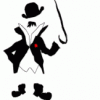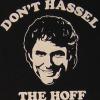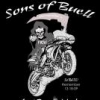[Cdma Razr][Gingerbread] | Rom Conversion | Clutch 1.0 | Odex | 4 Versions | 02-13-2012 |
#101
![[Cdma Razr][Gingerbread] | Rom Conversion | Clutch 1.0 | Odex | 4 Versions | 02-13-2012 |: post #101](http://www.droidrzr.com/public/style_images/dark_matter/icon_share.png)
Posted 13 February 2012 - 03:16 PM
#102
![[Cdma Razr][Gingerbread] | Rom Conversion | Clutch 1.0 | Odex | 4 Versions | 02-13-2012 |: post #102](http://www.droidrzr.com/public/style_images/dark_matter/icon_share.png)
Posted 13 February 2012 - 03:18 PM
Rhetoric? LOL... You know ANY reason I would have to persuade or talk you into running or using anything I make? Do I get money for the more users that flash my stuff so I need to CON people into using them? You see a donation link anywhere?
I had excellent battery life and so did MANY others, Your battery issues, frankly are not my problem. And if you think I will even entertain you to help with what may be causing you a battery issue (Other Than the fact that you probally made that observation a day after you flashed it) after comment that implies I falsified info for my domination of the ROM market... You are sorely mistaken.
Sorry, man - I'm used to Peter Alfonso's roms (I upgraded to my RAZR from a D1 and I am currently running his ICS nightlies on my Xoom 4G). With Abysm, which I ran from the day it (and the updated version) was released until this past Friday, I was lucky to get 12 hours on CDMA only - with stock, I can get that on 4G all day. That's my experience - maybe, like with the D1, certain roms run better on certain specific phones.
#103
![[Cdma Razr][Gingerbread] | Rom Conversion | Clutch 1.0 | Odex | 4 Versions | 02-13-2012 |: post #103](http://www.droidrzr.com/public/style_images/dark_matter/icon_share.png)
Posted 13 February 2012 - 03:30 PM
So can I just flash extreme over ICS-Extreme to get the menus to not be black-on-black?
No, but you can replace the framework, systemui, dialer, and phone apks in the zip with the stock ones and flash it.
I will make one in a few.
Sent from my DROID RAZR using Tapatalk
#104
![[Cdma Razr][Gingerbread] | Rom Conversion | Clutch 1.0 | Odex | 4 Versions | 02-13-2012 |: post #104](http://www.droidrzr.com/public/style_images/dark_matter/icon_share.png)
Posted 13 February 2012 - 03:43 PM
#105
![[Cdma Razr][Gingerbread] | Rom Conversion | Clutch 1.0 | Odex | 4 Versions | 02-13-2012 |: post #105](http://www.droidrzr.com/public/style_images/dark_matter/icon_share.png)
Posted 13 February 2012 - 03:47 PM
#106
![[Cdma Razr][Gingerbread] | Rom Conversion | Clutch 1.0 | Odex | 4 Versions | 02-13-2012 |: post #106](http://www.droidrzr.com/public/style_images/dark_matter/icon_share.png)
Posted 13 February 2012 - 03:48 PM
Nevermind about pull down toggle question--just checked out screenshot--but since I know what a fan of "candy" you are do you think a mod for that one thing could be done?? Once again, thanks!
I will have them in the Deodexed Build. Odexed systems don't allow mods like that.
- detr0yt likes this
#107
![[Cdma Razr][Gingerbread] | Rom Conversion | Clutch 1.0 | Odex | 4 Versions | 02-13-2012 |: post #107](http://www.droidrzr.com/public/style_images/dark_matter/icon_share.png)
Posted 13 February 2012 - 03:48 PM
- dustincook87 likes this
#108
![[Cdma Razr][Gingerbread] | Rom Conversion | Clutch 1.0 | Odex | 4 Versions | 02-13-2012 |: post #108](http://www.droidrzr.com/public/style_images/dark_matter/icon_share.png)
Posted 13 February 2012 - 03:51 PM
I will have them in the Deodexed Build. Odexed systems don't allow mods like that.
Thanks man--I will wait patiently for the new hotness!!
- dustincook87 likes this
#109
![[Cdma Razr][Gingerbread] | Rom Conversion | Clutch 1.0 | Odex | 4 Versions | 02-13-2012 |: post #109](http://www.droidrzr.com/public/style_images/dark_matter/icon_share.png)
Posted 13 February 2012 - 04:10 PM
#110
![[Cdma Razr][Gingerbread] | Rom Conversion | Clutch 1.0 | Odex | 4 Versions | 02-13-2012 |: post #110](http://www.droidrzr.com/public/style_images/dark_matter/icon_share.png)
Posted 13 February 2012 - 04:11 PM
#111
![[Cdma Razr][Gingerbread] | Rom Conversion | Clutch 1.0 | Odex | 4 Versions | 02-13-2012 |: post #111](http://www.droidrzr.com/public/style_images/dark_matter/icon_share.png)
Posted 13 February 2012 - 04:22 PM
Sent from my DROID RAZR using Tapatalk
#112
![[Cdma Razr][Gingerbread] | Rom Conversion | Clutch 1.0 | Odex | 4 Versions | 02-13-2012 |: post #112](http://www.droidrzr.com/public/style_images/dark_matter/icon_share.png)
Posted 13 February 2012 - 04:25 PM
I wiped cache
tried to wide Dalvik and it said my back button is disabled???
I hit the power button to go back and all I get is the droid in the box screen.
held all three buttons and rebooted.
Now I will try again
#113
![[Cdma Razr][Gingerbread] | Rom Conversion | Clutch 1.0 | Odex | 4 Versions | 02-13-2012 |: post #113](http://www.droidrzr.com/public/style_images/dark_matter/icon_share.png)
Posted 13 February 2012 - 04:26 PM
ok, this is crazy,
I wiped cache
tried to wide Dalvik and it said my back button is disabled???
I hit the power button to go back and all I get is the droid in the box screen.
held all three buttons and rebooted.
Now I will try again
You have to cycle through the menu 2 times. CWR does that.
Sent from my DROID RAZR using Tapatalk
#114
![[Cdma Razr][Gingerbread] | Rom Conversion | Clutch 1.0 | Odex | 4 Versions | 02-13-2012 |: post #114](http://www.droidrzr.com/public/style_images/dark_matter/icon_share.png)
Posted 13 February 2012 - 04:28 PM
Question... I usually leave the bloat alone or opt for a stock rooted because I actually use some of the blur add one but this time I decided to try no bloat extreme just to have a taste. However on reboot it still appears that all the bloat exist???? Or maybe I was expecting more to be removed I guess. So what all should have been removed from the stock system and if I still have all those apps where did I go wrong? The theme applies for sure because I see the black on black menus.... Ive flashed many many rooms before sp I'm pretty clear on the instructions to do such but I easily could have plunked something I guess! Thanks in advance guys! And thanks for the hard work on the rom dude!
Sent from my DROID RAZR using Tapatalk
Any apps that you updated you would need to uninstall and reboot. Updates for bloat are in /data/app.
There are over 50 bloat apps removed in the Extreme. All Social Networking, etc.
Sent from my DROID RAZR using Tapatalk
#115
![[Cdma Razr][Gingerbread] | Rom Conversion | Clutch 1.0 | Odex | 4 Versions | 02-13-2012 |: post #115](http://www.droidrzr.com/public/style_images/dark_matter/icon_share.png)
Posted 13 February 2012 - 04:40 PM
Any apps that you updated you would need to uninstall and reboot. Updates for bloat are in /data/app.
There are over 50 bloat apps removed in the Extreme. All Social Networking, etc.
Thanks dude!
Sent from my DROID RAZR using Tapatalk
Sent from my DROID RAZR using Tapatalk
#116
![[Cdma Razr][Gingerbread] | Rom Conversion | Clutch 1.0 | Odex | 4 Versions | 02-13-2012 |: post #116](http://www.droidrzr.com/public/style_images/dark_matter/icon_share.png)
Posted 13 February 2012 - 04:41 PM
You have to cycle through the menu 2 times. CWR does that.
Sent from my DROID RAZR using Tapatalk
I'm up and running.
I was holding phone in one hand and pressing the recovery menu buttons in the same hand and hit something wrong......
Are the menus blank?
from home screen, hit menu, its black, no text, just symbols?
running Modded ICS UI Standard Debloat
#117
![[Cdma Razr][Gingerbread] | Rom Conversion | Clutch 1.0 | Odex | 4 Versions | 02-13-2012 |: post #117](http://www.droidrzr.com/public/style_images/dark_matter/icon_share.png)
Posted 13 February 2012 - 04:42 PM
I'm assuming I can install this rom with safestrap if I follow these instructions?:
1) Boot into Safestrap
2) Enable Safe System FIRST!
3) Wipe Data/Factory Rest
4) Wipe Cache
5) Under Mounts and Storage, Format /System
6) Under Advanced, Wipe Dalvik
7) Install zip from sdcard
8) Choose zip from sdcard
9) Select the RazrX_V1.1 ROM zip file
10) After ROM installs, Go back and Reboot
Is this correct?
#118
![[Cdma Razr][Gingerbread] | Rom Conversion | Clutch 1.0 | Odex | 4 Versions | 02-13-2012 |: post #118](http://www.droidrzr.com/public/style_images/dark_matter/icon_share.png)
Posted 13 February 2012 - 04:45 PM
I'm up and running.
I was holding phone in one hand and pressing the recovery menu buttons in the same hand and hit something wrong......
Are the menus blank?
from home screen, hit menu, its black, no text, just symbols?
running Modded ICS UI Standard Debloat
yeah, I missed a XML edit.. I have more work to do on the UI.
I'm new to motorola phones, but ive been converted over from HTC
I'm assuming I can install this rom with safestrap if I follow these instructions?:
1) Boot into Safestrap
2) Enable Safe System FIRST!
3) Wipe Data/Factory Rest
4) Wipe Cache
5) Under Mounts and Storage, Format /System
6) Under Advanced, Wipe Dalvik
7) Install zip from sdcard
8) Choose zip from sdcard
9) Select the RazrX_V1.1 ROM zip file
10) After ROM installs, Go back and Reboot
Is this correct?
Wrong thread.
#119
![[Cdma Razr][Gingerbread] | Rom Conversion | Clutch 1.0 | Odex | 4 Versions | 02-13-2012 |: post #119](http://www.droidrzr.com/public/style_images/dark_matter/icon_share.png)
Posted 13 February 2012 - 04:46 PM
I'm new to motorola phones, but ive been converted over from HTC
I'm assuming I can install this rom with safestrap if I follow these instructions?:
1) Boot into Safestrap
2) Enable Safe System FIRST!
3) Wipe Data/Factory Rest
4) Wipe Cache
5) Under Mounts and Storage, Format /System
6) Under Advanced, Wipe Dalvik
7) Install zip from sdcard
8) Choose zip from sdcard
9) Select the RazrX_V1.1 ROM zip file
10) After ROM installs, Go back and Reboot
Is this correct?
No, you want to read instructions on this thread for v1.1
#120
![[Cdma Razr][Gingerbread] | Rom Conversion | Clutch 1.0 | Odex | 4 Versions | 02-13-2012 |: post #120](http://www.droidrzr.com/public/style_images/dark_matter/icon_share.png)
Posted 13 February 2012 - 04:48 PM
yeah, I missed a XML edit.. I have more work to do on the UI.
Wrong thread.
LMAO @DT. Best sense of humor dude ever
3 user(s) are reading this topic
0 members, 3 guests, 0 anonymous users