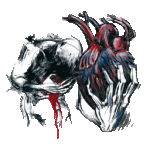[ROM] [CDMA/GSM] Official CM10.1 (JB 4.2.2) [03/22: CAMERA FIXES]
#961
![[ROM] [CDMA/GSM] Official CM10.1 (JB 4.2.2) [03/22: CAMERA FIXES]: post #961](http://www.droidrzr.com/public/style_images/dark_matter/icon_share.png)
Posted 30 April 2013 - 05:53 AM
#962
![[ROM] [CDMA/GSM] Official CM10.1 (JB 4.2.2) [03/22: CAMERA FIXES]: post #962](http://www.droidrzr.com/public/style_images/dark_matter/icon_share.png)
Posted 30 April 2013 - 06:47 AM
Anyone else getting 404 error when trying to download 4/30
EDIT: Refreshed page and download started... DE DE DE
#963
![[ROM] [CDMA/GSM] Official CM10.1 (JB 4.2.2) [03/22: CAMERA FIXES]: post #963](http://www.droidrzr.com/public/style_images/dark_matter/icon_share.png)
Posted 30 April 2013 - 07:30 AM
I apologize if I totally missed this in a previous post. I just installed the 4/30 build, and I cannot get wifi to turn on. it just sets there trying to turn on. I did wipe everything and installed on slot 1.
Try "dirty flashing" the 4/30 ROM over again. It worked with earlier versions.
#964
![[ROM] [CDMA/GSM] Official CM10.1 (JB 4.2.2) [03/22: CAMERA FIXES]: post #964](http://www.droidrzr.com/public/style_images/dark_matter/icon_share.png)
Posted 30 April 2013 - 07:30 AM
#965
![[ROM] [CDMA/GSM] Official CM10.1 (JB 4.2.2) [03/22: CAMERA FIXES]: post #965](http://www.droidrzr.com/public/style_images/dark_matter/icon_share.png)
Posted 30 April 2013 - 07:51 AM
17.74KB 48 downloads
This is with a new blank sd card and an internal wipe. Just took a few pics to see if it worked. If I go through the gallery the pictures are there.
Sent from my DROID RAZR using Tapatalk 2
#966
![[ROM] [CDMA/GSM] Official CM10.1 (JB 4.2.2) [03/22: CAMERA FIXES]: post #966](http://www.droidrzr.com/public/style_images/dark_matter/icon_share.png)
Posted 30 April 2013 - 07:53 AM
Try "dirty flashing" the 4/30 ROM over again. It worked with earlier versions.
Before reflashing, try a simple reboot! Set up everything you can via data, then reboot. I've had to do this with a few builds recently, and wifi has always turned on after I rebooted.
#967
![[ROM] [CDMA/GSM] Official CM10.1 (JB 4.2.2) [03/22: CAMERA FIXES]: post #967](http://www.droidrzr.com/public/style_images/dark_matter/icon_share.png)
Posted 30 April 2013 - 08:40 AM
Has anyone noticed that there are two builds for 4/30 on the XT912?
#968
![[ROM] [CDMA/GSM] Official CM10.1 (JB 4.2.2) [03/22: CAMERA FIXES]: post #968](http://www.droidrzr.com/public/style_images/dark_matter/icon_share.png)
Posted 30 April 2013 - 09:04 AM
I'm still not able to swipe from camera to photos on 4/30. This is with phone options set to internal sd, and photo storage on external sd card.
I get this too. Have to close and start app again for gallery to show in swipe. Glad I'm not alone.
Sent from my XT912 using Tapatalk 2
#969
![[ROM] [CDMA/GSM] Official CM10.1 (JB 4.2.2) [03/22: CAMERA FIXES]: post #969](http://www.droidrzr.com/public/style_images/dark_matter/icon_share.png)
Posted 30 April 2013 - 10:27 AM
I'm still not able to swipe from camera to photos on 4/30. This is with phone options set to internal sd, and photo storage on external sd card.
I get this too. Have to close and start app again for gallery to show in swipe. Glad I'm not alone.
Sent from my XT912 using Tapatalk 2
This is the only thing about this rom keeping it from being my daily driver. Though it was my sd card so I bought a new one
Sent from my DROID RAZR using Tapatalk 2
#970
![[ROM] [CDMA/GSM] Official CM10.1 (JB 4.2.2) [03/22: CAMERA FIXES]: post #970](http://www.droidrzr.com/public/style_images/dark_matter/icon_share.png)
Posted 30 April 2013 - 11:38 AM
Sent from my XT912 using Tapatalk 2
#971
![[ROM] [CDMA/GSM] Official CM10.1 (JB 4.2.2) [03/22: CAMERA FIXES]: post #971](http://www.droidrzr.com/public/style_images/dark_matter/icon_share.png)
Posted 30 April 2013 - 11:55 AM
Sent from my XT912 using Tapatalk 2
#972
![[ROM] [CDMA/GSM] Official CM10.1 (JB 4.2.2) [03/22: CAMERA FIXES]: post #972](http://www.droidrzr.com/public/style_images/dark_matter/icon_share.png)
Posted 30 April 2013 - 12:26 PM
I'm not sure what you are talking about because my camera/gallery works fine. I can swipe and it loads my gallery no problem. You must have a setting wrong or something. Look in all your settings and see if something is wrong.. good luck
Sent from my XT912 using Tapatalk 2
I've checked everything I can find. Thinking it has something to do with using external sd for camera storage but internal storage for the phone. What are you using under advanced options in settings?
Sent from my DROID RAZR using Tapatalk 2
#973
![[ROM] [CDMA/GSM] Official CM10.1 (JB 4.2.2) [03/22: CAMERA FIXES]: post #973](http://www.droidrzr.com/public/style_images/dark_matter/icon_share.png)
Posted 30 April 2013 - 12:50 PM
I'm still not able to swipe from camera to photos on 4/30. This is with phone options set to internal sd, and photo storage on external sd card.
I get this too. Have to close and start app again for gallery to show in swipe. Glad I'm not alone.
Sent from my XT912 using Tapatalk 2
This is the only thing about this rom keeping it from being my daily driver. Though it was my sd card so I bought a new one
Sent from my DROID RAZR using Tapatalk 2
I've had no probs with gallery swipes on any of these builds either. I think I'm still on 4/22. Haven't had to update yet.
Sent from my XT912 using Tapatalk 2
#974
![[ROM] [CDMA/GSM] Official CM10.1 (JB 4.2.2) [03/22: CAMERA FIXES]: post #974](http://www.droidrzr.com/public/style_images/dark_matter/icon_share.png)
Posted 30 April 2013 - 01:08 PM
Has anyone noticed that there are two builds for 4/30 on the XT912?
Yeah, but they have different hashes, so logic would imply that the one on top is newer.. Or at least, different.
Getting random hiccups on 4/29. Gonna flash the new 4/30 mix and see if they happen there, too.
#975
![[ROM] [CDMA/GSM] Official CM10.1 (JB 4.2.2) [03/22: CAMERA FIXES]: post #975](http://www.droidrzr.com/public/style_images/dark_matter/icon_share.png)
Posted 30 April 2013 - 01:16 PM
I've had no probs with gallery swipes on any of these builds either. I think I'm still on 4/22. Haven't had to update yet.
Sent from my XT912 using Tapatalk 2
No Problem here with gallery swipes with the 4/30 build. I did do a wipe and after install and setup did a reboot.
#976
![[ROM] [CDMA/GSM] Official CM10.1 (JB 4.2.2) [03/22: CAMERA FIXES]: post #976](http://www.droidrzr.com/public/style_images/dark_matter/icon_share.png)
Posted 30 April 2013 - 02:53 PM
Anybody know how to swap the internal storage to external storage? I want to load apps on the external storage as it has more room
#977
![[ROM] [CDMA/GSM] Official CM10.1 (JB 4.2.2) [03/22: CAMERA FIXES]: post #977](http://www.droidrzr.com/public/style_images/dark_matter/icon_share.png)
Posted 30 April 2013 - 04:39 PM
Anybody know how to swap the internal storage to external storage? I want to load apps on the external storage as it has more room
Look under menu>settings>advanced(or device), it gives you the option to select your external storage as default. You gotta reboot for it to switch & it does name you sdcard-ext as sdcard in your file explorer.
Sent from my DROID RAZR using Tapatalk 2
#978
![[ROM] [CDMA/GSM] Official CM10.1 (JB 4.2.2) [03/22: CAMERA FIXES]: post #978](http://www.droidrzr.com/public/style_images/dark_matter/icon_share.png)
Posted 30 April 2013 - 04:56 PM
Anybody know how to swap the internal storage to external storage? I want to load apps on the external storage as it has more room
It's under Settings > Advanced. After that, it's the first option. Just remember that this might be kinda funky when you flash new versions of CMod. Needs a restart when you change it.
#979
![[ROM] [CDMA/GSM] Official CM10.1 (JB 4.2.2) [03/22: CAMERA FIXES]: post #979](http://www.droidrzr.com/public/style_images/dark_matter/icon_share.png)
Posted 30 April 2013 - 05:15 PM
Thanks! Didn't know there was an option for that, should have explored more.
- Xanderin likes this
#980
![[ROM] [CDMA/GSM] Official CM10.1 (JB 4.2.2) [03/22: CAMERA FIXES]: post #980](http://www.droidrzr.com/public/style_images/dark_matter/icon_share.png)
Posted 30 April 2013 - 05:25 PM
I'm not sure what you are talking about because my camera/gallery works fine. I can swipe and it loads my gallery no problem. You must have a setting wrong or something. Look in all your settings and see if something is wrong.. good luck
Sent from my XT912 using Tapatalk 2
I've checked everything I can find. Thinking it has something to do with using external sd for camera storage but internal storage for the phone. What are you using under advanced options in settings?
Sent from my DROID RAZR using Tapatalk 2
Nothing is checked under advanced settings. I have camera to save on external sd.
Could it be because somewhere along the way the phone made several folders for the internal and external drives?
They seem to be filled with the same things. Is this because of the orginal stock slot and slot 1?
Sent from my XT912 using Tapatalk 2
2 user(s) are reading this topic
0 members, 2 guests, 0 anonymous users