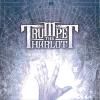Via Tapatalk

[ROM] [CDMA/GSM] Official CM10.1 (JB 4.2.2) [03/22: CAMERA FIXES]
#341
![[ROM] [CDMA/GSM] Official CM10.1 (JB 4.2.2) [03/22: CAMERA FIXES]: post #341](http://www.droidrzr.com/public/style_images/dark_matter/icon_share.png)
Posted 20 March 2013 - 08:31 AM
Via Tapatalk
#342
![[ROM] [CDMA/GSM] Official CM10.1 (JB 4.2.2) [03/22: CAMERA FIXES]: post #342](http://www.droidrzr.com/public/style_images/dark_matter/icon_share.png)
Posted 20 March 2013 - 08:31 AM
Just draw "A," "P," "N" w/ your finger on the screen.
Got it and it worked like a charm, i am running 3/20 and we are good to go on MMS. Huge thank you!!!!
#343
![[ROM] [CDMA/GSM] Official CM10.1 (JB 4.2.2) [03/22: CAMERA FIXES]: post #343](http://www.droidrzr.com/public/style_images/dark_matter/icon_share.png)
Posted 20 March 2013 - 09:02 AM
Razr doesn't have the hardware required for photosphere
Via Tapatalk
Sent from my Galaxy Nexus using Tapatalk 2
Thanks for the reply...however I thought I did some googling a while back and a number of sites that do tear downs said that the RAZR has a gyroscope but is "unavailable"...there a way to get it working?
#344
![[ROM] [CDMA/GSM] Official CM10.1 (JB 4.2.2) [03/22: CAMERA FIXES]: post #344](http://www.droidrzr.com/public/style_images/dark_matter/icon_share.png)
Posted 20 March 2013 - 09:22 AM
I was able to get MMS working on Verizon by editing APNs, using the info in
and the following steps:
1. Use gesture search to open APNs
2. Add new APN using the information in the above link, but leaving the MCC and MNC as is
3. Menu > Save
4. Edit that new APN to change the MCC and MNC, Save
5. My new APN had now disappeared
6. Reboot
7. Upon reboot, MMS worked and has since, even after flashing newer nightlies
Hope this works for you too. I'm not sure if saving prior to the MCC and MNC edit then going back in and editing was absolutely necessary, but I've tried this method on both this ROM and the PAC Man port and it worked on both.
Cheers.
This worked for me. Thanks.
#345
![[ROM] [CDMA/GSM] Official CM10.1 (JB 4.2.2) [03/22: CAMERA FIXES]: post #345](http://www.droidrzr.com/public/style_images/dark_matter/icon_share.png)
Posted 20 March 2013 - 09:26 AM
This worked for me. Thanks.
No problem. Glad it worked.
- dimitri407 likes this
#346
![[ROM] [CDMA/GSM] Official CM10.1 (JB 4.2.2) [03/22: CAMERA FIXES]: post #346](http://www.droidrzr.com/public/style_images/dark_matter/icon_share.png)
Posted 20 March 2013 - 07:34 PM
edit: it's taking up aproximately 11 hours which is about the amount of time my phone has been off the charger.
#347
![[ROM] [CDMA/GSM] Official CM10.1 (JB 4.2.2) [03/22: CAMERA FIXES]: post #347](http://www.droidrzr.com/public/style_images/dark_matter/icon_share.png)
Posted 20 March 2013 - 08:50 PM
I usually do the full wipe no gripes, but just curious.
Trumpet The Harlot - Lead Guitar
#348
![[ROM] [CDMA/GSM] Official CM10.1 (JB 4.2.2) [03/22: CAMERA FIXES]: post #348](http://www.droidrzr.com/public/style_images/dark_matter/icon_share.png)
Posted 20 March 2013 - 09:09 PM
#349
![[ROM] [CDMA/GSM] Official CM10.1 (JB 4.2.2) [03/22: CAMERA FIXES]: post #349](http://www.droidrzr.com/public/style_images/dark_matter/icon_share.png)
Posted 21 March 2013 - 10:53 AM
#350
![[ROM] [CDMA/GSM] Official CM10.1 (JB 4.2.2) [03/22: CAMERA FIXES]: post #350](http://www.droidrzr.com/public/style_images/dark_matter/icon_share.png)
Posted 21 March 2013 - 12:46 PM
Is this a daily driver now? Camera working? SD card working? It seems that with the most recent update, MMS seems to be working, as well as SD card, still wasn't clear on the camera.
#351
![[ROM] [CDMA/GSM] Official CM10.1 (JB 4.2.2) [03/22: CAMERA FIXES]: post #351](http://www.droidrzr.com/public/style_images/dark_matter/icon_share.png)
Posted 21 March 2013 - 01:17 PM
#352
![[ROM] [CDMA/GSM] Official CM10.1 (JB 4.2.2) [03/22: CAMERA FIXES]: post #352](http://www.droidrzr.com/public/style_images/dark_matter/icon_share.png)
Posted 21 March 2013 - 03:00 PM
Sent from my XT912 using Tapatalk 2
#353
![[ROM] [CDMA/GSM] Official CM10.1 (JB 4.2.2) [03/22: CAMERA FIXES]: post #353](http://www.droidrzr.com/public/style_images/dark_matter/icon_share.png)
Posted 21 March 2013 - 03:34 PM
One finger screenshot
Via Tapatalk
Attached Files
#354
![[ROM] [CDMA/GSM] Official CM10.1 (JB 4.2.2) [03/22: CAMERA FIXES]: post #354](http://www.droidrzr.com/public/style_images/dark_matter/icon_share.png)
Posted 21 March 2013 - 03:53 PM
#355
![[ROM] [CDMA/GSM] Official CM10.1 (JB 4.2.2) [03/22: CAMERA FIXES]: post #355](http://www.droidrzr.com/public/style_images/dark_matter/icon_share.png)
Posted 21 March 2013 - 05:21 PM
Explain how? Are you referring to the power menu option?
1. Open build.prop in text editor using root explorer. System must be mounted r/w
2. Add this text to the bottom ;
qemu.hw.mainkeys=0
to activate soft keys
2.5 menu>save and exit
3.Reboot
4. Open Settings >System >Quick launch shortcuts
5. Drag slider to an open spot and add "take screenshot"
6. Now you can long press your home softkey and slide your finger over to the shortcut
Via Tapatalk
Attached Files
#356
![[ROM] [CDMA/GSM] Official CM10.1 (JB 4.2.2) [03/22: CAMERA FIXES]: post #356](http://www.droidrzr.com/public/style_images/dark_matter/icon_share.png)
Posted 21 March 2013 - 05:47 PM
#357
![[ROM] [CDMA/GSM] Official CM10.1 (JB 4.2.2) [03/22: CAMERA FIXES]: post #357](http://www.droidrzr.com/public/style_images/dark_matter/icon_share.png)
Posted 21 March 2013 - 06:41 PM
Sweet tip! Thanks. Follow up questions... How do I get the search soft button and how do I turn off the hard keys?
In that same settings menu there is a section to customize the soft keys
And I just use adjBrightness from play store to turn off the hard key lights. They are still functional.
Via Tapatalk
Attached Files
#358
![[ROM] [CDMA/GSM] Official CM10.1 (JB 4.2.2) [03/22: CAMERA FIXES]: post #358](http://www.droidrzr.com/public/style_images/dark_matter/icon_share.png)
Posted 21 March 2013 - 09:28 PM
#359
![[ROM] [CDMA/GSM] Official CM10.1 (JB 4.2.2) [03/22: CAMERA FIXES]: post #359](http://www.droidrzr.com/public/style_images/dark_matter/icon_share.png)
Posted 22 March 2013 - 01:22 AM
#360
![[ROM] [CDMA/GSM] Official CM10.1 (JB 4.2.2) [03/22: CAMERA FIXES]: post #360](http://www.droidrzr.com/public/style_images/dark_matter/icon_share.png)
Posted 22 March 2013 - 06:07 AM
In that same settings menu there is a section to customize the soft keys
And I just use adjBrightness from play store to turn off the hard key lights. They are still functional.
Via Tapatalk
- natta likes this
2 user(s) are reading this topic
0 members, 2 guests, 0 anonymous users