([ROM]) BLACK WIDOW HDish v2 (3|17|13)
#481
![([ROM]) BLACK WIDOW HDish v2 (3|17|13): post #481](http://www.droidrzr.com/public/style_images/dark_matter/icon_share.png)
Posted 18 March 2013 - 07:48 PM
- andlaw likes this
#482
![([ROM]) BLACK WIDOW HDish v2 (3|17|13): post #482](http://www.droidrzr.com/public/style_images/dark_matter/icon_share.png)
Posted 19 March 2013 - 12:03 AM
Another rom problem Andlaw...it wont let me install a different rom. An error pops up saying Black Widows too awesome to be replaced and Terry Crews comes out of no where holding the razr with the black widow boot animation and screaming like in the old spice comercials...is this a common problem? Lmao
ahha, thats awesome! BW FTW!!!!! !!
I like it man, alot. Very smooth like a babies bum!! Dude you going google x?
you know this, Man!
Thanks for another great release. smooth as silk. Installed perfectly and no issues after hours of abuse, thanks again.
No problemo~ glad its running good for you, and hope you are enjoying BW just a Widow bit... hoepfully more than the others
Nice Rom. Im getting awesome battery life. Like only dropping to 85% after a day at work instead of down to 35%. Totally digging it. Havent found any issues yet.
That is pretty good! Glad your enjoying the BW ROM!~
"A truly blacked out experience"
[XT912 |[(BLACKWIDOWICS 214)] | [(BLACKWIDOWICS AOKP/CM9)] | [(BLACKWIDOWJB AOKP/CM10/CNA)] | [(wWIDOWICS 214)] | |[(BLACKWIDOWHDish)]| XT912]
[XT926 |[(BLACKWIDOWHD|wWIDOWHD)]| XT926]
#483
![([ROM]) BLACK WIDOW HDish v2 (3|17|13): post #483](http://www.droidrzr.com/public/style_images/dark_matter/icon_share.png)
Posted 19 March 2013 - 04:42 AM
#484
![([ROM]) BLACK WIDOW HDish v2 (3|17|13): post #484](http://www.droidrzr.com/public/style_images/dark_matter/icon_share.png)
Posted 19 March 2013 - 05:18 AM
ahha, thats awesome! BW FTW!!!!! !!
you know this, Man!
No problemo~ glad its running good for you, and hope you are enjoying BW just a Widow bit... hoepfully more than the others
That is pretty good! Glad your enjoying the BW ROM!~
Nice man! Will you will have a faithful user coming with you to that beast of a phone when it drops.
- andlaw likes this
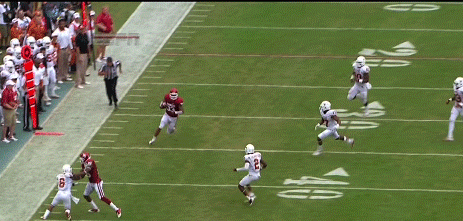
#485
![([ROM]) BLACK WIDOW HDish v2 (3|17|13): post #485](http://www.droidrzr.com/public/style_images/dark_matter/icon_share.png)
Posted 19 March 2013 - 11:23 AM
#486
![([ROM]) BLACK WIDOW HDish v2 (3|17|13): post #486](http://www.droidrzr.com/public/style_images/dark_matter/icon_share.png)
Posted 19 March 2013 - 01:31 PM
#487
![([ROM]) BLACK WIDOW HDish v2 (3|17|13): post #487](http://www.droidrzr.com/public/style_images/dark_matter/icon_share.png)
Posted 19 March 2013 - 02:26 PM
#488
![([ROM]) BLACK WIDOW HDish v2 (3|17|13): post #488](http://www.droidrzr.com/public/style_images/dark_matter/icon_share.png)
Posted 19 March 2013 - 05:28 PM
#489
![([ROM]) BLACK WIDOW HDish v2 (3|17|13): post #489](http://www.droidrzr.com/public/style_images/dark_matter/icon_share.png)
Posted 19 March 2013 - 06:02 PM
how you do to get insane battery life? i have the maxx and after a normal day i got 25% :CFinal rockin' well, 12 hour shift, 92 voice calls, 108 txts, PowerAmp/bluetooth during shift, 74% battery remaining!! Life in the Darkness!!


#490
![([ROM]) BLACK WIDOW HDish v2 (3|17|13): post #490](http://www.droidrzr.com/public/style_images/dark_matter/icon_share.png)
Posted 19 March 2013 - 06:05 PM
Anyone else having major wifi issues?
No problems here what problems you experiencing?
#491
![([ROM]) BLACK WIDOW HDish v2 (3|17|13): post #491](http://www.droidrzr.com/public/style_images/dark_matter/icon_share.png)
Posted 19 March 2013 - 07:42 PM
what is the best scheduler and governor to run together for best performance
i like Ondemand/noop. .. seems to run pretty fluid with minimal lag.
Anyone else having major wifi issues?
Wifi should be working just fine, what seems to be the "major" issues with it?
"A truly blacked out experience"
[XT912 |[(BLACKWIDOWICS 214)] | [(BLACKWIDOWICS AOKP/CM9)] | [(BLACKWIDOWJB AOKP/CM10/CNA)] | [(wWIDOWICS 214)] | |[(BLACKWIDOWHDish)]| XT912]
[XT926 |[(BLACKWIDOWHD|wWIDOWHD)]| XT926]
#492
![([ROM]) BLACK WIDOW HDish v2 (3|17|13): post #492](http://www.droidrzr.com/public/style_images/dark_matter/icon_share.png)
Posted 19 March 2013 - 08:05 PM
#493
![([ROM]) BLACK WIDOW HDish v2 (3|17|13): post #493](http://www.droidrzr.com/public/style_images/dark_matter/icon_share.png)
Posted 19 March 2013 - 08:19 PM
This is my first time trying out this rom and it's incredible. I have one problem, though; I keep getting an error when I try to flash the motolauncher zip. I really love the look of that circle clock, weather widget...can anyone help me get this to work?
Edit: Nevermind, I guess my first download was corrupt. Re-downloaded the file and got everything working now. Thanks for the great rom!
All you did was redownload it? I've done that four times, and I keep getting a fail error when I try to flash too lol
#494
![([ROM]) BLACK WIDOW HDish v2 (3|17|13): post #494](http://www.droidrzr.com/public/style_images/dark_matter/icon_share.png)
Posted 19 March 2013 - 09:34 PM
I'd like to update the Gmail app to the newest version, but I read it would most likely break the themed version (as I'd expect). I also read you expect this is the last version, which means it wouldn't likely get the Gmail updated in another build.
My question is if there's a file of your theme backed up in the system files somewhere so I could attempt to re-theme the system after a gmail update using the theme manager in ROM Toolbox? Worth a shot at least. Otherwise, everything is smooth sailing thus far!
#495
![([ROM]) BLACK WIDOW HDish v2 (3|17|13): post #495](http://www.droidrzr.com/public/style_images/dark_matter/icon_share.png)
Posted 20 March 2013 - 05:56 AM
Next I have a problem that I'm not sure how I got. My phone now always boots right to the AP Fastboot screen. It won't power down from there. I have to use the power button to get a blank screen. Then use all three buttons to get the Boot Menu and then if I select Normal Boot it will start as normal. I also can't get it to flash to any other Kernals. Anyone have any clue what happened or what I need to do to get it back to normal? Thanks.
#496
![([ROM]) BLACK WIDOW HDish v2 (3|17|13): post #496](http://www.droidrzr.com/public/style_images/dark_matter/icon_share.png)
Posted 20 March 2013 - 06:48 AM
First, I really like the dark ROM. I couldn't go without a calender any longer so I went back to stock for a while and I'm getting to this one late. Which means the thread is very long, mostly full of repeated stupid questions. I unfortunately got started on an old one, so I'm just flashing V2 final now. First try I got a lot of color. Second try is all black, everything. Why are there two cameras or is that not right? If it's covered sorry I tried to read everything and got most of it.
Next I have a problem that I'm not sure how I got. My phone now always boots right to the AP Fastboot screen. It won't power down from there. I have to use the power button to get a blank screen. Then use all three buttons to get the Boot Menu and then if I select Normal Boot it will start as normal. I also can't get it to flash to any other Kernals. Anyone have any clue what happened or what I need to do to get it back to normal? Thanks.
correct there are 2 cameras. they are both of different source~ one is google camera (4.2 source) and the other is blur camera (4.1 source). I included the blur camera because it has full libs giving the ability to Edit your media... the google camera will FC when trying to edit an image.
as far as your AP fastboot problem, that is not my ROM related problem your having... and i am not sure what is, so you might try asking in safestrap thread or something..... but you have to have your phones USB debugging enabled to flash things to your phone in AP fastboot (kernels and such), and im not sure what Boot menu your referring to, but i hope your using Safestrap Recovery?
"A truly blacked out experience"
[XT912 |[(BLACKWIDOWICS 214)] | [(BLACKWIDOWICS AOKP/CM9)] | [(BLACKWIDOWJB AOKP/CM10/CNA)] | [(wWIDOWICS 214)] | |[(BLACKWIDOWHDish)]| XT912]
[XT926 |[(BLACKWIDOWHD|wWIDOWHD)]| XT926]
#497
![([ROM]) BLACK WIDOW HDish v2 (3|17|13): post #497](http://www.droidrzr.com/public/style_images/dark_matter/icon_share.png)
Posted 20 March 2013 - 07:00 AM
correct there are 2 cameras. they are both of different source~ one is google camera (4.2 source) and the other is blur camera (4.1 source). I included the blur camera because it has full libs giving the ability to Edit your media... the google camera will FC when trying to edit an image.
as far as your AP fastboot problem, that is not my ROM related problem your having... and i am not sure what is, so you might try asking in safestrap thread or something..... but you have to have your phones USB debugging enabled to flash things to your phone in AP fastboot (kernels and such), and im not sure what Boot menu your referring to, but i hope your using Safestrap Recovery?
Okay, then my install is probably good to go this time. I like the blur camera better anyways, so thanks for the choice.
Yeah, I know it's not your ROM, but thought I'd see if anyone knew of the top of there head. I'll have to check the Debugging. Maybe it wasn't on with the bad first install and caused the issue or somethings. Either way I have everything backed up and I can get around it. I just have to use the .16 as I can't flash to another. Right now that Hot Reboot is my friend. LOL
#498
![([ROM]) BLACK WIDOW HDish v2 (3|17|13): post #498](http://www.droidrzr.com/public/style_images/dark_matter/icon_share.png)
Posted 20 March 2013 - 07:08 AM
Okay, then my install is probably good to go this time. I like the blur camera better anyways, so thanks for the choice.
Yeah, I know it's not your ROM, but thought I'd see if anyone knew of the top of there head. I'll have to check the Debugging. Maybe it wasn't on with the bad first install and caused the issue or somethings. Either way I have everything backed up and I can get around it. I just have to use the .16 as I can't flash to another. Right now that Hot Reboot is my friend. LOL
heh yeah the reboot and hot reboot come in handy for sure!!
Sent from my DROID RAZR MAXX HD™
"A truly blacked out experience"
[XT912 |[(BLACKWIDOWICS 214)] | [(BLACKWIDOWICS AOKP/CM9)] | [(BLACKWIDOWJB AOKP/CM10/CNA)] | [(wWIDOWICS 214)] | |[(BLACKWIDOWHDish)]| XT912]
[XT926 |[(BLACKWIDOWHD|wWIDOWHD)]| XT926]
#499
![([ROM]) BLACK WIDOW HDish v2 (3|17|13): post #499](http://www.droidrzr.com/public/style_images/dark_matter/icon_share.png)
Posted 20 March 2013 - 07:13 AM
- andlaw likes this
#500
![([ROM]) BLACK WIDOW HDish v2 (3|17|13): post #500](http://www.droidrzr.com/public/style_images/dark_matter/icon_share.png)
Posted 20 March 2013 - 10:14 AM
Any thoughts? I know most people don't use the stock version, but I do and would prefer to get it up and running.
Sent from my DROID RAZR using Tapatalk 2
Also tagged with one or more of these keywords: heavily debloated, deodexed, zipaligned, zipalign on boot, OTA based, Enjoy the Darkness, Verizon XT912, DROID RAZR, DROID RAZR MAXX
5 user(s) are reading this topic
0 members, 5 guests, 0 anonymous users


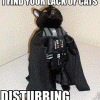



















![[Rom] [TMO] 139.12.57.ghost_row.Retail.en.US Flashable-Deodexed Zip - last post by skiwong20](http://www.droidrzr.com/uploads/profile/photo-thumb-71.png?_r=0)

