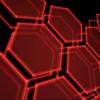Put both in system/media, changed permissions. But old animation plays with no sound. (You need to put that ogg file in the system/media also
Sent from my XT875 using Xparent Blue Tapatalk 2

[Rom][Bionic] OverdriveAOKP V2.5(3-29-2013) by mrlolli
#301
![[Rom][Bionic] OverdriveAOKP V2.5(3-29-2013) by mrlolli: post #301](http://www.droidrzr.com/public/style_images/dark_matter/icon_share.png)
Posted 03 February 2013 - 03:44 PM
Moto Xoom WiFi-EOS Big Part 4.4.4 w/ TWRP 2.7.1. Thanks BRD & R'nH!
#302
![[Rom][Bionic] OverdriveAOKP V2.5(3-29-2013) by mrlolli: post #302](http://www.droidrzr.com/public/style_images/dark_matter/icon_share.png) Guest_HOFFA_*
Guest_HOFFA_*
Posted 03 February 2013 - 09:02 PM
version 1.1
version 1.2
version 2.0
version 2.1
version 2.2
I Am so happy with this rom I have not reverted since. I Love this rom. I will post video of what I have done with this rom. Changed the boot animation and Logo.
- Thepatriotvirus, mrlolli and shep419 like this
#303
![[Rom][Bionic] OverdriveAOKP V2.5(3-29-2013) by mrlolli: post #303](http://www.droidrzr.com/public/style_images/dark_matter/icon_share.png)
Posted 03 February 2013 - 09:50 PM

Nice job on the signature, jl90...thanks!
#304
![[Rom][Bionic] OverdriveAOKP V2.5(3-29-2013) by mrlolli: post #304](http://www.droidrzr.com/public/style_images/dark_matter/icon_share.png) Guest_HOFFA_*
Guest_HOFFA_*
Posted 03 February 2013 - 10:18 PM
I'm In Love.the simpsons???
thanks for the compliments and the video....i really dont know what to say but thanks, i am at a loss here
. i really like what you did with the rom, maybe it is time for me to get away from punch-out startups
#305
![[Rom][Bionic] OverdriveAOKP V2.5(3-29-2013) by mrlolli: post #305](http://www.droidrzr.com/public/style_images/dark_matter/icon_share.png) Guest_HOFFA_*
Guest_HOFFA_*
Posted 03 February 2013 - 10:25 PM
#306
![[Rom][Bionic] OverdriveAOKP V2.5(3-29-2013) by mrlolli: post #306](http://www.droidrzr.com/public/style_images/dark_matter/icon_share.png)
Posted 04 February 2013 - 09:58 AM
- mrlolli likes this
#307
![[Rom][Bionic] OverdriveAOKP V2.5(3-29-2013) by mrlolli: post #307](http://www.droidrzr.com/public/style_images/dark_matter/icon_share.png)
Posted 04 February 2013 - 11:12 AM
I've been running this since v.1 on 2.2 now haven't had any problems really. Love this ROM
Thanks
Sent from my XT875 using Xparent Blue Tapatalk 2

Nice job on the signature, jl90...thanks!
#308
![[Rom][Bionic] OverdriveAOKP V2.5(3-29-2013) by mrlolli: post #308](http://www.droidrzr.com/public/style_images/dark_matter/icon_share.png)
Posted 04 February 2013 - 01:51 PM
#309
![[Rom][Bionic] OverdriveAOKP V2.5(3-29-2013) by mrlolli: post #309](http://www.droidrzr.com/public/style_images/dark_matter/icon_share.png)
Posted 04 February 2013 - 01:53 PM
I'm seeing FC on System->Storage. Not a big deal.. Will try wipe or reinstall.
Dont do that, its a known bug
Sent from my XT875 using Xparent Blue Tapatalk 2

Nice job on the signature, jl90...thanks!
#310
![[Rom][Bionic] OverdriveAOKP V2.5(3-29-2013) by mrlolli: post #310](http://www.droidrzr.com/public/style_images/dark_matter/icon_share.png)
Posted 04 February 2013 - 02:15 PM
Sent from my XT875 using Tapatalk 2
#311
![[Rom][Bionic] OverdriveAOKP V2.5(3-29-2013) by mrlolli: post #311](http://www.droidrzr.com/public/style_images/dark_matter/icon_share.png)
Posted 04 February 2013 - 02:16 PM
Sent from my XT875 using Tapatalk 2
#312
![[Rom][Bionic] OverdriveAOKP V2.5(3-29-2013) by mrlolli: post #312](http://www.droidrzr.com/public/style_images/dark_matter/icon_share.png) Guest_HOFFA_*
Guest_HOFFA_*
Posted 04 February 2013 - 03:07 PM
How have I not come across this? Side note: Mrlolli. Im from Schenectady Ny.Dont do that, its a known bug
Sent from my XT875 using Xparent Blue Tapatalk 2
#313
![[Rom][Bionic] OverdriveAOKP V2.5(3-29-2013) by mrlolli: post #313](http://www.droidrzr.com/public/style_images/dark_matter/icon_share.png)
Posted 04 February 2013 - 05:53 PM
@hoffa...cool, thats where maria brink is from, i love in this moment!!! Im in perry, about 45 minutes south of rochester...little cow town
Sent from my XT875 using Xparent Blue Tapatalk 2

Nice job on the signature, jl90...thanks!
#314
![[Rom][Bionic] OverdriveAOKP V2.5(3-29-2013) by mrlolli: post #314](http://www.droidrzr.com/public/style_images/dark_matter/icon_share.png) Guest_HOFFA_*
Guest_HOFFA_*
Posted 04 February 2013 - 08:34 PM
#315
![[Rom][Bionic] OverdriveAOKP V2.5(3-29-2013) by mrlolli: post #315](http://www.droidrzr.com/public/style_images/dark_matter/icon_share.png)
Posted 05 February 2013 - 09:22 AM
#316
![[Rom][Bionic] OverdriveAOKP V2.5(3-29-2013) by mrlolli: post #316](http://www.droidrzr.com/public/style_images/dark_matter/icon_share.png)
Posted 05 February 2013 - 09:47 AM
i saw some people were gonna test the wifi tether but i didn't see results. Can anybody tell me how the wifi tether app runs?
I tried WIFI Tether Beta (which I've used successfully on a number of ROMS) last night and it kept reporting back that it had errors starting the AP service. I also tried the built in hotspot and it would not work either. I think I read somewhere this morning that this is a known issue with the JB ROMS.
Cheers

Bubba, perfide lues Odocoileus virginianus felines et ubique!
#317
![[Rom][Bionic] OverdriveAOKP V2.5(3-29-2013) by mrlolli: post #317](http://www.droidrzr.com/public/style_images/dark_matter/icon_share.png)
Posted 05 February 2013 - 04:15 PM
Moto Xoom WiFi-EOS Big Part 4.4.4 w/ TWRP 2.7.1. Thanks BRD & R'nH!
#318
![[Rom][Bionic] OverdriveAOKP V2.5(3-29-2013) by mrlolli: post #318](http://www.droidrzr.com/public/style_images/dark_matter/icon_share.png)
Posted 05 February 2013 - 04:32 PM
Sent from my XT875 using Tapatalk 2
#319
![[Rom][Bionic] OverdriveAOKP V2.5(3-29-2013) by mrlolli: post #319](http://www.droidrzr.com/public/style_images/dark_matter/icon_share.png) Guest_HOFFA_*
Guest_HOFFA_*
Posted 05 February 2013 - 08:24 PM
Fox Fi And WiFi For Root Users Works. Just follow these steps. Q: Wifi tethering isn't working for me?FoxFi fc's but the built in tether seems to run fine for me.
Sent from my XT875 using Tapatalk 2
A: Try this fix: For wifi tethering, download "Wifi tether for root users" from the play store. Open it and go into settings/change device-profile. Click on "Generic ICS/JB (wlan0), then back out. I also setup a SSID name and WPA password in settings.
Courtesy of [Rom][Bionic][4.1.2] Wizzed Bean CN4 -The Standard in Features and Performance.
#320
![[Rom][Bionic] OverdriveAOKP V2.5(3-29-2013) by mrlolli: post #320](http://www.droidrzr.com/public/style_images/dark_matter/icon_share.png) Guest_HOFFA_*
Guest_HOFFA_*
Posted 05 February 2013 - 08:29 PM
Fox Fi And WiFi For Root Users Works. Just follow these steps. Q: Wifi tethering isn't working for me?i saw some people were gonna test the wifi tether but i didn't see results. Can anybody tell me how the wifi tether app runs?
A: Try this fix: For wifi tethering, download "Wifi tether for root users" from the play store. Open it and go into settings/change device-profile. Click on "Generic ICS/JB (wlan0), then back out. I also setup a SSID name and WPA password in settings.
Courtesy of [Rom][Bionic][4.1.2] Wizzed Bean CN4 -The Standard in Features and Performance.
1 user(s) are reading this topic
0 members, 1 guests, 0 anonymous users