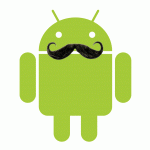[XT-912 ONLY][ROOT][Windows] Razr Blade: Droid Razr 4.1 JB root exploit
#401
![[XT-912 ONLY][ROOT][Windows] Razr Blade: Droid Razr 4.1 JB root exploit: post #401](http://www.droidrzr.com/public/style_images/dark_matter/icon_share.png)
Posted 07 March 2013 - 11:27 AM
Thanks
#402
![[XT-912 ONLY][ROOT][Windows] Razr Blade: Droid Razr 4.1 JB root exploit: post #402](http://www.droidrzr.com/public/style_images/dark_matter/icon_share.png)
Posted 07 March 2013 - 11:28 AM
#403
![[XT-912 ONLY][ROOT][Windows] Razr Blade: Droid Razr 4.1 JB root exploit: post #403](http://www.droidrzr.com/public/style_images/dark_matter/icon_share.png)
Posted 08 March 2013 - 02:44 AM
I will say this: the JB root exploit DOES work with the official OTA. I just did it and I have root. Still, it's nice to know we can go back to the previous JB leak in case it doesn't work for some reason.
Thanks again, Matt!
VZW Samsung Galaxy S7 Stock and unrooted running Marshmallow 46A, 32gb Nexus 7 unlocked
#404
![[XT-912 ONLY][ROOT][Windows] Razr Blade: Droid Razr 4.1 JB root exploit: post #404](http://www.droidrzr.com/public/style_images/dark_matter/icon_share.png)
Posted 08 March 2013 - 03:46 AM
Razr Blade, an exploit that gains root access on the Motorola Droid Razr running 4.1 (Jelly Bean), is available at:
To run the exploit (currently Windows only), download and extract the entire zip file, ensure your device is connected via USB, ensure you have the latest Motorola USB drivers installed, ensure USB debugging mode is enabled on your device, and double-click "run.bat".
PLEASE FOLLOW THE DIRECTIONS IN THE EXPLOIT CAREFULLY.
Please do not re-host or modify this exploit without asking permission first, since this makes support difficult and annoying.
Enjoy,
Dan (@djrbliss)
Paypal:
Where do I get the latest USB drivers?
Thanks,
Chief
#405
![[XT-912 ONLY][ROOT][Windows] Razr Blade: Droid Razr 4.1 JB root exploit: post #405](http://www.droidrzr.com/public/style_images/dark_matter/icon_share.png)
Posted 08 March 2013 - 03:54 AM
Where do I get the latest USB drivers?
Thanks,
Chief

Sig by livinginkaos
Samsung S8+ / Pixel XL 128gb / iPhone 7+ 256gb / iPad Pro 12.9" / Samsung Chromrbook Plus / Pixel C / Nexus 6p 128gb / Nexus 6 / Nexus 6 on Fi / Nexus 9 / Moto 360^2 / Nvidia Shield TV Pro / Nvidia Shield Tablet / HTC EVODesign on FreedomPop / Chromecast / Surface Pro 3 i7 / Samsung Tab Pro 12.2 / Lenovo Win8 Tab / Eee Slate / '13 Nexus 7
#406
![[XT-912 ONLY][ROOT][Windows] Razr Blade: Droid Razr 4.1 JB root exploit: post #406](http://www.droidrzr.com/public/style_images/dark_matter/icon_share.png)
Posted 08 March 2013 - 03:55 AM
Thank you!!
- livinginkaos likes this
#407
![[XT-912 ONLY][ROOT][Windows] Razr Blade: Droid Razr 4.1 JB root exploit: post #407](http://www.droidrzr.com/public/style_images/dark_matter/icon_share.png)
Posted 08 March 2013 - 04:11 AM
Windows-
-Download the zip file and extract.
-Connect device via USB (Make sure you have the current Moto drivers FIRST!)
-Make sure USB Debug is on
-Make sure you have Smart Actions fully installed, unfrozen and unmodified
-Make sure the [font=helvetica, arial, sans-serif] IS NOT in mass storage mode[/font]
[font=helvetica, arial, sans-serif]-Double click run.bat[/font][font=helvetica, arial, sans-serif] [/font]
#408
![[XT-912 ONLY][ROOT][Windows] Razr Blade: Droid Razr 4.1 JB root exploit: post #408](http://www.droidrzr.com/public/style_images/dark_matter/icon_share.png)
Posted 08 March 2013 - 04:40 AM
Or when it is connected to the PC, pull down the notification bar and click the USB connected as.... and change it there
RAZR HD Dev

Sig by livinginkaos
Samsung S8+ / Pixel XL 128gb / iPhone 7+ 256gb / iPad Pro 12.9" / Samsung Chromrbook Plus / Pixel C / Nexus 6p 128gb / Nexus 6 / Nexus 6 on Fi / Nexus 9 / Moto 360^2 / Nvidia Shield TV Pro / Nvidia Shield Tablet / HTC EVODesign on FreedomPop / Chromecast / Surface Pro 3 i7 / Samsung Tab Pro 12.2 / Lenovo Win8 Tab / Eee Slate / '13 Nexus 7
#409
![[XT-912 ONLY][ROOT][Windows] Razr Blade: Droid Razr 4.1 JB root exploit: post #409](http://www.droidrzr.com/public/style_images/dark_matter/icon_share.png)
Posted 08 March 2013 - 05:26 AM
I do have another question...what's the purpose of running the Smart Actions app. Not a fan of it really.
Chief
#410
![[XT-912 ONLY][ROOT][Windows] Razr Blade: Droid Razr 4.1 JB root exploit: post #410](http://www.droidrzr.com/public/style_images/dark_matter/icon_share.png)
Posted 08 March 2013 - 05:42 AM
You don't have to use Smart Actions once you're rooted. It's necessary to run it to root because the root method expoits a hole in Smart Actions that allows the exploit to write the necessary files to the system.I do have another question...what's the purpose of running the Smart Actions app. Not a fan of it really.
Chief
- hawkinsmp likes this
#411
![[XT-912 ONLY][ROOT][Windows] Razr Blade: Droid Razr 4.1 JB root exploit: post #411](http://www.droidrzr.com/public/style_images/dark_matter/icon_share.png)
Posted 08 March 2013 - 06:04 AM
You don't have to run it. I have disabled it ever since I've had my RAZR. The extra 10 minutes of battery I could get just didn't seem worth it.Got it...I was trying to just uncheck Mass Storage. Didn't realize that I had to change it to another option. All is good...I am rooted!
I do have another question...what's the purpose of running the Smart Actions app. Not a fan of it really.
Chief
Sent from my DROID RAZR using Tapatalk 2
#412
![[XT-912 ONLY][ROOT][Windows] Razr Blade: Droid Razr 4.1 JB root exploit: post #412](http://www.droidrzr.com/public/style_images/dark_matter/icon_share.png)
Posted 08 March 2013 - 06:29 AM
Thanks,
Chief
#413
![[XT-912 ONLY][ROOT][Windows] Razr Blade: Droid Razr 4.1 JB root exploit: post #413](http://www.droidrzr.com/public/style_images/dark_matter/icon_share.png)
Posted 08 March 2013 - 06:49 AM
You don't have to use Smart Actions once you're rooted. It's necessary to run it to root because the root method expoits a hole in Smart Actions that allows the exploit to write the necessary files to the system.
Unfortunately Smartactions is running all the time. You can freeze the 3 apps that make up Smartactions or delete them after you have rooted. However, since thats our method to root, if you were to lose root later, you would need to restore the apps to get root back.
#414
![[XT-912 ONLY][ROOT][Windows] Razr Blade: Droid Razr 4.1 JB root exploit: post #414](http://www.droidrzr.com/public/style_images/dark_matter/icon_share.png)
Posted 08 March 2013 - 07:09 AM
Thanks,
Chief
#415
![[XT-912 ONLY][ROOT][Windows] Razr Blade: Droid Razr 4.1 JB root exploit: post #415](http://www.droidrzr.com/public/style_images/dark_matter/icon_share.png)
Posted 08 March 2013 - 07:17 AM
Yeah....I just froze them.
Thanks,
Chief
And for a program that actually works and is a ton more powerful use Tasker.
#416
![[XT-912 ONLY][ROOT][Windows] Razr Blade: Droid Razr 4.1 JB root exploit: post #416](http://www.droidrzr.com/public/style_images/dark_matter/icon_share.png)
Posted 08 March 2013 - 04:20 PM
Razr Blade, an exploit that gains root access on the Motorola Droid Razr running 4.1 (Jelly Bean), is available at:
To run the exploit (currently Windows only), download and extract the entire zip file, ensure your device is connected via USB, ensure you have the latest Motorola USB drivers installed, ensure USB debugging mode is enabled on your device, and double-click "run.bat". PLEASE FOLLOW THE DIRECTIONS IN THE EXPLOIT CAREFULLY. Please do not re-host or modify this exploit without asking permission first, since this makes support difficult and annoying. Enjoy, Dan (@djrbliss) Paypal:
You're awesome! It worked great, even with Voodoo still installed and no wipe. I can confirm that this works with the OFFICIAL 4.1.2 release that I manually installed today (not the Dec 24th one). Just as a tip, when you exctract the ZIP, do NOT rename the folder you extract to. Just extract and run.
- DroRzr likes this
#417
![[XT-912 ONLY][ROOT][Windows] Razr Blade: Droid Razr 4.1 JB root exploit: post #417](http://www.droidrzr.com/public/style_images/dark_matter/icon_share.png)
Posted 09 March 2013 - 01:59 AM
Go into Settings -> Apps
Go to All Apps
Find the 3 SmartActions processes
Force close and Clear data on all 3
Restart phone
Run the script
When my phone got to the SmartActions steps, all that was available was Custom Actions. I went into Settings and turned on Motorola location services.
Continued with the script
I got root back!
All of these steps might not be required, but it's everything that I did and it saved me a factory reset.
I've had root for a while and this was the first time that I've lost it, going to 98.72.16 from 98.72.8. I'm not sure why it lost root, I used Voodoo OTA RootKeeper, following the steps to keep root.
Anyway, got it back now, thanks!
#418
![[XT-912 ONLY][ROOT][Windows] Razr Blade: Droid Razr 4.1 JB root exploit: post #418](http://www.droidrzr.com/public/style_images/dark_matter/icon_share.png)
Posted 09 March 2013 - 04:02 AM
#419
![[XT-912 ONLY][ROOT][Windows] Razr Blade: Droid Razr 4.1 JB root exploit: post #419](http://www.droidrzr.com/public/style_images/dark_matter/icon_share.png)
Posted 09 March 2013 - 07:38 AM
I'm new to rooting, so still in reading, watching, learning phase. One Very Important Question? Am I correct to assume that I can use this utility to root if I am on official Motorola JB OTA which was pushed late yesterday? I hope so������
Yes sir you can

#420
![[XT-912 ONLY][ROOT][Windows] Razr Blade: Droid Razr 4.1 JB root exploit: post #420](http://www.droidrzr.com/public/style_images/dark_matter/icon_share.png)
Posted 09 March 2013 - 11:29 AM
Thanks guys!!!
2 user(s) are reading this topic
0 members, 2 guests, 0 anonymous users