
[ROM] [4.1.2] Aviator Blur - v3.0.9 [11/15/13] Pick Your Own Color!
#641
![[ROM] [4.1.2] Aviator Blur - v3.0.9 [11/15/13] Pick Your Own Color!: post #641](http://www.droidrzr.com/public/style_images/dark_matter/icon_share.png)
Posted 26 February 2013 - 06:23 AM
Sent from my DROID RAZR using Tapatalk 2
#642
![[ROM] [4.1.2] Aviator Blur - v3.0.9 [11/15/13] Pick Your Own Color!: post #642](http://www.droidrzr.com/public/style_images/dark_matter/icon_share.png)
Posted 26 February 2013 - 06:30 AM
No I didn't have the issue with the other versions ha it was awesome. I'm just using the stock audio settings at the moment. It's definitely a beats thing.
Sent from my DROID RAZR using Tapatalk 2
yeah, just use stock for now. With everything that is going on with the soak test I'd say I'm going to wait until we see something official before my next build
#643
![[ROM] [4.1.2] Aviator Blur - v3.0.9 [11/15/13] Pick Your Own Color!: post #643](http://www.droidrzr.com/public/style_images/dark_matter/icon_share.png)
Posted 26 February 2013 - 07:41 AM
#644
![[ROM] [4.1.2] Aviator Blur - v3.0.9 [11/15/13] Pick Your Own Color!: post #644](http://www.droidrzr.com/public/style_images/dark_matter/icon_share.png)
Posted 26 February 2013 - 10:02 AM
Thanks
Edit: I pulled the apk from my stock JB Rom but it won't install, I used ES to move the apk to system/app and tried to install with no luck still and i tried installing from SD card and from data/app folder with no luck.
any help please
#645
![[ROM] [4.1.2] Aviator Blur - v3.0.9 [11/15/13] Pick Your Own Color!: post #645](http://www.droidrzr.com/public/style_images/dark_matter/icon_share.png)
Posted 26 February 2013 - 03:16 PM
Can anyone give me the apk to the original blur messaging app? I can't seem to get mms or group messages to work on AOKP messenger.
Thanks
Edit: I pulled the apk from my stock JB Rom but it won't install, I used ES to move the apk to system/app and tried to install with no luck still and i tried installing from SD card and from data/app folder with no luck.
any help please
You can try this:
Hopefully it works, but I haven't tested it. It should have the same signatures so it should be good to go
#647
![[ROM] [4.1.2] Aviator Blur - v3.0.9 [11/15/13] Pick Your Own Color!: post #647](http://www.droidrzr.com/public/style_images/dark_matter/icon_share.png)
Posted 26 February 2013 - 06:26 PM
You can try this:
Hopefully it works, but I haven't tested it. It should have the same signatures so it should be good to go
No luck, I tried changing permissions to rw-r--r-- which is what mms.apk is,(not sure if that matters or not) but still nothing. Thanks for the help though
#649
![[ROM] [4.1.2] Aviator Blur - v3.0.9 [11/15/13] Pick Your Own Color!: post #649](http://www.droidrzr.com/public/style_images/dark_matter/icon_share.png)
Posted 26 February 2013 - 06:30 PM
Sent from my Nexus 7 using Tapatalk 2
#651
![[ROM] [4.1.2] Aviator Blur - v3.0.9 [11/15/13] Pick Your Own Color!: post #651](http://www.droidrzr.com/public/style_images/dark_matter/icon_share.png)
Posted 27 February 2013 - 07:44 AM
Updates for the Top Gun theme are up now....
I'm a bit confused. I downloaded the one from the topmost link in the description. I scroll down and see all these updates labeled M, I, ect... Which one is the true latest? Thanks
#652
![[ROM] [4.1.2] Aviator Blur - v3.0.9 [11/15/13] Pick Your Own Color!: post #652](http://www.droidrzr.com/public/style_images/dark_matter/icon_share.png)
Posted 27 February 2013 - 02:10 PM
They are all the latest. Just choose (M)averick, (G)oose, or (I)ceman for the pilot you want on the themeI'm a bit confused. I downloaded the one from the topmost link in the description. I scroll down and see all these updates labeled M, I, ect... Which one is the true latest? Thanks
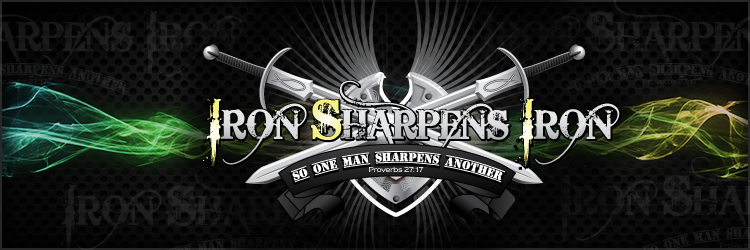
#654
![[ROM] [4.1.2] Aviator Blur - v3.0.9 [11/15/13] Pick Your Own Color!: post #654](http://www.droidrzr.com/public/style_images/dark_matter/icon_share.png)
Posted 27 February 2013 - 03:11 PM
Hotspot is a no go. I think Verizon got me on that. "Order could not be processed" Probably due to my unlimited plan. lol
I forgot to bake the hack into 2.0.0, but it should work fine on 2.0.1. I have unlimited data too and don't get any messages when I turn on mobile hotspot
#655
![[ROM] [4.1.2] Aviator Blur - v3.0.9 [11/15/13] Pick Your Own Color!: post #655](http://www.droidrzr.com/public/style_images/dark_matter/icon_share.png)
Posted 27 February 2013 - 03:20 PM
#656
![[ROM] [4.1.2] Aviator Blur - v3.0.9 [11/15/13] Pick Your Own Color!: post #656](http://www.droidrzr.com/public/style_images/dark_matter/icon_share.png)
Posted 27 February 2013 - 03:31 PM
You know what would be nice, if this rom worked on the razr maxx hd. Why you ask? I'll tell you why. I managed to destroy my maxx last night and now am the proud owner of a maxx hd. Absolutely love this rom, It runs so smooth and flawless and I'd love to have it on my maxx hd. Any possibility on that happening?
I don't have a HD
#657
![[ROM] [4.1.2] Aviator Blur - v3.0.9 [11/15/13] Pick Your Own Color!: post #657](http://www.droidrzr.com/public/style_images/dark_matter/icon_share.png)
Posted 27 February 2013 - 08:12 PM
I'm running 2.0.1 o.oI forgot to bake the hack into 2.0.0, but it should work fine on 2.0.1. I have unlimited data too and don't get any messages when I turn on mobile hotspot

Yet again. It isn't nessacary. But if you like my work or just want to be generous. Buy me a Monster. So I can stay up:P
#659
![[ROM] [4.1.2] Aviator Blur - v3.0.9 [11/15/13] Pick Your Own Color!: post #659](http://www.droidrzr.com/public/style_images/dark_matter/icon_share.png)
Posted 28 February 2013 - 04:35 AM
#660
![[ROM] [4.1.2] Aviator Blur - v3.0.9 [11/15/13] Pick Your Own Color!: post #660](http://www.droidrzr.com/public/style_images/dark_matter/icon_share.png)
Posted 01 March 2013 - 07:56 AM
I have just gotten done installing and setting up this ROM and all I have to say is WOW you did a FANTASTIC job!
This is by FAR the most stable ROM available here on DroidRzr Forums! I have tried JellyWiz, Triple Core, and Evolution as well as a few others. Everyone is doing great a great job and yours seems to do even better!
So far as I can tell, there has only been two issues and I have already corrected one of them through troubleshooting and I will show you guys how to correct it as well! After this you will find my thoughts on this ROM
Feel free to correct me or share your imputs as well!
Issues:
- Beats Audio Functionality (Using Google Play Music) [SOLVED]
- No-Frills CPU Control Issues (Attempting 1325 MHz Overclock)
NOTE:
When you first install this ROM, I recommend doing a Dalvik Cache and Cache wipe at the install screen before first reboot, then after setting up phone and before doing ANYTHING else, disable any SIM card security and screen lock (Swipe screen lock is default and it is much better setting up without it) and reboot again (I found that having no security helps superuser allow permissions easier and reading/writing system files is easier without security as well, we will re-enable these settings later!). Then, reboot a THIRD time and go into SafeStrap, then perform a permissions fix on the Aviator ROM Slot. Then reboot one last time.
Doing all these extra steps ensures that the ROM functions at 100% and setting up all the mods and personal customizing will be much easier!
Beats Ausio Issue:
When you first install this ROM, you will notice that the Beats Audio Control doesn't seem to do anything to the sound as you change different settings in the app. There is a very simple reason for this: The stock Audio Effects App (Audio Effects.apk under system apps) overrides the Beats Audio automatically as well as the Drivers for the Beats Audio Contol must be installed for them to work properly.
Here is how you correct this problem:
1.) Download an application capable of removing system applications (I enjoy Motomizer Expert Edition by J.Y. Daddy)
2.) Download an application capable of backing up system applications (Again, I use Motomizer)
3.) Backup "Audio Effects.apk"
4.) COMPLETELY uninstall and remove "Audio Effects.apk"
5.) Download "Beats Audio Installer *Root" (First result when you search "Beats") from Google Play
6.) Install the Beats Installer application
7.) Run the Beats Installer Application and follow instructions
8.) When your device reboots, you will have to run the Beats Installer Application and follow instructions again (SuperUser Permissions error on first try)
9.) When your device reboots the second time, you will find that the Beats Audio Contol no longer crashes when opening Google Play Music and if you access "Equalizer" settings from Google Play Music, it will take you to Beats Control and the App will now do its job.
All Done
No Frills CPU Control Issue:
So far as I can tell certain Governors arent working as well as my settings are not successfully being applied at boot... When running SmartAssV2 or PegasusQ Governors, you will find after the reboot; or if you check the settings after allowing the phone to idle for over 15 minutes, that the min frequency stays at 320MHz (On 1325 MHz Overclock from Aviator Utility), but the max frequency resets to "1.2 GHz" (1200 MHz). If you reapply the settings, it seems that they work but again if you reboot or idle too long it will reset itself.
Here is how you correct this problem:
I am attempting troubleshooting as I post this message. I am going to try enabling the "CPU Sleeper" and see if that has any effect. If anyone has any ideas, please let me know!
My Personal Thoughts On This ROM:
Positives:
- Beautifully smooth and fast homescreen and great themes available!
- Performance is best in its class without a doubt (Class = JB ROMs on Droid Razr or Droid Razr MAXX)
- Many useful Stock Apps are actually kept and included (Smartactions, Google Play and Play Music, ect.)
- Good Overclocking profiles to choose from as well as many Governors
- Custom Boot animation WITH sound
Negatives:
- Beats Audio issue is a real pain to deal with and resolve
- Not sure if my Overclocking Profile is working correctly
- Phone will crash and rebbot ocassionally when running benchmarks on custom CPU profiles to test stability (Seems to be Certain Governors that cause This)
I will be pushing a donation your way soon and hope to see more great work!!!

Also tagged with one or more of these keywords: Aviator, ROM, OTA, ZKK007, Blur
4 user(s) are reading this topic
0 members, 4 guests, 0 anonymous users




















![[ROM][Official][5.1.1] Exodus - last post by usmcamgrimm](http://www.droidrzr.com/uploads/profile/photo-thumb-35702.jpg?_r=1422421661)
![[ROM][5.0.2][lollipop][xt925]Resurrection Remix 5.3.5 Unofficial - last post by bacu12](http://www.droidrzr.com/uploads/profile/photo-thumb-184389.jpg?_r=1420562459)

