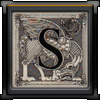[Recovery] Droid Razr Bootstrap Recovery *updated 2/8/12
#1
![[Recovery] Droid Razr Bootstrap Recovery *updated 2/8/12: post #1](http://www.droidrzr.com/public/style_images/dark_matter/icon_share.png)
Posted 14 November 2011 - 05:41 AM

POPULAR
Flash zips at your own risk! Enjoy! Updated on 2/8/12 to fix backup and restore features as well as adding support for internal and external sd cards.
Download v2.0:
Steps to use bootstrap:
1. Install the RazrBootstrap.apk
2. Select "Bootstrap Recovery"
3. Superuser will prompt for permissions
4. Select "Reboot Recovery"
When the phone reboots it will boot up into Clockworkmod Recovery.
- Bignadad, Odiej34, Mr_Alexander and 31 others like this

Donations are not expected but always greatly appreciated. Thank you for supporting Eclipse Rom!
Follow me on Twitter @nitroglycerin33
#2
![[Recovery] Droid Razr Bootstrap Recovery *updated 2/8/12: post #2](http://www.droidrzr.com/public/style_images/dark_matter/icon_share.png)
Posted 14 November 2011 - 06:01 AM
#3
![[Recovery] Droid Razr Bootstrap Recovery *updated 2/8/12: post #3](http://www.droidrzr.com/public/style_images/dark_matter/icon_share.png)
Posted 14 November 2011 - 06:05 AM
#4
![[Recovery] Droid Razr Bootstrap Recovery *updated 2/8/12: post #4](http://www.droidrzr.com/public/style_images/dark_matter/icon_share.png) Guest_Jolly_*
Guest_Jolly_*
Posted 14 November 2011 - 06:28 AM
#5
![[Recovery] Droid Razr Bootstrap Recovery *updated 2/8/12: post #5](http://www.droidrzr.com/public/style_images/dark_matter/icon_share.png)
Posted 14 November 2011 - 07:16 AM
- navylife78 likes this
#6
![[Recovery] Droid Razr Bootstrap Recovery *updated 2/8/12: post #6](http://www.droidrzr.com/public/style_images/dark_matter/icon_share.png)
Posted 14 November 2011 - 07:51 AM
Sent from my DROID RAZR using Tapatalk
#7
![[Recovery] Droid Razr Bootstrap Recovery *updated 2/8/12: post #7](http://www.droidrzr.com/public/style_images/dark_matter/icon_share.png)
Posted 14 November 2011 - 07:53 AM
Donate $10 or more to our Phones For Devs Giveaway and get a Custom Forum title and help the Make a wish Foundation details here: http://www.droidrzr....-custom-titles/
Contributor: Tablified.com, Androidsocialmedia.com
Phone: Droid Razr - Rooted, Droid Inc 2 (Rooted, VU - Nameless Beta2)
Tablet: Motorola Xoom - Rooted (Tiamat Moray 2.2.2)
#8
![[Recovery] Droid Razr Bootstrap Recovery *updated 2/8/12: post #8](http://www.droidrzr.com/public/style_images/dark_matter/icon_share.png)
Posted 14 November 2011 - 08:55 AM
#9
![[Recovery] Droid Razr Bootstrap Recovery *updated 2/8/12: post #9](http://www.droidrzr.com/public/style_images/dark_matter/icon_share.png)
Posted 14 November 2011 - 09:01 AM
#10
![[Recovery] Droid Razr Bootstrap Recovery *updated 2/8/12: post #10](http://www.droidrzr.com/public/style_images/dark_matter/icon_share.png)
Posted 14 November 2011 - 12:52 PM
I feel stuoid here but how do I flash this? I noticed it was an apk file so i am not sure what to do. In the past I have always just pushed a recovery.img file to my xoom for the cwm recovery.This is an unofficial bootstrap recovery for the Droid Razr. It is based off of Koush/CVPCS bootstrap for the Droid Bionic and modified for the Razr. I do not own a Razr so I have not tested it personally but I have reports that it is fully functional. Flash at your own risk! Enjoy! Download:
Mirror:
Any help is appreciated! :
- neckchop likes this
#11
![[Recovery] Droid Razr Bootstrap Recovery *updated 2/8/12: post #11](http://www.droidrzr.com/public/style_images/dark_matter/icon_share.png)
Posted 14 November 2011 - 12:59 PM
I feel stuoid here but how do I flash this? I noticed it was an apk file so i am not sure what to do. In the past I have always just pushed a recovery.img file to my xoom for the cwm recovery.
Any help is appreciated! :
Just install the apk..open it. Choose bootstrap recovery first..when it is done it should say sucess..then hit reboot and it will boot u into CWR
#12
![[Recovery] Droid Razr Bootstrap Recovery *updated 2/8/12: post #12](http://www.droidrzr.com/public/style_images/dark_matter/icon_share.png)
Posted 14 November 2011 - 01:54 PM
Sent from my DROID RAZR using Tapatalk
#13
![[Recovery] Droid Razr Bootstrap Recovery *updated 2/8/12: post #13](http://www.droidrzr.com/public/style_images/dark_matter/icon_share.png)
Posted 14 November 2011 - 02:28 PM
#14
![[Recovery] Droid Razr Bootstrap Recovery *updated 2/8/12: post #14](http://www.droidrzr.com/public/style_images/dark_matter/icon_share.png)
Posted 14 November 2011 - 02:33 PM
#15
![[Recovery] Droid Razr Bootstrap Recovery *updated 2/8/12: post #15](http://www.droidrzr.com/public/style_images/dark_matter/icon_share.png)
Posted 14 November 2011 - 03:10 PM
Sent from my DROID RAZR using Tapatalk
#16
![[Recovery] Droid Razr Bootstrap Recovery *updated 2/8/12: post #16](http://www.droidrzr.com/public/style_images/dark_matter/icon_share.png)
Posted 14 November 2011 - 03:14 PM
Sent from my DROID RAZR using Tapatalk
#17
![[Recovery] Droid Razr Bootstrap Recovery *updated 2/8/12: post #17](http://www.droidrzr.com/public/style_images/dark_matter/icon_share.png)
Posted 16 November 2011 - 09:02 AM
sorry for the noob question but to make a nandroid backup,do I need a sd_partition?
ok sorry I ve found my backup in clockwork folder:-)
Edited by mattiacris, 16 November 2011 - 11:40 AM.
#18
![[Recovery] Droid Razr Bootstrap Recovery *updated 2/8/12: post #18](http://www.droidrzr.com/public/style_images/dark_matter/icon_share.png)
Posted 20 November 2011 - 01:01 AM
#19
![[Recovery] Droid Razr Bootstrap Recovery *updated 2/8/12: post #19](http://www.droidrzr.com/public/style_images/dark_matter/icon_share.png)
Posted 20 November 2011 - 07:07 AM
This recovery must be modify to save also boot.img. Now save only system and data
For an unlocked phone that would be a good idea, but since the Droid Razr is locked you would be asking for trouble.

Donations are not expected but always greatly appreciated. Thank you for supporting Eclipse Rom!
Follow me on Twitter @nitroglycerin33
#20
![[Recovery] Droid Razr Bootstrap Recovery *updated 2/8/12: post #20](http://www.droidrzr.com/public/style_images/dark_matter/icon_share.png)
Posted 20 November 2011 - 10:38 AM
Mel
3 user(s) are reading this topic
0 members, 3 guests, 0 anonymous users