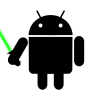This is meant to be a permanently in-progress list. Please share your creative ideas!
Battery Saving -
triggers: display off, no movement
Actions: background sync off, bluetooth off, data off
triggers: timeframe night (define 'night'), display off, no movement
Actions: disable background sync, wifi off, bluetooth off, brightness 0%, cellular data disable
triggers: battery level < X%, device not charging
Actions: brightness X%, background sync disable, bluetooth off, display timeout X sec, gps off
triggers: wifi connection
actions: cellular data disable
Location Specific:
(Since location does not work with wifi off [for some unknown reason], timeframe can be used as a subsitute in some cases)
Triggers: Timeframe (Work, Weekday)
Actions: Wifi off, Bluetooth off, GPS off, Brightness X%
Triggers: Location (Home, Church, School, etc.)
Actions: Ringer Volume X, Background Sync off, Display Timeout X, Wifi on/off, etc.
Miscellaneous:
triggers: headphones plugged in
Actions: launch "my music"
triggers: charging (wall adapter), headphone unplugged [this is just so it dont interfere when im charging in my car]
Actions: bluetooth off, background sync off, brightness 0%, display timeout 15 sec
Android 2.3.6 (612.173...):
With the new build about to come out I figured I would update the thread with the new Triggers/Actions that are now available.
Triggers -
Dock: You are now able to trigger actions upon placing the phone in a dock. The different dock choices are any dock, desk dock, HD dock, car dock, and mobile dock. One way to adapt this is if you do not like a specific interface that automatically comes up when using a dock (for example, the car dock menu) you could have it open something else (i.e. straight to the navigator, music, maps, whatever you prefer). Or you could set up a reminder to buckle your seatbelt every time you connect to the car dock.
Bluetooth Connect: I do not remember if this was in the previous version but I'll mention it anyways. If you do not use the car dock you can use this trigger to remind you to buckle your seatbelt as well.
Calendar Events: This may be my favorite new item in Smart Actions, you can set up certain responses to your calendar events coming to date. You can pick which calendar, exclude all day events, only include events that include multiple people, or only include meetings you've accepted. One convenient little add-on is the ability to view matching events before placing the trigger into effect. The sky is the limit with this one, but I'll list a few I've come up with.
Sending text messages to your wife/girlfriend automatically when her birthday, anniversary, etc. arrives. This won't be sufficient to keep you out of trouble, but it can make sure you didn't completely forget in her eyes.
On the same topic as above you can 'check in' with whomever you wish by setting your Razr to automatically send texts upon a calendar event becoming active.
By combining the calendar event trigger with the notification trigger and display trigger you can set your phone to remind you of something every time you unlock your phone to ensure you do not forget something important.
Actions:
Voice Announce: Announce the name of people who you missed calls or texts from, pretty straight forward.
Auto Reply Text: Being able to automatically reply to missed calls and texts could really help, say you already have it set to show you in a meeting or similar; you can now feel confident that no one thinks you are ignoring them or just let them know the deal. You can set this up to reply to all numbers, just your contacts, or just selected contacts. Pretty nifty.
VIP Caller Mode: This action allows you to set 'VIP Callers' for which the phone always rings, no matter if the phone is on silent. Since this is not a function by contact in the phone book, you can set special parameters for it. For example, base it on calendar events, location, timeframe, etc. I never put my phone on silent (or used SA to do so) at night because of the fear of missing an emergency call from my family. But with VIP Caller Mode, I can silence the phone but still ensure I get emergency calls.
Some other ideas for you to adapt:
- Using defined times as a replacement for location triggers, like if you get home around the same time every day you can set your 'home' settings that way (or my work rule above).
- Automating auto text responses to missed calls when your phone is on silent (say you have a meeting every week, etc.)
- Launching the weather every morning at the time you get dressed, launching a playlist when your normally in the shower, etc.
- Launching DroidRzr 'Help' forum when the phone gets thrown against a wall.
Feel free to post any of the ones I missed and I will add them to the list. Smart Actions is great, but because we are not able to define our own triggers (a la AutomateIt, Tasker, etc.) they are somewhat limited.
To keep this thread organized I cut down alot on individual personalization. To read all of the current threads on the subject select one of the following: