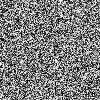[ROM][CDMA/GSM][3-7] ★ Jellywiz RLS7 ★ I S3 Touchwiz I Rom Control I Mods I PIE I FAST I ★
#1341
![[ROM][CDMA/GSM][3-7] ★ Jellywiz RLS7 ★ I S3 Touchwiz I Rom Control I Mods I PIE I FAST I ★: post #1341](http://www.droidrzr.com/public/style_images/dark_matter/icon_share.png)
Posted 16 February 2013 - 02:46 PM
#1342
![[ROM][CDMA/GSM][3-7] ★ Jellywiz RLS7 ★ I S3 Touchwiz I Rom Control I Mods I PIE I FAST I ★: post #1342](http://www.droidrzr.com/public/style_images/dark_matter/icon_share.png)
Posted 16 February 2013 - 02:46 PM
#1343
![[ROM][CDMA/GSM][3-7] ★ Jellywiz RLS7 ★ I S3 Touchwiz I Rom Control I Mods I PIE I FAST I ★: post #1343](http://www.droidrzr.com/public/style_images/dark_matter/icon_share.png)
Posted 16 February 2013 - 04:39 PM
#1344
![[ROM][CDMA/GSM][3-7] ★ Jellywiz RLS7 ★ I S3 Touchwiz I Rom Control I Mods I PIE I FAST I ★: post #1344](http://www.droidrzr.com/public/style_images/dark_matter/icon_share.png)
Posted 16 February 2013 - 05:20 PM
Would there have been any changes in SystemUI.apk from RLS5 to RLS6, or would the SystemUI.apk someone uploaded a few pages ago that removed the quicktoggles still work?
It will still work

#1345
![[ROM][CDMA/GSM][3-7] ★ Jellywiz RLS7 ★ I S3 Touchwiz I Rom Control I Mods I PIE I FAST I ★: post #1345](http://www.droidrzr.com/public/style_images/dark_matter/icon_share.png)
Posted 16 February 2013 - 06:40 PM
Would there have been any changes in SystemUI.apk from RLS5 to RLS6, or would the SystemUI.apk someone uploaded a few pages ago that removed the quicktoggles still work?
Where is that apk at? I've been looking for a way to remove the toggles
sent from my Droid RAZR Maxx JB
#1346
![[ROM][CDMA/GSM][3-7] ★ Jellywiz RLS7 ★ I S3 Touchwiz I Rom Control I Mods I PIE I FAST I ★: post #1346](http://www.droidrzr.com/public/style_images/dark_matter/icon_share.png)
Posted 16 February 2013 - 08:09 PM
I can confirm it does!It will still work
Long waited arrival. Can't wait to give it a go
Where is that apk at? I've been looking for a way to remove the toggles
sent from my Droid RAZR Maxx JB
- mattkilla likes this
#1347
![[ROM][CDMA/GSM][3-7] ★ Jellywiz RLS7 ★ I S3 Touchwiz I Rom Control I Mods I PIE I FAST I ★: post #1347](http://www.droidrzr.com/public/style_images/dark_matter/icon_share.png)
Posted 17 February 2013 - 04:34 AM
Anyone know how I can reinstall S Voice?
#1348
![[ROM][CDMA/GSM][3-7] ★ Jellywiz RLS7 ★ I S3 Touchwiz I Rom Control I Mods I PIE I FAST I ★: post #1348](http://www.droidrzr.com/public/style_images/dark_matter/icon_share.png)
Posted 17 February 2013 - 07:50 AM
Duplicate ringtones and Bootanamation audio issues explained.
I have gone through all the roms and put together my own Ringtone, Notification and Alarms folders that I replace into the roms I use.
It is 265 ringtones, 169 notifications and 59 alarms. (NO Duplicates)
I have the .nomedia file in each folder so I can leave them on my sd card to move into whatever rom I am using.
I think I screwed something up here. I tried to replace the three media files with these. But now my phone doesn't see the sound files when I go into the settings and sounds. I changed the permissions and even went into SS and fixed permissions. Can someone help me get my sounds back.
Thanks!!
Edit: I removed the .nomedia file and rebooted again. I guess that did the trick, I can now see my audio files.
Edit: I had a chance to actually go in and select a file to use as my ringtone and found out that they all play the same sound. It doesn't matter which file I choose. HELP!!!
Edited by Papa T, 17 February 2013 - 11:44 AM.

#1349
![[ROM][CDMA/GSM][3-7] ★ Jellywiz RLS7 ★ I S3 Touchwiz I Rom Control I Mods I PIE I FAST I ★: post #1349](http://www.droidrzr.com/public/style_images/dark_matter/icon_share.png)
Posted 17 February 2013 - 11:53 AM
I think I screwed something up here. I tried to replace the three media files with these. But now my phone doesn't see the sound files when I go into the settings and sounds. I changed the permissions and even went into SS and fixed permissions. Can someone help me get my sounds back.
Thanks!!
Edit: I removed the .nomedia file and rebooted again. I guess that did the trick, I can now see my audio files.
Edit: I had a chance to actually go in and select a file to use as my ringtone and found out that they all play the same sound. It doesn't matter which file I choose. HELP!!!
I think I figured it out. None of the files have any permissions. I changed one and it worked. So now my question is how in the world can I change all the permissions at once instead of changing the files one by one?

#1350
![[ROM][CDMA/GSM][3-7] ★ Jellywiz RLS7 ★ I S3 Touchwiz I Rom Control I Mods I PIE I FAST I ★: post #1350](http://www.droidrzr.com/public/style_images/dark_matter/icon_share.png)
Posted 17 February 2013 - 02:16 PM
#1351
![[ROM][CDMA/GSM][3-7] ★ Jellywiz RLS7 ★ I S3 Touchwiz I Rom Control I Mods I PIE I FAST I ★: post #1351](http://www.droidrzr.com/public/style_images/dark_matter/icon_share.png)
Posted 17 February 2013 - 02:27 PM
Sent from my Motorola Galaxy s3 using Tapatalk 2
#1352
![[ROM][CDMA/GSM][3-7] ★ Jellywiz RLS7 ★ I S3 Touchwiz I Rom Control I Mods I PIE I FAST I ★: post #1352](http://www.droidrzr.com/public/style_images/dark_matter/icon_share.png)
Posted 17 February 2013 - 03:11 PM
#1353
![[ROM][CDMA/GSM][3-7] ★ Jellywiz RLS7 ★ I S3 Touchwiz I Rom Control I Mods I PIE I FAST I ★: post #1353](http://www.droidrzr.com/public/style_images/dark_matter/icon_share.png)
Posted 17 February 2013 - 09:13 PM
- brownboy2050 likes this
#1354
![[ROM][CDMA/GSM][3-7] ★ Jellywiz RLS7 ★ I S3 Touchwiz I Rom Control I Mods I PIE I FAST I ★: post #1354](http://www.droidrzr.com/public/style_images/dark_matter/icon_share.png)
Posted 17 February 2013 - 10:19 PM
#1355
![[ROM][CDMA/GSM][3-7] ★ Jellywiz RLS7 ★ I S3 Touchwiz I Rom Control I Mods I PIE I FAST I ★: post #1355](http://www.droidrzr.com/public/style_images/dark_matter/icon_share.png)
Posted 17 February 2013 - 10:28 PM
I have my Maxx CPU set to 1300 using pegasusq and sio. That's with about 5 straight hours of Pandora, a lot of texting and some web browsing.
#1356
![[ROM][CDMA/GSM][3-7] ★ Jellywiz RLS7 ★ I S3 Touchwiz I Rom Control I Mods I PIE I FAST I ★: post #1356](http://www.droidrzr.com/public/style_images/dark_matter/icon_share.png)
Posted 17 February 2013 - 10:41 PM
I think I figured it out. None of the files have any permissions. I changed one and it worked. So now my question is how in the world can I change all the permissions at once instead of changing the files one by one?
Sorry for the issues, yes as I explained in the description the .nomedia file is what keeps you phone from listing those files in the menu. As far as the permission issue, how did you copy them over? I have never had an issue with them playing.
#1357
![[ROM][CDMA/GSM][3-7] ★ Jellywiz RLS7 ★ I S3 Touchwiz I Rom Control I Mods I PIE I FAST I ★: post #1357](http://www.droidrzr.com/public/style_images/dark_matter/icon_share.png)
Posted 17 February 2013 - 11:55 PM
Google search worked like this, but maps and google play dis not work. I un installed, rebooted and installes from play store and neithet worked any ideas? 45.84KB 41 downloadsDelete Google Search and reinstall from play store. An app remover should find it not sure the specific package name
sent from my Droid RAZR Maxx JB
#1358
![[ROM][CDMA/GSM][3-7] ★ Jellywiz RLS7 ★ I S3 Touchwiz I Rom Control I Mods I PIE I FAST I ★: post #1358](http://www.droidrzr.com/public/style_images/dark_matter/icon_share.png)
Posted 18 February 2013 - 03:28 AM
Sorry for the issues, yes as I explained in the description the .nomedia file is what keeps you phone from listing those files in the menu. As far as the permission issue, how did you copy them over? I have never had an issue with them playing.
I actually deleted the respective folders under system/media/audio and then copied the downloaded folder using ROM toolbox. Late last night, I went back to the downloaded folders and saw the permissions were there. So I knew it had to be that something happened in the copying phase. So I deleted all the .ogg files in each folder and again using ROM toolbox, I group selected the files and copied them to the respective folders. This time, all the permissions stayed in tact and all is good again.

#1359
![[ROM][CDMA/GSM][3-7] ★ Jellywiz RLS7 ★ I S3 Touchwiz I Rom Control I Mods I PIE I FAST I ★: post #1359](http://www.droidrzr.com/public/style_images/dark_matter/icon_share.png)
Posted 18 February 2013 - 03:46 AM
#1360
![[ROM][CDMA/GSM][3-7] ★ Jellywiz RLS7 ★ I S3 Touchwiz I Rom Control I Mods I PIE I FAST I ★: post #1360](http://www.droidrzr.com/public/style_images/dark_matter/icon_share.png)
Posted 18 February 2013 - 03:47 AM
]you'll have to update it manuallyI'm on rls6 is there anyway to update Google now? I would like to use the new updated utter!. But its saying I should update Google now. I can't update it from the market and I'm not sure which apks to remove.
Sent from my Motorola Galaxy s3 using Tapatalk 2
0 user(s) are reading this topic
0 members, 0 guests, 0 anonymous users