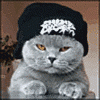[ROM][CDMA/GSM][3-7] ★ Jellywiz RLS7 ★ I S3 Touchwiz I Rom Control I Mods I PIE I FAST I ★
#201
![[ROM][CDMA/GSM][3-7] ★ Jellywiz RLS7 ★ I S3 Touchwiz I Rom Control I Mods I PIE I FAST I ★: post #201](http://www.droidrzr.com/public/style_images/dark_matter/icon_share.png)
Posted 05 January 2013 - 02:28 PM
- Rootuser94 likes this

#202
![[ROM][CDMA/GSM][3-7] ★ Jellywiz RLS7 ★ I S3 Touchwiz I Rom Control I Mods I PIE I FAST I ★: post #202](http://www.droidrzr.com/public/style_images/dark_matter/icon_share.png)
Posted 05 January 2013 - 02:51 PM
I've fixed the Touchwiz Home fc so look for a new build with various improvements tonight!
By chance, will this be installable over your last build? Will hold off on installing swype if not.
Sent from my DROID RAZR using Tapatalk 2
#203
![[ROM][CDMA/GSM][3-7] ★ Jellywiz RLS7 ★ I S3 Touchwiz I Rom Control I Mods I PIE I FAST I ★: post #203](http://www.droidrzr.com/public/style_images/dark_matter/icon_share.png)
Posted 05 January 2013 - 02:54 PM
#204
![[ROM][CDMA/GSM][3-7] ★ Jellywiz RLS7 ★ I S3 Touchwiz I Rom Control I Mods I PIE I FAST I ★: post #204](http://www.droidrzr.com/public/style_images/dark_matter/icon_share.png)
Posted 05 January 2013 - 03:18 PM
the op states always wipe between updates, but some folks have gotten away without. Just remember no wipes no gripesBy chance, will this be installable over your last build? Will hold off on installing swype if not.
Sent from my DROID RAZR using Tapatalk 2
Sent from my Nexus 7 using Tapatalk HD
- phrir1 likes this
#205
![[ROM][CDMA/GSM][3-7] ★ Jellywiz RLS7 ★ I S3 Touchwiz I Rom Control I Mods I PIE I FAST I ★: post #205](http://www.droidrzr.com/public/style_images/dark_matter/icon_share.png)
Posted 05 January 2013 - 03:19 PM
Facebook contact sync in the market is better than the ones you get from Facebook imoi wish i know how to use that overclock, governor stuff..
. anyways a quick question. the rom is bad aqss but a small preference of mine is not working. When I added my facebook account to sync, none of my pics show up in contacts. Ususally i only sync contacts that are already in my phonebook, no need for all those FB people i dont talk too. I did it both ways today and both ways no pics showed up in my contacts. This is a big deal to me because i really like having peoples pics pop up when they call. Any idea what might be stopping it or a work around? I did log into the app before i added the facebook sync account. Other than this, OUTSTANDING ROM man!
Sent from my Nexus 7 using Tapatalk HD
#206
![[ROM][CDMA/GSM][3-7] ★ Jellywiz RLS7 ★ I S3 Touchwiz I Rom Control I Mods I PIE I FAST I ★: post #206](http://www.droidrzr.com/public/style_images/dark_matter/icon_share.png)
Posted 05 January 2013 - 03:38 PM
#207
![[ROM][CDMA/GSM][3-7] ★ Jellywiz RLS7 ★ I S3 Touchwiz I Rom Control I Mods I PIE I FAST I ★: post #207](http://www.droidrzr.com/public/style_images/dark_matter/icon_share.png)
Posted 05 January 2013 - 03:41 PM
Dang! Right on time! Was just gonna post how crazy it was driving me....but knew you had burning desire to fix it! Congratulations, looking forward to update. Thanks from all of us!I've fixed the Touchwiz Home fc so look for a new build with various improvements tonight!
#208
![[ROM][CDMA/GSM][3-7] ★ Jellywiz RLS7 ★ I S3 Touchwiz I Rom Control I Mods I PIE I FAST I ★: post #208](http://www.droidrzr.com/public/style_images/dark_matter/icon_share.png)
Posted 05 January 2013 - 03:46 PM
considering there isn't even an aosp out yet I would buckle down for the long haul.I'm not trying to bug the developers because I think you are doing great great work, but I'm curious how long it usually takes to start seeing cna/aokp/cm10 features coming along
Sent from my DROID RAZR using Tapatalk 2
#209
![[ROM][CDMA/GSM][3-7] ★ Jellywiz RLS7 ★ I S3 Touchwiz I Rom Control I Mods I PIE I FAST I ★: post #209](http://www.droidrzr.com/public/style_images/dark_matter/icon_share.png)
Posted 05 January 2013 - 03:51 PM
I don't have to buckle down, I can just flash the ics kernel and get my customization fixconsidering there isn't even an aosp out yet I would buckle down for the long haul.
Sent from my DROID RAZR using Tapatalk 2
#210
![[ROM][CDMA/GSM][3-7] ★ Jellywiz RLS7 ★ I S3 Touchwiz I Rom Control I Mods I PIE I FAST I ★: post #210](http://www.droidrzr.com/public/style_images/dark_matter/icon_share.png)
Posted 05 January 2013 - 03:59 PM
Wizzed Bean RLS7 is still the standard for your customization in aosp!I don't have to buckle down, I can just flash the ics kernel and get my customization fix

Join the Deviant Development Community Online
Facebook - Like/Join us! ||| Donate - If you appreciate my hard work! ||| Twitter - follow me! ||| 


#211
![[ROM][CDMA/GSM][3-7] ★ Jellywiz RLS7 ★ I S3 Touchwiz I Rom Control I Mods I PIE I FAST I ★: post #211](http://www.droidrzr.com/public/style_images/dark_matter/icon_share.png)
Posted 05 January 2013 - 04:47 PM
i wish i know how to use that overclock, governor stuff..
.
This should help you understand governors, schedulers, overclock, ect
#212
![[ROM][CDMA/GSM][3-7] ★ Jellywiz RLS7 ★ I S3 Touchwiz I Rom Control I Mods I PIE I FAST I ★: post #212](http://www.droidrzr.com/public/style_images/dark_matter/icon_share.png)
Posted 05 January 2013 - 05:32 PM
you're a shameless self promoter, but yes, yes it isWizzed Bean RLS7 is still the standard for your customization in aosp!
- Rootuser94 likes this
#213
![[ROM][CDMA/GSM][3-7] ★ Jellywiz RLS7 ★ I S3 Touchwiz I Rom Control I Mods I PIE I FAST I ★: post #213](http://www.droidrzr.com/public/style_images/dark_matter/icon_share.png)
Posted 05 January 2013 - 07:07 PM
I only have one question, if we want to customize a little, how do we go about that? If i wanted to change up some of the icons to something more dark, is there an easy way to do this?
Much appreciated....cant wait for further updates.
#214
![[ROM][CDMA/GSM][3-7] ★ Jellywiz RLS7 ★ I S3 Touchwiz I Rom Control I Mods I PIE I FAST I ★: post #214](http://www.droidrzr.com/public/style_images/dark_matter/icon_share.png)
Posted 05 January 2013 - 07:16 PM
#215
![[ROM][CDMA/GSM][3-7] ★ Jellywiz RLS7 ★ I S3 Touchwiz I Rom Control I Mods I PIE I FAST I ★: post #215](http://www.droidrzr.com/public/style_images/dark_matter/icon_share.png)
Posted 05 January 2013 - 07:19 PM
I just flashed a bit ago, Still setting up my typical setup, and so far it looks great. I'm digging the features and am still messing with it. I also installed CPU sleeper so I will see how the battery is tomorrow. Thank You, nice to have something different. Oh, and some color in the status bar for wifi connected etc would be a plus. So far my only suggestion.
don't get to comfortable ....
- Wes53177 likes this

#216
![[ROM][CDMA/GSM][3-7] ★ Jellywiz RLS7 ★ I S3 Touchwiz I Rom Control I Mods I PIE I FAST I ★: post #216](http://www.droidrzr.com/public/style_images/dark_matter/icon_share.png)
Posted 05 January 2013 - 07:26 PM
#217
![[ROM][CDMA/GSM][3-7] ★ Jellywiz RLS7 ★ I S3 Touchwiz I Rom Control I Mods I PIE I FAST I ★: post #217](http://www.droidrzr.com/public/style_images/dark_matter/icon_share.png)
Posted 05 January 2013 - 07:31 PM
how do i use the front facing camera???
push and hold the screen and you'll see the option
or in the corner...the circle with the A on it

#218
![[ROM][CDMA/GSM][3-7] ★ Jellywiz RLS7 ★ I S3 Touchwiz I Rom Control I Mods I PIE I FAST I ★: post #218](http://www.droidrzr.com/public/style_images/dark_matter/icon_share.png)
Posted 05 January 2013 - 07:32 PM
push and hold the screen and you'll see the option
ahhh, thanks
#219
![[ROM][CDMA/GSM][3-7] ★ Jellywiz RLS7 ★ I S3 Touchwiz I Rom Control I Mods I PIE I FAST I ★: post #219](http://www.droidrzr.com/public/style_images/dark_matter/icon_share.png)
Posted 05 January 2013 - 07:35 PM
- JRT2006 likes this

#220
![[ROM][CDMA/GSM][3-7] ★ Jellywiz RLS7 ★ I S3 Touchwiz I Rom Control I Mods I PIE I FAST I ★: post #220](http://www.droidrzr.com/public/style_images/dark_matter/icon_share.png)
Posted 05 January 2013 - 07:37 PM
1 user(s) are reading this topic
0 members, 1 guests, 0 anonymous users