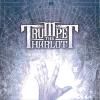[ROM][CDMA/GSM][3-7] ★ Jellywiz RLS7 ★ I S3 Touchwiz I Rom Control I Mods I PIE I FAST I ★
#1201
![[ROM][CDMA/GSM][3-7] ★ Jellywiz RLS7 ★ I S3 Touchwiz I Rom Control I Mods I PIE I FAST I ★: post #1201](http://www.droidrzr.com/public/style_images/dark_matter/icon_share.png)
Posted 03 February 2013 - 09:46 AM
- Wes53177 likes this
#1202
![[ROM][CDMA/GSM][3-7] ★ Jellywiz RLS7 ★ I S3 Touchwiz I Rom Control I Mods I PIE I FAST I ★: post #1202](http://www.droidrzr.com/public/style_images/dark_matter/icon_share.png)
Posted 03 February 2013 - 10:00 AM
Sent from my Motorola Galaxy s3 using Tapatalk 2
BTW, hilarious that it is set as a Moto GS3
#1203
![[ROM][CDMA/GSM][3-7] ★ Jellywiz RLS7 ★ I S3 Touchwiz I Rom Control I Mods I PIE I FAST I ★: post #1203](http://www.droidrzr.com/public/style_images/dark_matter/icon_share.png)
Posted 03 February 2013 - 10:29 AM
Anyway you could share a link to that folder with us? That sounds like a MEGA. Sound folder man...Duplicate ringtones and Bootanamation audio issues explained.
The reason you see duplicates when you select a ringtone, is because there are duplicates in this rom.
If you use a file explorer (like ES File or Root explorer) and look in the system/media/audio/ringtone folder, you can see them. They are not named exactly the same though so you might miss it at first glance.
One example is Bugs' story. it is named 05_Bugs_story.ogg and also S_ICS_Nature_Bugs_story.ogg. The phone reports both as simply Bugs' story in the ringtone list though when your looking at them in your menu. I assume they were pulled from different phones so the naming was different but they both have the property to display as just Bugs' story.
I have gone through all the roms and put together my own Ringtone, Notification and Alarms folders that I replace into the roms I use.
It is 265 ringtones, 169 notifications and 59 alarms. (NO Duplicates)
I have the .nomedia file in each folder so I can leave them on my sd card to move into whatever rom I am using.
For those of you that didn't know, the phone searches for .ogg files and will list them in your ringtone etc... menu which can cause multiple duplicate also. So in this case, if I didn't have the .nomedia file in the folders on my sd card, I would get another instance of Bugs' story since it is one of the ringtones in my folder on my sd card.
Hope this helps explain why you might have duplicates in this or any other rom.
On a side note, the reason there is no audio in the boot animation is because it is looking for the wrong audio file to play. If you look in the bootanimation.zip located in the system/media folder and specifically look at the desc.txt file, you will see that is is trying to play the droid_dna.mp3 file which should be located in the system/media folder. The wrong file of droidhd.ogg is located there though so that is why you hear no sound. You can copy the attached file to the system/media folder and you will get the audio in your boot animation.
One thing I have not seen noticed, Samsung tts is not working. Tried couple different voices, none work. Google tts works fine.
Love your work root, my DD
sent from my Droid RAZR Maxx JB
- SpyderMan likes this
#1204
![[ROM][CDMA/GSM][3-7] ★ Jellywiz RLS7 ★ I S3 Touchwiz I Rom Control I Mods I PIE I FAST I ★: post #1204](http://www.droidrzr.com/public/style_images/dark_matter/icon_share.png)
Posted 03 February 2013 - 06:26 PM
Sent from my Motorola Galaxy s3 using Tapatalk 2
#1205
![[ROM][CDMA/GSM][3-7] ★ Jellywiz RLS7 ★ I S3 Touchwiz I Rom Control I Mods I PIE I FAST I ★: post #1205](http://www.droidrzr.com/public/style_images/dark_matter/icon_share.png)
Posted 04 February 2013 - 07:21 PM
You could be having an issue with Google Location services. Try going in to your settings menu, then Location Access. Turn it on, and google apps should all work, then. This doesn't sound like the actual issue, since you state that Maps just keeps searching for location, and not that it has asked you to allow it access, but.. Hey, I try my best!I read, and reread, through this thread and have not seen where this has been addressed yet. When i try to use google maps for navigation, it doesn't work. It keeps saying searching for gps, and never locks in. Any help would b greatly appreciated. Thank you!
Sub-note: The installation worked fine after I updated my Safestrap from 3.07 to 3.11 (or whatever it is), so if you're having problems flashing, update safestrap!
#1206
![[ROM][CDMA/GSM][3-7] ★ Jellywiz RLS7 ★ I S3 Touchwiz I Rom Control I Mods I PIE I FAST I ★: post #1206](http://www.droidrzr.com/public/style_images/dark_matter/icon_share.png)
Posted 04 February 2013 - 09:38 PM

- fatmando2 and Rootuser94 like this

#1207
![[ROM][CDMA/GSM][3-7] ★ Jellywiz RLS7 ★ I S3 Touchwiz I Rom Control I Mods I PIE I FAST I ★: post #1207](http://www.droidrzr.com/public/style_images/dark_matter/icon_share.png)
Posted 05 February 2013 - 06:18 AM
Oh damn, that looks niceif anyone wants another option for this " BEASTLY " rom, i got another theme up for you guys in the theme thread.

Join the Deviant Development Community Online
Facebook - Like/Join us! ||| Donate - If you appreciate my hard work! ||| Twitter - follow me! ||| 


#1208
![[ROM][CDMA/GSM][3-7] ★ Jellywiz RLS7 ★ I S3 Touchwiz I Rom Control I Mods I PIE I FAST I ★: post #1208](http://www.droidrzr.com/public/style_images/dark_matter/icon_share.png)
Posted 05 February 2013 - 07:16 AM
Sent from my Motorola Galaxy s3 using Tapatalk 2
#1209
![[ROM][CDMA/GSM][3-7] ★ Jellywiz RLS7 ★ I S3 Touchwiz I Rom Control I Mods I PIE I FAST I ★: post #1209](http://www.droidrzr.com/public/style_images/dark_matter/icon_share.png)
Posted 05 February 2013 - 07:30 AM
Attached Files
#1210
![[ROM][CDMA/GSM][3-7] ★ Jellywiz RLS7 ★ I S3 Touchwiz I Rom Control I Mods I PIE I FAST I ★: post #1210](http://www.droidrzr.com/public/style_images/dark_matter/icon_share.png)
Posted 05 February 2013 - 07:36 AM
The camera stores pix on the sdcard(internal storage), where your safe strap slots are so if you have three slots configured that only leaves you with about 1.9gb free space at best. Plus, this is a monster rom size wise so storage space can be in short supply. You might need to backup all your ROM slots in safe strap, reformat your internal storage, recreate the slots & restore your backups. You might have a lot of stray data hogging space.Is noone having a issue with camera storage? Do I need to change storage location or what because I can no longer take pics it says "USB storage is running out of space lower image quality or delete pictures"
Sent from my Motorola Galaxy s3 using Tapatalk 2
Sent from my DROID RAZR using Tapatalk 2
#1211
![[ROM][CDMA/GSM][3-7] ★ Jellywiz RLS7 ★ I S3 Touchwiz I Rom Control I Mods I PIE I FAST I ★: post #1211](http://www.droidrzr.com/public/style_images/dark_matter/icon_share.png)
Posted 05 February 2013 - 10:03 AM
Is noone having a issue with camera storage? Do I need to change storage location or what because I can no longer take pics it says "USB storage is running out of space lower image quality or delete pictures"
Sent from my Motorola Galaxy s3 using Tapatalk 2
kyle I use Camera Zoom FX & if you dig into the settings, you can find All Settings & fm there you can choose to put your pix onto the sdcard-ext …
I'm big into photography & love the app, hth
#1212
![[ROM][CDMA/GSM][3-7] ★ Jellywiz RLS7 ★ I S3 Touchwiz I Rom Control I Mods I PIE I FAST I ★: post #1212](http://www.droidrzr.com/public/style_images/dark_matter/icon_share.png)
Posted 05 February 2013 - 10:43 AM
The camera stores pix on the sdcard(internal storage), where your safe strap slots are so if you have three slots configured that only leaves you with about 1.9gb free space at best. Plus, this is a monster rom size wise so storage space can be in short supply. You might need to backup all your ROM slots in safe strap, reformat your internal storage, recreate the slots & restore your backups. You might have a lot of stray data hogging space.
I have internal memory available and only 1 rom slot created I need to get this working
Sent from my DROID RAZR using Tapatalk 2
Sent from my Motorola Galaxy s3 using Tapatalk 2
#1213
![[ROM][CDMA/GSM][3-7] ★ Jellywiz RLS7 ★ I S3 Touchwiz I Rom Control I Mods I PIE I FAST I ★: post #1213](http://www.droidrzr.com/public/style_images/dark_matter/icon_share.png)
Posted 05 February 2013 - 11:37 AM
Sent from my DROID RAZR using Tapatalk 2
#1214
![[ROM][CDMA/GSM][3-7] ★ Jellywiz RLS7 ★ I S3 Touchwiz I Rom Control I Mods I PIE I FAST I ★: post #1214](http://www.droidrzr.com/public/style_images/dark_matter/icon_share.png)
Posted 05 February 2013 - 11:50 AM
Sent from my Motorola Galaxy s3 using Tapatalk 2
#1215
![[ROM][CDMA/GSM][3-7] ★ Jellywiz RLS7 ★ I S3 Touchwiz I Rom Control I Mods I PIE I FAST I ★: post #1215](http://www.droidrzr.com/public/style_images/dark_matter/icon_share.png)
Posted 05 February 2013 - 02:01 PM
if anyone wants another option for this " BEASTLY " rom, i got another theme up for you guys in the theme thread.
Damn looks like i have something new ill be flashing.
#1216
![[ROM][CDMA/GSM][3-7] ★ Jellywiz RLS7 ★ I S3 Touchwiz I Rom Control I Mods I PIE I FAST I ★: post #1216](http://www.droidrzr.com/public/style_images/dark_matter/icon_share.png)
Posted 05 February 2013 - 02:43 PM
I recently decided to remove no-frills and try my luck with tweaking governor and clock speed within Juice Defender Ultimate.
I set interactive with 300 min, 1300 max, and have had astronomically better battery life.
Just thought I would share the experience to see if anyone else would have luck!
- SpyderMan likes this
Trumpet The Harlot - Lead Guitar
#1217
![[ROM][CDMA/GSM][3-7] ★ Jellywiz RLS7 ★ I S3 Touchwiz I Rom Control I Mods I PIE I FAST I ★: post #1217](http://www.droidrzr.com/public/style_images/dark_matter/icon_share.png)
Posted 05 February 2013 - 03:35 PM
Via Tapatalk
#1220
![[ROM][CDMA/GSM][3-7] ★ Jellywiz RLS7 ★ I S3 Touchwiz I Rom Control I Mods I PIE I FAST I ★: post #1220](http://www.droidrzr.com/public/style_images/dark_matter/icon_share.png)
Posted 05 February 2013 - 04:46 PM
6 user(s) are reading this topic
0 members, 6 guests, 0 anonymous users