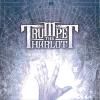Sorry guys, i struggled with the 1% but it doesnt like me, check my known issues for a kinda fix lolzyea i edited my response i see 1% not working yet either. Some guys dont update their OP so i wasnt sure. im gonna try dirty and report back.
thank you sir. yes i have heard this saying quite a few times since i started in the past few weeks!

[ROM][CDMA/GSM][3-7] ★ Jellywiz RLS7 ★ I S3 Touchwiz I Rom Control I Mods I PIE I FAST I ★
#641
![[ROM][CDMA/GSM][3-7] ★ Jellywiz RLS7 ★ I S3 Touchwiz I Rom Control I Mods I PIE I FAST I ★: post #641](http://www.droidrzr.com/public/style_images/dark_matter/icon_share.png)
Posted 16 January 2013 - 06:29 PM

Join the Deviant Development Community Online
Facebook - Like/Join us! ||| Donate - If you appreciate my hard work! ||| Twitter - follow me! ||| 


#642
![[ROM][CDMA/GSM][3-7] ★ Jellywiz RLS7 ★ I S3 Touchwiz I Rom Control I Mods I PIE I FAST I ★: post #642](http://www.droidrzr.com/public/style_images/dark_matter/icon_share.png)
Posted 16 January 2013 - 06:33 PM
Sent from my DROID RAZR using Tapatalk 2
#643
![[ROM][CDMA/GSM][3-7] ★ Jellywiz RLS7 ★ I S3 Touchwiz I Rom Control I Mods I PIE I FAST I ★: post #643](http://www.droidrzr.com/public/style_images/dark_matter/icon_share.png)
Posted 16 January 2013 - 06:38 PM
LMAO I remember those days!I'm going to assume anyone complaining about black screen freeze-ups never used a Windows Mobile phone... lol
We've got it good
Via Tapatalk
- Digital Cha0s likes this
#644
![[ROM][CDMA/GSM][3-7] ★ Jellywiz RLS7 ★ I S3 Touchwiz I Rom Control I Mods I PIE I FAST I ★: post #644](http://www.droidrzr.com/public/style_images/dark_matter/icon_share.png)
Posted 16 January 2013 - 06:50 PM

**** SIGNATURE MADE BY: RINKLE MCBALLY ****
#645
![[ROM][CDMA/GSM][3-7] ★ Jellywiz RLS7 ★ I S3 Touchwiz I Rom Control I Mods I PIE I FAST I ★: post #645](http://www.droidrzr.com/public/style_images/dark_matter/icon_share.png)
Posted 16 January 2013 - 07:00 PM
- rgolnazarian likes this
#646
![[ROM][CDMA/GSM][3-7] ★ Jellywiz RLS7 ★ I S3 Touchwiz I Rom Control I Mods I PIE I FAST I ★: post #646](http://www.droidrzr.com/public/style_images/dark_matter/icon_share.png)
Posted 16 January 2013 - 07:06 PM

#647
![[ROM][CDMA/GSM][3-7] ★ Jellywiz RLS7 ★ I S3 Touchwiz I Rom Control I Mods I PIE I FAST I ★: post #647](http://www.droidrzr.com/public/style_images/dark_matter/icon_share.png)
Posted 16 January 2013 - 07:11 PM
#648
![[ROM][CDMA/GSM][3-7] ★ Jellywiz RLS7 ★ I S3 Touchwiz I Rom Control I Mods I PIE I FAST I ★: post #648](http://www.droidrzr.com/public/style_images/dark_matter/icon_share.png)
Posted 16 January 2013 - 08:08 PM
- playon89 likes this

Join the Deviant Development Community Online
Facebook - Like/Join us! ||| Donate - If you appreciate my hard work! ||| Twitter - follow me! ||| 


#649
![[ROM][CDMA/GSM][3-7] ★ Jellywiz RLS7 ★ I S3 Touchwiz I Rom Control I Mods I PIE I FAST I ★: post #649](http://www.droidrzr.com/public/style_images/dark_matter/icon_share.png)
Posted 16 January 2013 - 08:18 PM
So anyone who hasn't gotten it to boot, have you deleted and recreated your rom slot, wiped everything, and then flashed?
That's exactly what i di. Running great , i'll keep ya posted if changes occur.
- Rootuser94 likes this
#650
![[ROM][CDMA/GSM][3-7] ★ Jellywiz RLS7 ★ I S3 Touchwiz I Rom Control I Mods I PIE I FAST I ★: post #650](http://www.droidrzr.com/public/style_images/dark_matter/icon_share.png)
Posted 16 January 2013 - 08:22 PM
#651
![[ROM][CDMA/GSM][3-7] ★ Jellywiz RLS7 ★ I S3 Touchwiz I Rom Control I Mods I PIE I FAST I ★: post #651](http://www.droidrzr.com/public/style_images/dark_matter/icon_share.png)
Posted 16 January 2013 - 08:23 PM
#652
![[ROM][CDMA/GSM][3-7] ★ Jellywiz RLS7 ★ I S3 Touchwiz I Rom Control I Mods I PIE I FAST I ★: post #652](http://www.droidrzr.com/public/style_images/dark_matter/icon_share.png)
Posted 16 January 2013 - 08:23 PM
#653
![[ROM][CDMA/GSM][3-7] ★ Jellywiz RLS7 ★ I S3 Touchwiz I Rom Control I Mods I PIE I FAST I ★: post #653](http://www.droidrzr.com/public/style_images/dark_matter/icon_share.png)
Posted 16 January 2013 - 08:27 PM
This build is definitely snappier, and oddly enough, the folder issue on the homepage I was speaking of earlier is fixed! The icons now slide out very smoothly.
Is Seeder that good?
Trumpet The Harlot - Lead Guitar
#654
![[ROM][CDMA/GSM][3-7] ★ Jellywiz RLS7 ★ I S3 Touchwiz I Rom Control I Mods I PIE I FAST I ★: post #654](http://www.droidrzr.com/public/style_images/dark_matter/icon_share.png)
Posted 16 January 2013 - 08:38 PM
& I noticed during my 1st install attempt that there was a diff / new CPU Sleeper -s compared to the base 1.9 version I had on RLS3… it was started differently & had a diff interface, the new one that is-
& I wonder if restoring thru recovery & the Data section of the nand only did I prevent the new CPU Sleeper & how could I restore the one fm RLS4?
tia, SpyderMan
Sent fm my Dual BootJellywiz'd XT912 on Xparent Tapatalk Blue 2
#655
![[ROM][CDMA/GSM][3-7] ★ Jellywiz RLS7 ★ I S3 Touchwiz I Rom Control I Mods I PIE I FAST I ★: post #655](http://www.droidrzr.com/public/style_images/dark_matter/icon_share.png)
Posted 16 January 2013 - 08:41 PM
& I noticed during my 1st install attempt that there was a diff / new CPU Sleeper -s compared to the base 1.9 version I had on RLS3… it was started differently & had a diff interface, the new one that is-
& I wonder if restoring thru recovery & the Data section of the nand only did I prevent the new CPU Sleeper & how could I restore the one fm RLS4? Did I mess up anything else by restoring pre-existing RLS data (alone) fm anand in recovery?
TIA
SpyderMan
Sent fm my Dual BootJellywiz'd XT912 on Xparent Tapatalk Blue 2
#656
![[ROM][CDMA/GSM][3-7] ★ Jellywiz RLS7 ★ I S3 Touchwiz I Rom Control I Mods I PIE I FAST I ★: post #656](http://www.droidrzr.com/public/style_images/dark_matter/icon_share.png)
Posted 16 January 2013 - 09:05 PM
Probably not, but its nice to have the feature in there.Man I have had ZERO trouble with any of these builds, I feel lucky!
This build is definitely snappier, and oddly enough, the folder issue on the homepage I was speaking of earlier is fixed! The icons now slide out very smoothly.
Is Seeder that good?
I just upgraded to JWiz RLS4 & restored data fm the nand I made b4 installing
& I noticed during my 1st install attempt that there was a diff / new CPU Sleeper -s compared to the base 1.9 version I had on RLS3… it was started differently & had a diff interface, the new one that is-
& I wonder if restoring thru recovery & the Data section of the nand only did I prevent the new CPU Sleeper & how could I restore the one fm RLS4? Did I mess up anything else by restoring pre-existing RLS data (alone) fm anand in recovery?
TIA
SpyderMan
Sent fm my Dual BootJellywiz'd XT912 on Xparent Tapatalk Blue 2
You should never restore system data, even from the same rom, only app data. this may not be what you are asking buy i'm assuming it is.

Join the Deviant Development Community Online
Facebook - Like/Join us! ||| Donate - If you appreciate my hard work! ||| Twitter - follow me! ||| 


#657
![[ROM][CDMA/GSM][3-7] ★ Jellywiz RLS7 ★ I S3 Touchwiz I Rom Control I Mods I PIE I FAST I ★: post #657](http://www.droidrzr.com/public/style_images/dark_matter/icon_share.png)
Posted 16 January 2013 - 09:38 PM

#658
![[ROM][CDMA/GSM][3-7] ★ Jellywiz RLS7 ★ I S3 Touchwiz I Rom Control I Mods I PIE I FAST I ★: post #658](http://www.droidrzr.com/public/style_images/dark_matter/icon_share.png)
Posted 16 January 2013 - 10:45 PM
Props to Rootuser94 for the great build overall though. RLS 3 will be my daily driver until I can successfully install 4 (or whatever comes next).
#659
![[ROM][CDMA/GSM][3-7] ★ Jellywiz RLS7 ★ I S3 Touchwiz I Rom Control I Mods I PIE I FAST I ★: post #659](http://www.droidrzr.com/public/style_images/dark_matter/icon_share.png)
Posted 16 January 2013 - 11:37 PM
#660
![[ROM][CDMA/GSM][3-7] ★ Jellywiz RLS7 ★ I S3 Touchwiz I Rom Control I Mods I PIE I FAST I ★: post #660](http://www.droidrzr.com/public/style_images/dark_matter/icon_share.png)
Posted 16 January 2013 - 11:42 PM
5 user(s) are reading this topic
0 members, 5 guests, 0 anonymous users