Why do I want to do this? You will be able to not only have ADB at your disposal but also have it in your system path. So now, no matter where you are in your command line (C:\, C:\Users\Tucs\, C:\Windows\Desktop\, etc) when you type ADB or Fastboot followed by a command, it will work. You do not have to browse your command line to the folder where ADB and Fastboot are stored. If you become more comfortable with ADB and Fastboot you will find that this can save a lot of time.
Now, on to the good stuff!
Step 1: Use your browser and head over to http://developer.android.com/sdk/ and download the Android SDK, save it to your desktop for now.
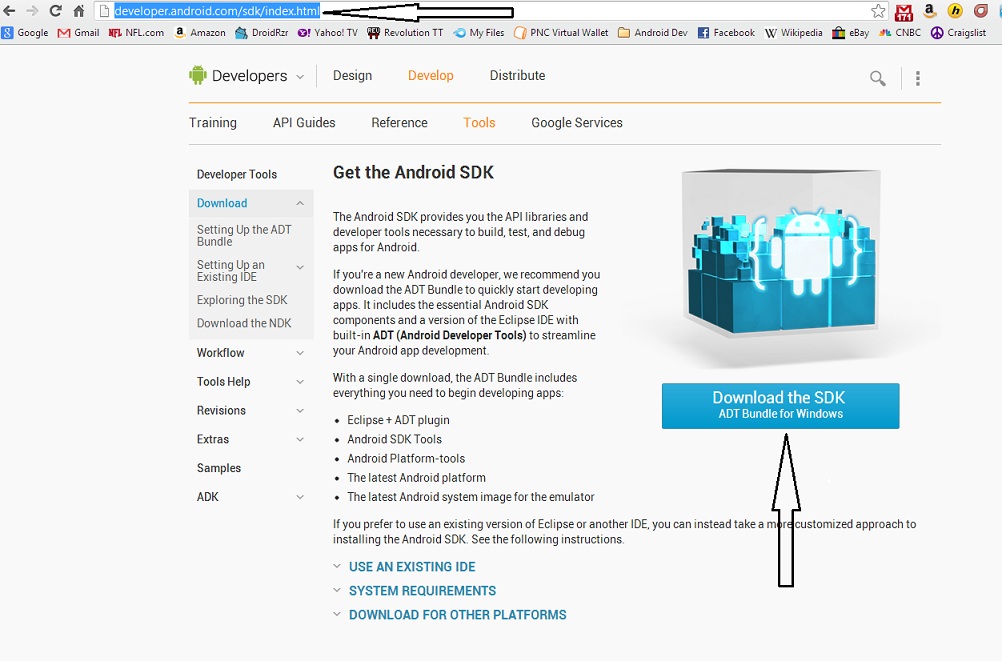
Step 2: Unzip the package to your desktop and click to run the SDK Manager. From this window check the box for Android SDK Platform-tools. No other boxes need to be checked at this moment. After it's checked click Install

Step 3: Click on Accept All and click Install
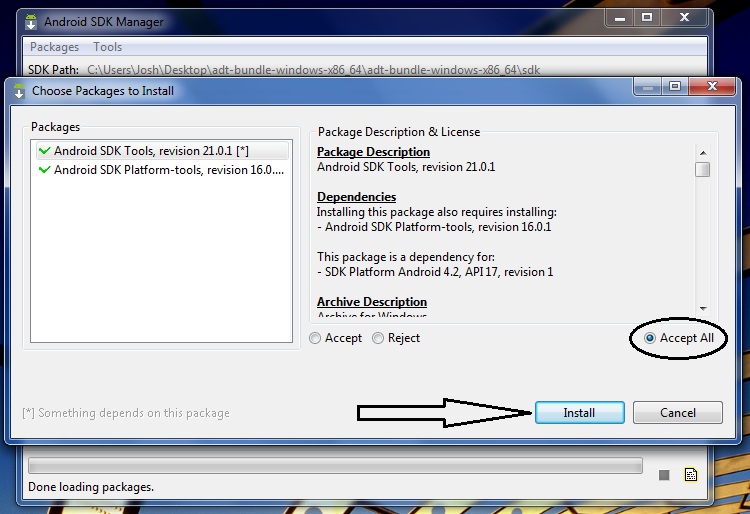
Step 4: Open your Windows Explorer, browse to the root of your hard drive (most cases) C:\. Create a folder an call it "Android-SDK". So you will now have C:\Android-Sdk.
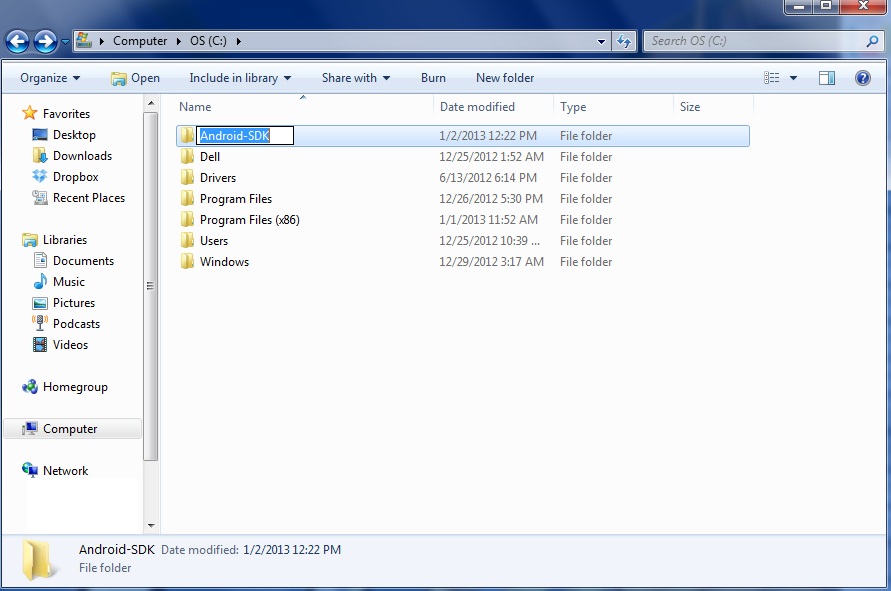
Step 5: Drag all of the Folders/Files from the SDK folder on your desktop to the newly created Android-SDK folder that's on the root of your hard drive.
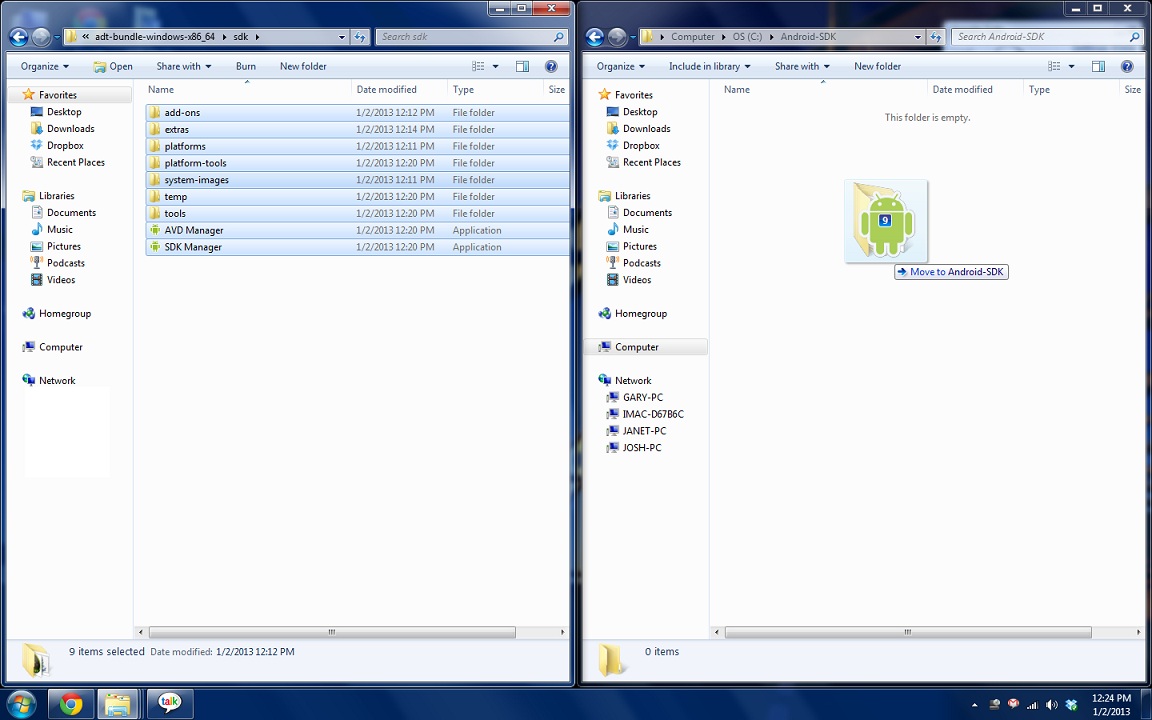
Step 6: Right click on Computer (or My Computer for older Windows) and select "Properties".
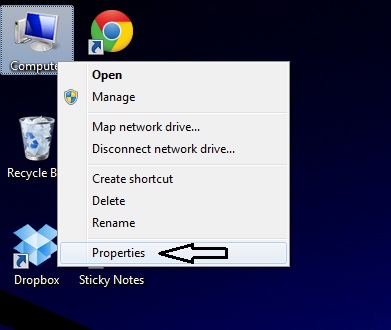
Step 7: Click on "Advanced system settings"

Step 8: Click on the "Advanced" tab and then click "Environment Variables..."
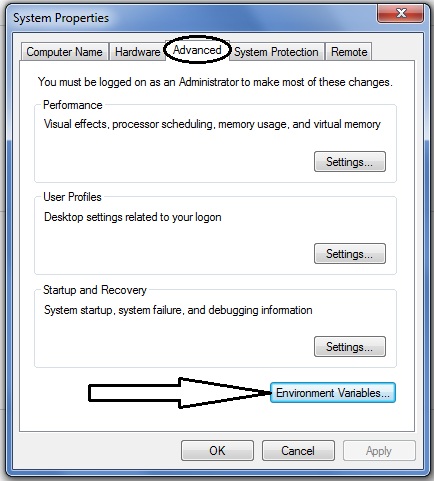
Step 9: Scroll down to the Variable called "Path" (JUST Path, not PATHEXT or anything else).Then click "Edit..."
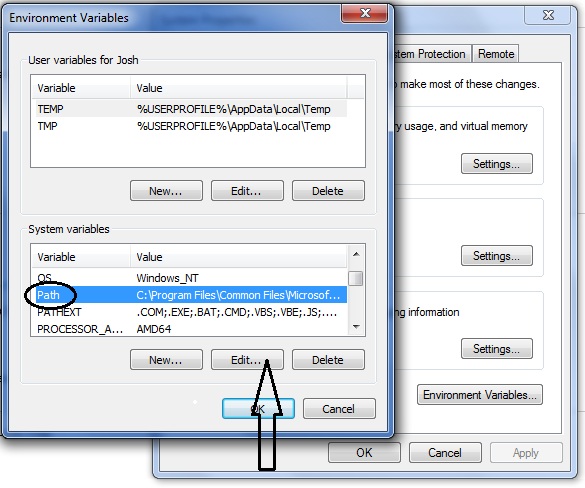
Step 10: Go to the very END of the "Variable value" input box. If there is not already, place a semi-colon (

Step 11: The SDK should now be installed and placed into your system path. Now we will test to confirm. Click on the "Start" button or Windows Flag (Windows version dependent). Type in the box at the bottom CMD. Press Enter or click on "cmd" under programs.
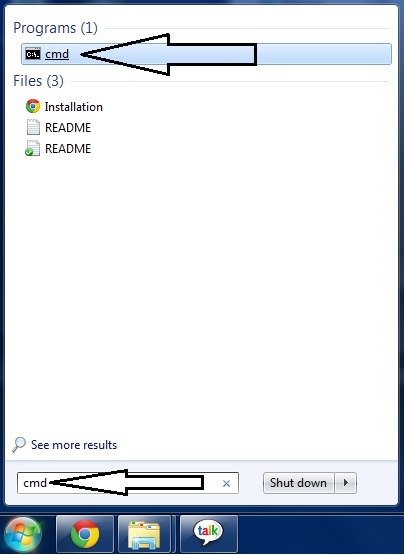
Step 12a: A Windows command line window will open. Simply type adb and press enter. You should be given a list of adb commands.

Step 12b: Now type into the prompt fastboot and press enter. You should be given a similar list of commands only this type for the Fastboot tool.

You are done!






















