Deodexed and Zip-aligned motoblur 98.72.8 Dev Edition
So I have released a deodexed rom for all the updates since the OTA for
ICS, Jellybean is no exception to this. I realize that there is already a base
released and you are probably all wondering what Dev Edition means. Well
let me answer that question with a statement. I believe that it is good to have
options with android, I mean we aren't on iOS here where we can only choose
one thing. I have taken the liberty of deodexing this build myself and then adding in
the AdbInsecured that mattlgroff has extracted from one of Chainfire's apps. It allows
for devs to use a lot of commands that we were deprived from having on a locked
boot loader, one example is being able to push files on adb to the /system which is
where we do all the work for roms. With this comes init.d as well built into the rom,
so those of you that have had trouble adding it in now you do not need to worry as
it is supported in this rom. So have fun and please do not repost this on other
sites, just link back to this topic that I have created. Please keep this
a droidrzr.com exclusive. Enjoy~
Make sure you are on Safestrap 3.07 or higher to install
Thanks:
- halo13 for helping with the setup of my manual deodexing
- Hashcode for Safestrap and the 98.72.8 Base, without this we would have nothing
Download:







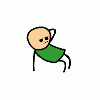









![[Rom] [TMO] 139.12.57.ghost_row.Retail.en.US Flashable-Deodexed Zip - last post by skiwong20](http://www.droidrzr.com/uploads/profile/photo-thumb-71.png?_r=0)
![[MOD]'s Deodex System & 1% Battery (in status bar) for Stock 9.16.6 - last post by oneillperson](http://www.droidrzr.com/uploads/profile/photo-thumb-84119.png?_r=1366772723)
![([ROM]) wWidow HD for XT926 (3|20|13) - last post by Aixelsyd](http://www.droidrzr.com/uploads/profile/photo-thumb-7.jpg?_r=0)
![[ROM] [STABLE] [JB 4.1.2] Evolution JB v1.8.1 - 03/08/13 - last post by slwest78](http://www.droidrzr.com/uploads/profile/photo-thumb-47842.jpg?_r=1405262521)

