Move apk from /data/app to /system/appWheres the power toggles folder initially? This is honestly my only gripe with this release, amazing work!
Sent from my DROID RAZR
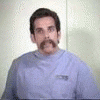
Posted 31 December 2012 - 08:58 PM
Move apk from /data/app to /system/appWheres the power toggles folder initially? This is honestly my only gripe with this release, amazing work!
Posted 31 December 2012 - 09:08 PM
Move apk from /data/app to /system/app
Sent from my DROID RAZR
Posted 01 January 2013 - 12:51 AM
Posted 01 January 2013 - 06:03 AM
Posted 01 January 2013 - 06:35 AM
I brought this up a couple pages back.. I still haven't found a fix.. other than this issue ROM is nearly perfect...When I try to edit a photo it force closes Android 3d gallery is there a way to fix this
Posted 01 January 2013 - 06:51 AM
I pulled a copy of the moto camera & gallery from a different deodexed ROM & put 'em in system/app to fix the issue. I like the new blur camera better myself.When I try to edit a photo it force closes Android 3d gallery is there a way to fix this
Posted 01 January 2013 - 06:55 AM
I like new blur cam too.. only reason I haven't changed it yet..I pulled a copy of the moto camera & gallery from a different deodexed ROM & put 'em in system/app to fix the issue. I like the new blur camera better myself.
Sent from my DROID RAZR using Tapatalk 2
Posted 01 January 2013 - 07:55 AM
I had already downloaded the deodexed ROM so I tried this myself I went in using root browser app and went to "system" then "apps" then I extracted the two files "live wallpaper.apk" and "livewallpaperpicker.apk" which was then in the extracted folder on sdcard or sdcard-ext whichever you have as default . I then copied and pasted them into the system / app of the Fat-Free ROM and changed permissions to RW-R-R , rebooted , then downloaded a live wallpaper of my choice from Google Play. Then of course you know how to select the live wallpaper :-) this can probably be done a lot easier by making a zip file of the two files and flashing them with safe strap 3.07 or higher but I haven't read into how to create the zip file yet. I'm sure its pretty simple to do and if you need me to I can have it for you by tomorrow. If anything I said is confusing ( sometimes I am lol) just let me know:-)
Edit: or i can upload the 2 files needed if you want that.
Posted 01 January 2013 - 09:56 AM
Posted 01 January 2013 - 10:12 AM
+1Hey all, happy new year! Quick question, I have FatFree Beta2 installed in ROM slot 1 and I can't seem to get the native email app that came with the ROM to sync yahoo? Is this an error known for JB or am I missing something? I have tried deleting the account but it won't let me do that either and I have also rebooted several times. I will try a cache wipe and davlik wipe next in SS3.07
Posted 01 January 2013 - 11:25 AM
Hey all, happy new year! Quick question, I have FatFree Beta2 installed in ROM slot 1 and I can't seem to get the native email app that came with the ROM to sync yahoo? Is this an error known for JB or am I missing something? I have tried deleting the account but it won't let me do that either and I have also rebooted several times. I will try a cache wipe and davlik wipe next in SS3.07
Posted 01 January 2013 - 12:22 PM
If you wouldn't mind that would be awesome if you could upload those 2 files cause I tried a couple of files from two or three other roms but nothing worked.
Posted 01 January 2013 - 12:44 PM
Are you getting sync error? I think has to do with verizon. They mentioned it on their forums.
Posted 01 January 2013 - 03:23 PM
Posted 01 January 2013 - 03:34 PM
I was getting the sync error with my hotmail/live account account. What I did to get around it to remove the account and re-set up, choosing "other" rather than the default email setting.Are you getting sync error? I think has to do with verizon. They mentioned it on their forums.
Posted 01 January 2013 - 05:01 PM
My temp fix is to just use a different app (Quick Pic)When I try to edit a photo it force closes Android 3d gallery is there a way to fix this
Posted 01 January 2013 - 09:21 PM
Posted 01 January 2013 - 09:34 PM
Posted 01 January 2013 - 10:32 PM
Posted 02 January 2013 - 04:54 AM
Move to system/apps
Change permissions to rw-r-r
Reboot
Download live wallpaper you want from play store
Change as normal
Lemme know if this is successful for you as well!!!!
0 members, 1 guests, 0 anonymous users