Not sure what else you could try. I didn't even load the locationconsent apk on my phone and my g-maps is working. Odd..
And you don't have WiFi turned on right?
Being on safestrap 3.11 is OK right?
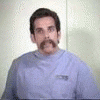
Posted 30 December 2012 - 07:53 AM
Not sure what else you could try. I didn't even load the locationconsent apk on my phone and my g-maps is working. Odd..
Posted 30 December 2012 - 07:57 AM
I have Wi-Fi off. I've flashed the location zip and I use the clocksync app. I achieve an almost instant lock even inside a building.I downloaded location fix , booted into safestrap 3.11 , wiped everything , flashed ROM then flashed location fix and still doing the same thing in Google maps the icon at the top left hand corner for GPS locks in and it still acts like it has no idea where I am on the map . its wierd. Anyone have any ideas? Imma try redownloading location fix and factory reset again we'll see what happens.:-) Edit: OK reflashed location fix zip only . the only way GPS picks up is if WiFi is on but something is weird because it acts like its locked in without the WiFi enabled but just sits there waiting and then says location can't be found . anyone else that flashes location fix can you please turn your WiFi off and let me know if its working for ya :-) thanks guys!
Posted 30 December 2012 - 08:04 AM
Posted 30 December 2012 - 08:45 AM
Posted 30 December 2012 - 08:45 AM
Posted 30 December 2012 - 08:53 AM
gaps are included with the update and yeah, it does drain the battery flashing roms, but that seems a little excessive.do you not have to flash the gapps.zip everytime?or do i just do b2.zip and location.zip? Im still runnning beta 1 and one thing i noticed. I charged all night on the ROM. it was at 95% when i rebooted and activated stock slot. in stock my battery was 67% . this was all within about 3 minutes of each other. Does it drain that much battery to switch roms or is there something up? FWIW i am using power toggles with the 1%hack on both roms.
Posted 30 December 2012 - 09:35 AM

Posted 30 December 2012 - 09:46 AM
I'm really digging this Rom. I miss smart actions though. Anyone have the smart actions re-installer. I can't find it anywhere on this site, but I know i've seen it. I'll keep looking but if someone can post the link I'd appreciate it.
Posted 30 December 2012 - 09:47 AM
Posted 30 December 2012 - 10:07 AM
Nope. Play store version does not give you the ability to turn off cellular data.Its available on the Play Store... that's where I got mine back.

Posted 30 December 2012 - 10:15 AM
Posted 30 December 2012 - 10:47 AM
Posted 30 December 2012 - 12:12 PM

Posted 30 December 2012 - 12:18 PM
Posted 30 December 2012 - 12:30 PM
Ahh man !! I just realized when formatting again that there's a seperate Google apps location toggle that has to be enabled separate from just normal location toggles....
Droid Razr M XT907 B/L Unlocked - Stock Rooted
Posted 30 December 2012 - 12:32 PM
Posted 30 December 2012 - 01:11 PM
Posted 30 December 2012 - 01:32 PM
Yeah I can confirm the apk isn't needed . this new toggle at setup is completely new for jellybean I assume because I've never seen it before . its the screen with the white background . I have a bad habit of just exiting setup . something I have to get out of now with this new toggle. I would have taken a screen shot of the white background toggle screen if I had of thought lol. I don't think there's anyway to get back to that screen either or I just haven't found it in settings yet .
Posted 30 December 2012 - 01:44 PM
Posted 30 December 2012 - 01:58 PM

0 members, 3 guests, 0 anonymous users