I renamed the HotspotLauncher.apk to HotspotLauncher.bak and then just used the Hotspot app in System Settings. Works fine for me now.Can't get either stock Mobile Hotspot or Wifi Tether to work for me. Stock hangs at starting wifi hotspot.
Also the launcher seems laggy, even though it's pretty as hell. I think I will live without those circle widgets...
Other than that, great effort for a beta. Can't wait for an updated release with some of these issues resolved (I too need the email app)...
Thanks!
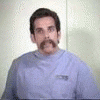
[ROM][JB] Fat-Free Bean (Stable/Working) 1/6/13
#61
![[ROM][JB] Fat-Free Bean (Stable/Working) 1/6/13: post #61](http://www.droidrzr.com/public/style_images/dark_matter/icon_share.png)
Posted 29 December 2012 - 06:41 PM
#62
![[ROM][JB] Fat-Free Bean (Stable/Working) 1/6/13: post #62](http://www.droidrzr.com/public/style_images/dark_matter/icon_share.png)
Posted 29 December 2012 - 07:01 PM
Also I now understand the purpose of safe Trap is to leave the stock side alone. I flashed fat free bean last night. This is after I froze a bit of bloat on my stock. What should I do. Go back in stock and re enable bloat and try to take back k to stock? Or is it pointless to do now? Just want to be running a safe system and if that means getting stock back to stock so be it. Thanks in advance.p.s. I love this rom! i did notice with this, the battery barely charged last night. i let it drain to about 2%today and recharged and i think that did the trick. went 32% on 12 hrs today. listening to music ,wifi almost all day. impressive![/font]
#63
![[ROM][JB] Fat-Free Bean (Stable/Working) 1/6/13: post #63](http://www.droidrzr.com/public/style_images/dark_matter/icon_share.png)
Posted 29 December 2012 - 09:14 PM
I swapped a few things out after noticing a touch of lag with the RAZR M launcher. Much happier with this setup, and I should be able to release smaller update packages as I mentioned now that I have most things sorted out that I wanted to get done.
Edit:
Re-uploading as I messed up when adding init.d support. Too.. many.. files.. everywhere
Edit 2: It's up.
- HSD-Pilot and woonaval1 like this
#64
![[ROM][JB] Fat-Free Bean (Stable/Working) 1/6/13: post #64](http://www.droidrzr.com/public/style_images/dark_matter/icon_share.png)
Posted 29 December 2012 - 11:33 PM
#65
![[ROM][JB] Fat-Free Bean (Stable/Working) 1/6/13: post #65](http://www.droidrzr.com/public/style_images/dark_matter/icon_share.png)
Posted 30 December 2012 - 12:24 AM
#66
![[ROM][JB] Fat-Free Bean (Stable/Working) 1/6/13: post #66](http://www.droidrzr.com/public/style_images/dark_matter/icon_share.png)
Posted 30 December 2012 - 12:24 AM
#67
![[ROM][JB] Fat-Free Bean (Stable/Working) 1/6/13: post #67](http://www.droidrzr.com/public/style_images/dark_matter/icon_share.png)
Posted 30 December 2012 - 01:51 AM
BTW: I attached the GSM Patch i'm using.
Attached Files
Soundcloud <> Bassgrow
#68
![[ROM][JB] Fat-Free Bean (Stable/Working) 1/6/13: post #68](http://www.droidrzr.com/public/style_images/dark_matter/icon_share.png)
Posted 30 December 2012 - 02:28 AM
Sent from my XT910
Soundcloud <> Bassgrow
#69
![[ROM][JB] Fat-Free Bean (Stable/Working) 1/6/13: post #69](http://www.droidrzr.com/public/style_images/dark_matter/icon_share.png)
Posted 30 December 2012 - 02:34 AM
#70
![[ROM][JB] Fat-Free Bean (Stable/Working) 1/6/13: post #70](http://www.droidrzr.com/public/style_images/dark_matter/icon_share.png)
Posted 30 December 2012 - 03:46 AM
#71
![[ROM][JB] Fat-Free Bean (Stable/Working) 1/6/13: post #71](http://www.droidrzr.com/public/style_images/dark_matter/icon_share.png)
Posted 30 December 2012 - 03:47 AM
#72
![[ROM][JB] Fat-Free Bean (Stable/Working) 1/6/13: post #72](http://www.droidrzr.com/public/style_images/dark_matter/icon_share.png)
Posted 30 December 2012 - 04:12 AM
Edit: gmail works after 'clear data's within app.....changed to Apex launcher...no fc's going to one screen FWIW
#73
![[ROM][JB] Fat-Free Bean (Stable/Working) 1/6/13: post #73](http://www.droidrzr.com/public/style_images/dark_matter/icon_share.png)
Posted 30 December 2012 - 05:42 AM
Flash that. So I apparently deleted Location Consent. Oops.
#74
![[ROM][JB] Fat-Free Bean (Stable/Working) 1/6/13: post #74](http://www.droidrzr.com/public/style_images/dark_matter/icon_share.png)
Posted 30 December 2012 - 06:48 AM
#75
![[ROM][JB] Fat-Free Bean (Stable/Working) 1/6/13: post #75](http://www.droidrzr.com/public/style_images/dark_matter/icon_share.png)
Posted 30 December 2012 - 06:49 AM
Wanting to try this beta 2 out, I activated my Slot 1(1gb Partition), did the wipes, flashed B2 and Location Fix (went smoothly), did factory/reset (force of habit), went to reboot and the dreaded black screen shows up, Recovery menu for SS shows up but after that nothing. What am I doing wrong?
#76
![[ROM][JB] Fat-Free Bean (Stable/Working) 1/6/13: post #76](http://www.droidrzr.com/public/style_images/dark_matter/icon_share.png)
Posted 30 December 2012 - 07:10 AM
So, finally made the jump to SS 3.07 using matt's 1.82 utility, along with couple other guides dispersed around here, I started with 211 ICS, did the manual update to the JB leak, then used matt's utility to keep root. I then installed SS 3.07 released, backed up my "Stock ROM" (which is now the JB leak w/root 98.72.8.XT912.Verizon.en.US)
Wanting to try this beta 2 out, I activated my Slot 1(1gb Partition), did the wipes, flashed B2 and Location Fix (went smoothly), did factory/reset (force of habit), went to reboot and the dreaded black screen shows up, Recovery menu for SS shows up but after that nothing. What am I doing wrong?
Sounds like so far, so good ... until you rebooted. JB Roms won't boot on the .211 kernel (boot.img). Solution is to download the JB Dual Boot found here: .
After turning off your phone, downloading the dual boot file, extracting the zip, just put your phone in fastboot mode, fire up the dual boot bat, and select #3 to load the JB OTA Leak Kernel. Then you should be able to run any JB rom. Likewise if you want to switch to an ICS rom, just run the dual boot bat and load the .211 kernel (or .215 if a .215 ICS rom).
Droid Razr M XT907 B/L Unlocked - Stock Rooted
#77
![[ROM][JB] Fat-Free Bean (Stable/Working) 1/6/13: post #77](http://www.droidrzr.com/public/style_images/dark_matter/icon_share.png)
Posted 30 December 2012 - 07:16 AM
Sounds like so far, so good ... until you rebooted. JB Roms won't boot on the .211 kernel (boot.img). Solution is to download the JB Dual Boot found here:
.
After turning off your phone, downloading the dual boot file, extracting the zip, just put your phone in fastboot mode, fire up the dual boot bat, and select #3 to load the JB OTA Leak Kernel. Then you should be able to run any JB rom. Likewise if you want to switch to an ICS rom, just run the dual boot bat and load the .211 kernel (or .215 if a .215 ICS rom).
Not sure what I did differently, but just re-created Slot 1, Wipes, tried flashing B2/location fix again (didnt even re-download it) and all is well and went smoothly!. One thing I did do differently was in SS the first time, I added both files to flash to the same Queue in order to just flash one after the other. This was when I got the black screen, Second time I just manually flashed each file and am now setting up FFB Beta 2!! Thanks for the input though cvhovey!
#78
![[ROM][JB] Fat-Free Bean (Stable/Working) 1/6/13: post #78](http://www.droidrzr.com/public/style_images/dark_matter/icon_share.png)
Posted 30 December 2012 - 07:35 AM
http://www.batakang.com/ftp/devs/istick/ffb/locationfix.zip
Flash that. So I apparently deleted Location Consent. Oops.
I downloaded location fix , booted into safestrap 3.11 , wiped everything , flashed ROM then flashed location fix and still doing the same thing in Google maps the icon at the top left hand corner for GPS locks in and it still acts like it has no idea where I am on the map . its wierd. Anyone have any ideas? Imma try redownloading location fix and factory reset again we'll see what happens.:-) Edit: OK reflashed location fix zip only . the only way GPS picks up is if WiFi is on but something is weird because it acts like its locked in without the WiFi enabled but just sits there waiting and then says location can't be found . anyone else that flashes location fix can you please turn your WiFi off and let me know if its working for ya :-) thanks guys!
#79
![[ROM][JB] Fat-Free Bean (Stable/Working) 1/6/13: post #79](http://www.droidrzr.com/public/style_images/dark_matter/icon_share.png)
Posted 30 December 2012 - 07:47 AM
#80
![[ROM][JB] Fat-Free Bean (Stable/Working) 1/6/13: post #80](http://www.droidrzr.com/public/style_images/dark_matter/icon_share.png)
Posted 30 December 2012 - 07:47 AM
Sent from my DROID RAZR using Tapatalk 2
2 user(s) are reading this topic
0 members, 2 guests, 0 anonymous users





















