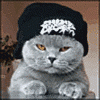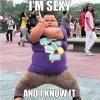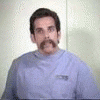
[ROM][JB] Fat-Free Bean (Stable/Working) 1/6/13
#21
![[ROM][JB] Fat-Free Bean (Stable/Working) 1/6/13: post #21](http://www.droidrzr.com/public/style_images/dark_matter/icon_share.png)
Posted 28 December 2012 - 05:46 PM
#22
![[ROM][JB] Fat-Free Bean (Stable/Working) 1/6/13: post #22](http://www.droidrzr.com/public/style_images/dark_matter/icon_share.png)
Posted 28 December 2012 - 05:59 PM
I included the 4.2 keyboard for that, as I never really liked Swype much. If you're attached to it though I could pull the apk later and upload it so you can manually install it.in theory, should this be faster and perhaps have better battery life? is it possible to get Swype?
camera isn't bad. better panorama
#23
![[ROM][JB] Fat-Free Bean (Stable/Working) 1/6/13: post #23](http://www.droidrzr.com/public/style_images/dark_matter/icon_share.png)
Posted 28 December 2012 - 06:14 PM
#24
![[ROM][JB] Fat-Free Bean (Stable/Working) 1/6/13: post #24](http://www.droidrzr.com/public/style_images/dark_matter/icon_share.png)
Posted 28 December 2012 - 06:27 PM
I included the 4.2 keyboard for that, as I never really liked Swype much. If you're attached to it though I could pull the apk later and upload it so you can manually install it.
don't worry I can always use swype beta installer. Are there any early comparisons on speed or battery performance? stock jelly bean is pretty good actually
#25
![[ROM][JB] Fat-Free Bean (Stable/Working) 1/6/13: post #25](http://www.droidrzr.com/public/style_images/dark_matter/icon_share.png)
Posted 28 December 2012 - 06:57 PM
- trikotret and david23 like this
#26
![[ROM][JB] Fat-Free Bean (Stable/Working) 1/6/13: post #26](http://www.droidrzr.com/public/style_images/dark_matter/icon_share.png)
Posted 28 December 2012 - 07:20 PM
#27
![[ROM][JB] Fat-Free Bean (Stable/Working) 1/6/13: post #27](http://www.droidrzr.com/public/style_images/dark_matter/icon_share.png)
Posted 28 December 2012 - 07:28 PM
#28
![[ROM][JB] Fat-Free Bean (Stable/Working) 1/6/13: post #28](http://www.droidrzr.com/public/style_images/dark_matter/icon_share.png)
Posted 28 December 2012 - 07:39 PM
Download links updated, switched to batakang
The links are showing but when u click on the links, they take u to dev-host
#29
![[ROM][JB] Fat-Free Bean (Stable/Working) 1/6/13: post #29](http://www.droidrzr.com/public/style_images/dark_matter/icon_share.png)
Posted 28 December 2012 - 07:41 PM
#30
![[ROM][JB] Fat-Free Bean (Stable/Working) 1/6/13: post #30](http://www.droidrzr.com/public/style_images/dark_matter/icon_share.png)
Posted 28 December 2012 - 08:03 PM
Yes.. I am not a smart man. Fixed. Thanks.The links are showing but when u click on the links, they take u to dev-host
#31
![[ROM][JB] Fat-Free Bean (Stable/Working) 1/6/13: post #31](http://www.droidrzr.com/public/style_images/dark_matter/icon_share.png)
Posted 28 December 2012 - 08:47 PM
I'm not seeing oneIs there a stock email app with this rom?
#32
![[ROM][JB] Fat-Free Bean (Stable/Working) 1/6/13: post #32](http://www.droidrzr.com/public/style_images/dark_matter/icon_share.png)
Posted 28 December 2012 - 09:08 PM
Is it possible to add the stock email app?I'm not seeing one
Thanks.
Sent from my Nexus 7 using Tapatalk 2
#33
![[ROM][JB] Fat-Free Bean (Stable/Working) 1/6/13: post #33](http://www.droidrzr.com/public/style_images/dark_matter/icon_share.png)
Posted 28 December 2012 - 09:08 PM
#34
![[ROM][JB] Fat-Free Bean (Stable/Working) 1/6/13: post #34](http://www.droidrzr.com/public/style_images/dark_matter/icon_share.png)
Posted 28 December 2012 - 09:10 PM
can't get a gps fix on this rom or batakang in order to navigate with maps.
I've heard that's a JB problem. I don't know for sure though.

#35
![[ROM][JB] Fat-Free Bean (Stable/Working) 1/6/13: post #35](http://www.droidrzr.com/public/style_images/dark_matter/icon_share.png)
Posted 28 December 2012 - 09:14 PM
gps and navigation work on stock jb via on non-safe side. So far, for me, just seems to be on roms on the safe side.I've heard that's a JB problem. I don't know for sure though.
The previous statement was a little confusing. To be clear, GPS works for me on the stock side, but has not worked for me so far on the safe side with stock jb roms (not just this one).
OK. GPS and navigation are working. Don't know what I did, but I have Endomondo Pro Sports Tracker, and the GPS showed up as excellent. Then all of a sudden, the google maps gps started working as well, but is was not working until I started the Endomondo app. Just an FYI, I have no idea why this worked for me. Prior to running the Endomondo app, I could not get a gps fix.
Edited by cellkey, 28 December 2012 - 10:00 PM.
#37
![[ROM][JB] Fat-Free Bean (Stable/Working) 1/6/13: post #37](http://www.droidrzr.com/public/style_images/dark_matter/icon_share.png)
Posted 28 December 2012 - 09:38 PM
#38
![[ROM][JB] Fat-Free Bean (Stable/Working) 1/6/13: post #38](http://www.droidrzr.com/public/style_images/dark_matter/icon_share.png)
Posted 28 December 2012 - 09:42 PM
Sent from my DROID RAZR using Tapatalk 2
#39
![[ROM][JB] Fat-Free Bean (Stable/Working) 1/6/13: post #39](http://www.droidrzr.com/public/style_images/dark_matter/icon_share.png)
Posted 28 December 2012 - 09:43 PM
- bjoestanley likes this
#40
![[ROM][JB] Fat-Free Bean (Stable/Working) 1/6/13: post #40](http://www.droidrzr.com/public/style_images/dark_matter/icon_share.png)
Posted 28 December 2012 - 09:56 PM
3 user(s) are reading this topic
0 members, 3 guests, 0 anonymous users