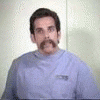
[ROM][JB] Fat-Free Bean (Stable/Working) 1/6/13
#361
![[ROM][JB] Fat-Free Bean (Stable/Working) 1/6/13: post #361](http://www.droidrzr.com/public/style_images/dark_matter/icon_share.png)
Posted 09 January 2013 - 04:40 PM
#362
![[ROM][JB] Fat-Free Bean (Stable/Working) 1/6/13: post #362](http://www.droidrzr.com/public/style_images/dark_matter/icon_share.png)
Posted 09 January 2013 - 05:03 PM
Sent from a Fat-Free RAZR Maxx
#363
![[ROM][JB] Fat-Free Bean (Stable/Working) 1/6/13: post #363](http://www.droidrzr.com/public/style_images/dark_matter/icon_share.png)
Posted 09 January 2013 - 05:11 PM
Thanks
#364
![[ROM][JB] Fat-Free Bean (Stable/Working) 1/6/13: post #364](http://www.droidrzr.com/public/style_images/dark_matter/icon_share.png)
Posted 09 January 2013 - 05:11 PM
Setcpu same thing, it will go back to max 1200 even if you set to other value. Anyone else running into same issue?
Quite a few of us have already reported this issue. I need to verify that it is happening in beta2 as well. I wonder if it is just reporting incorrectly like the guy above me said...
#365
![[ROM][JB] Fat-Free Bean (Stable/Working) 1/6/13: post #365](http://www.droidrzr.com/public/style_images/dark_matter/icon_share.png)
Posted 09 January 2013 - 05:21 PM
#366
![[ROM][JB] Fat-Free Bean (Stable/Working) 1/6/13: post #366](http://www.droidrzr.com/public/style_images/dark_matter/icon_share.png)
Posted 09 January 2013 - 05:27 PM
Sent from a Fat-Free RAZR Maxx
Attached Files
#367
![[ROM][JB] Fat-Free Bean (Stable/Working) 1/6/13: post #367](http://www.droidrzr.com/public/style_images/dark_matter/icon_share.png)
Posted 09 January 2013 - 05:38 PM
This happens after the screen goes off and back on see how the freqs range and scaling range show diff settings when I run my script they will both show the same number so I don't think its a no frills error
Sent from a Fat-Free RAZR Maxx
Exactly what I just was about to say... Happens on beta2 as well. Any gov and any sched will still reset to the max and mins as soon as the screen comes back on... Any way to block the phone from going into a deep sleep state? Just to see if that is causing it.
#368
![[ROM][JB] Fat-Free Bean (Stable/Working) 1/6/13: post #368](http://www.droidrzr.com/public/style_images/dark_matter/icon_share.png)
Posted 09 January 2013 - 05:48 PM
I don't think its a deep sleep issue as I can turn my screen off and immediately turn it back on and it will be resetExactly what I just was about to say... Happens on beta2 as well. Any gov and any sched will still reset to the max and mins as soon as the screen comes back on... Any way to block the phone from going into a deep sleep state? Just to see if that is causing it.
Sent from a Fat-Free RAZR Maxx
#369
![[ROM][JB] Fat-Free Bean (Stable/Working) 1/6/13: post #369](http://www.droidrzr.com/public/style_images/dark_matter/icon_share.png)
Posted 09 January 2013 - 06:00 PM
Sent from a Fat-Free RAZR Maxx
#370
![[ROM][JB] Fat-Free Bean (Stable/Working) 1/6/13: post #370](http://www.droidrzr.com/public/style_images/dark_matter/icon_share.png)
Posted 09 January 2013 - 06:19 PM
#371
![[ROM][JB] Fat-Free Bean (Stable/Working) 1/6/13: post #371](http://www.droidrzr.com/public/style_images/dark_matter/icon_share.png)
Posted 09 January 2013 - 08:21 PM
I came from CNA (10/22) on ICS Kernel, updated to SS 3.11, and created a ROM slot 3 (saved slot stock, 1 and 2 for the original ICS ROMs I was running previously)
Wiped, then installed Fat-Free on slot 3.
Everything seems to be working fine with a couple exceptions for me.
* The 360* cam doesn't work on my phone at all. (this could be common knowledge for some, and I've read a bunch of posts and almost this entire thread, but I've not come across anything)
* Battery life has been horrible for me for some reason. I wiped and installed and then used TiBu to bring all my apps over, but had bad battery life, so I figured it had to be something with my running apps, so I went back into SS, wiped the slot, installed from scratch and then just installed all my apps, but I'm still having horrible battery life, even without much running.
...Normally for me on my Razr Maxx running CNA from 10/22, I would get roughly 30 hours of what I consider "medium" usage (roughly 3 hours of talk time, 40 texts (inc. pix and short flix), some networking apps and a little (maybe an hour) of internet via 4G and/or WiFi)
With Fat-Free and the same usage, I've consistently pulled 9 hours and was very close to 40% for the last 3 days in a row, despite having started completely over twice. It's got to be the governor or the ROM on this phone, because flashing back to ICS Kernel and running CNA again, battery life is really different.
My CURRENT Battery usage on Fat-Free: (9 hours, 22 minutes @ 41%)
Screen 48%
Voice calls 27%
Android OS 10%
Android System 4%
Phone Idle 3%
...and a bunch of lesser things @ 3% and 2% and 1%
(screen is even set to sleep at 15 seconds)
* Another thing, when the screen dims or brightens (from non-use and then a touch), it does so very slowly. Very slowly.
* The sensor that detects proximity to my head isn't very sensitive - I have to hit the power button after a caller hangs up so I can hang up on my side, otherwise I just wait and let the phone do it itself without my help. Point here is that my phone's proximity sensor doesn't seem to be sensitive enough.
* I personally dislike the dialer. Having come from CM10, AOKP and most recently, CNA for the last couple months, this dialer seems blocky while CNA is streamlined.
* I also dislike the stock lockscreen. What happened to the JB lockscreen that JB ROMs on ICS Kernels were coming with? The standard lockscreen isn't very cool IMO.
I understand that this is a "stripped down" ROM, and I can appreciate that for what it is. Maybe I'm just more of an AOKP/CNA junkie and have been spoiled with all the customization available in those ROMs.
The couple things that really bothered me though were the performance problems and the 360 camera.
Aside from those things, I found that GPS worked just fine, I *REALLY* appreciate that the camera's flash works, including inside apps that use the camera (barcode scanner, camscanner, google goggles, etc.) This was a SORELY missed feature that apparently is just a common thing with JB ROMs on the ICS Kernel.
I also had no problems with SMS or MMS (I use Handcent and had absolutely no issues at all)
So while it seems just a little rough around the edges on my phone, it's not a bad experience. I'm clearly a customization junkie, and this was a really good experiment for me.
#372
![[ROM][JB] Fat-Free Bean (Stable/Working) 1/6/13: post #372](http://www.droidrzr.com/public/style_images/dark_matter/icon_share.png)
Posted 09 January 2013 - 08:32 PM
#373
![[ROM][JB] Fat-Free Bean (Stable/Working) 1/6/13: post #373](http://www.droidrzr.com/public/style_images/dark_matter/icon_share.png)
Posted 09 January 2013 - 08:41 PM
this is supposed to be run on the JB leak...not sure if your trying to run it on the ICS .211 setup but that could explain a few things.
Yessir. I understood that before I even tried to flash it.
I used CrackFlasher to flash the JB Boot (jbboot.img) first, then installed SafeStrap 3.11 (dual boot version) and then created a brand new, never been-used ROM slot at slot 3, used 3GB for it, then flashed Fat-Free to it.
Not my first rodeo, but there's always clearly room for human error. I'm an IT by trade (28 years now), so I always try to follow protocol in every way possible, but that doesn't mean I don't miss things sometimes.
I already planned on wiping and installing from scratch (literally flashing from .211 and starting the process completely over from scratch again) and then flashing the ROM and going from there just to make absolute certain that I didn't miss something somewhere, but I've already wiped and flashed twice from scratch, so I'm not sure.
I'm a crackflasher anyway, so I'm not afraid to keep trying!
Any input on anything I might have missed might help. I really think I got it all though...
**EDIT: Is your 360* camera working with the 4.2 cam on your Razr?? Mine will take a pic on the first dot then hard lock (app only) and not do anything further inside the app.
Having the 360* cam isn't a dealbreaker for me, but it would be cool to use it while making a portal in Ingress in a really cool place I've been saving for just that.
#374
![[ROM][JB] Fat-Free Bean (Stable/Working) 1/6/13: post #374](http://www.droidrzr.com/public/style_images/dark_matter/icon_share.png)
Posted 09 January 2013 - 09:14 PM
edit: post #180 from Evolution thread-I have no idea if this works or not and which ROM it works on
Thank you very much, Evolution JB is absolutely the best stock ROM available.
I like having integrated toggles because of resources saving, however I've tried to tweak them with no luck :S. Tried editing the "quickpanel_quick_settings.xml" in System.ui, but nothing happens, the toggles remain the same. I just wanted to add the hidden "Sync" and "Flashlight" toggles.
What other xml file do I have to edit to enable these toggles?
And also, this is not a request or anything, just found it cool having a more AOSPish look on the homescreen by replacing fonts for the 4.2 fonts, and replacing the lockscreen handle images...
If anyone likes it:
4.2 Fonts
Modded framework-res.apk
Hey, could you upload those battery images? I miss that percentage too.
#375
![[ROM][JB] Fat-Free Bean (Stable/Working) 1/6/13: post #375](http://www.droidrzr.com/public/style_images/dark_matter/icon_share.png)
Posted 09 January 2013 - 09:18 PM
ok well I just didnt know because your post didnt mention you used the dual boot. I am using the same setup too. I dont think the 360 camera will work due to no gyroscope or something like that. I assume you are meaning the photosphere functionality? For me battery life has been better than ICS on every JB rom I have tried. not sure why yours isnt as good or better. I have noticed some issues with the brightness settings and specifically the brightness toggles. None of them revert back to 100% brightness in any rom that has included toggles. I have seen a few people trying to get a different lockscreen setup and if u look threw a few threads you will find someone who made a flash for it. Its either in this thread or in Evolution.
Thanks chiahead52.
You're right, I didn't really go too far in depth in my original post about how I flashed since I don't think it's possible to boot to a real JB ROM without already being on a JB leak kernel.
Thanks for the input though- I'll check that out. And thanks for the clarification on the photosphere. I realized that the Razr/Maxx doesn't have the gyros necessary (found out trying to install 3D Live Wallpapers a few months back). Glad to know that one isn't just me!
#376
![[ROM][JB] Fat-Free Bean (Stable/Working) 1/6/13: post #376](http://www.droidrzr.com/public/style_images/dark_matter/icon_share.png)
Posted 10 January 2013 - 01:59 AM
I have noticed some issues with the brightness settings and specifically the brightness toggles. None of them revert back to 100% brightness in any rom that has included toggles.
With Power Toggles you can go into Preferences and change the brightness toggle presets, or you can just switch to the brightness slider.
#377
![[ROM][JB] Fat-Free Bean (Stable/Working) 1/6/13: post #377](http://www.droidrzr.com/public/style_images/dark_matter/icon_share.png)
Posted 10 January 2013 - 02:22 AM
#378
![[ROM][JB] Fat-Free Bean (Stable/Working) 1/6/13: post #378](http://www.droidrzr.com/public/style_images/dark_matter/icon_share.png)
Posted 10 January 2013 - 02:43 AM
Every time I switch back to Fat Free Bean after using another rom installed in other slot (both correctly installed and functioning witch BMM 0.3.0f) I get "unfortunately process com.android.phone has stopped" and I have to make a factory wipe to get system working again.
Any other solution?
Thanks
#379
![[ROM][JB] Fat-Free Bean (Stable/Working) 1/6/13: post #379](http://www.droidrzr.com/public/style_images/dark_matter/icon_share.png)
Posted 10 January 2013 - 02:49 AM
Maybe someone might know this but I have a strange problem. Every version of this Rom I have tried the Wifi works at my house on two different connects no problems what so ever. At work when I try to connect I watch the wifi indicator when I start it has full bars once I hit connect the bars drop to nothing and it can not connect and once I hit cancel the bars go right back to full. I was able to connect easily with all the other ICS roms I was on before this one..
Hmmm... This has been happening to me too. My work recently moved to a new building and my coworkers don't use the WiFi because of how crappy it is. So when I couldn't connect I just attributed it to the WiFi... But my symptoms are identical to yours. With ICS I used to connect (old building) but not with JB.
#380
![[ROM][JB] Fat-Free Bean (Stable/Working) 1/6/13: post #380](http://www.droidrzr.com/public/style_images/dark_matter/icon_share.png)
Posted 10 January 2013 - 03:10 AM
I know you said that indicator shows full bars, but what happens if you turn of the 'avoid poor connections' selector? That's one of the first things I did when I set up the ROM, and my wifi hasn't been misbehaving. Maybe the ROM is having trouble determining what a 'poor connection' is and is disconnecting when it shouldn't????
0 user(s) are reading this topic
0 members, 0 guests, 0 anonymous users

















