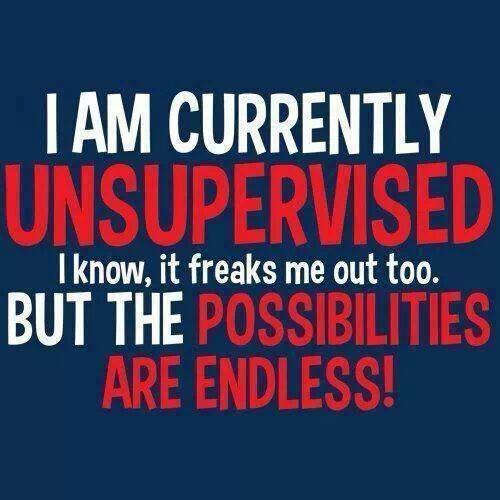So I restored my nandroid, erased the HoN from my computer and all the 5.1 files. Re-downloaded the HoN and the Nexus 7 Wi-Fi 5.0.2 image file. Extracted the HoN to my C:\ drive and followed the instructions in OP. The script hung after flashing the TWRP image file.
Here is the script from the flashme.bat.
@echo off
::Generated script from the House of Nexus 1.2.
PATH=C:\HouseOfNexus\TOOLS;%PATH%
fastboot flash bootloader bootloader-grouper-4.23.img
fastboot reboot-bootloader
ping -n 5 127.0.0.1 >nul
fastboot flash boot boot.img
:ask_recovery
set choice=
set /p choice=Flash custom recovery? [y/n]:
if "%choice%"=="y" goto flash_custom_recovery
if "%choice%"=="Y" goto flash_custom_recovery
if "%choice%"=="n" goto flash_stock_recovery
if "%choice%"=="N" goto flash_stock_recovery
goto ask_recovery
:flash_custom_recovery
fastboot flash recovery C:\HouseOfNexus\RECOVERY\openrecovery-twrp-2.8.5.1-grouper.img
goto end_recovery
:flash_stock_recovery
fastboot flash recovery recovery.img
goto end_recovery
:end_recovery
fastboot flash system system.img
echo WARNING: Choosing yes to this option will WIPE YOUR DATA.
:ask_erase
set choice=
set /p choice=Erase user data? [y/n]:
if "%choice%"=="y" goto flash_userdata
if "%choice%"=="Y" goto flash_userdata
if "%choice%"=="n" goto end_userdata
if "%choice%"=="N" goto end_userdata
goto ask_erase
:flash_userdata
fastboot flash userdata userdata.img
goto end_userdata
:end_userdata
::SuperSU installation
:ask_supersu
set choice=
set /p choice=Install SuperSU? [y/n]:
if "%choice%"=="y" goto flash_supersu
if "%choice%"=="Y" goto flash_supersu
if "%choice%"=="n" goto no_supersu
if "%choice%"=="N" goto no_supersu
goto ask_supersu
:flash_supersu
fastboot boot C:\HouseOfNexus\RECOVERY\openrecovery-twrp-2.8.5.1-grouper.img
ping -n 5 127.0.0.1 >nul
echo.
echo o) Select Reboot
echo o) Select System
echo o) Swipe to install SuperSU
echo.
echo After the system reboots, install SuperSU from the play store.
echo.
goto end

_supersu
fastboot reboot
echo Rebooting...
goto end
:end
echo Thanks for using the House of Nexus.
pause