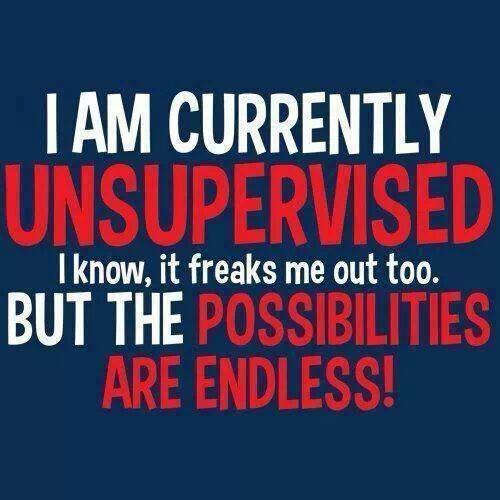Alrighty, heres my latest update....while it may not like something of mine ie. port, cable, whatever, it definitely seems to be something with fastboot.
I tried 2.8 with December update, and it failed which isnt surprising, same as before it failed on the first section of system. Next I used HoN 1.94 to generate the appropriate files and script. Heres where I believe its fastboot, I then decided to try and replace the 1.94 TOOLS folder with the 2.8 TOOLS folder. Below you will find the output of first trying to use the 2.8 TOOLS which fails, and then I restored the 1.94 TOOLS, and re-run and as you can see, it flashes just fine.
So thats my .02 .gif)
c:\HouseofNexus194\NEXUS>flashme.bat
WARNING: Choosing yes to this option will flash the bootloader.
Flash bootloader? [y/n]: n
target reported max download size of 518205818 bytes
sending 'boot' (8706 KB)...
OKAY [ 0.547s]
writing 'boot'...
(bootloader) Device State : Unlocked
OKAY [ 1.029s]
finished. total time: 1.585s
target reported max download size of 518205818 bytes
erasing 'cache'...
OKAY [ 0.442s]
sending 'cache' (6248 KB)...
OKAY [ 0.485s]
writing 'cache'...
(bootloader) Device State : Unlocked
OKAY [ 0.696s]
finished. total time: 1.631s
Flash custom recovery? [y/n]: y
target reported max download size of 518205818 bytes
sending 'recovery' (13348 KB)...
FAILED (data transfer failure (Unknown error))
finished. total time: 0.555s
< waiting for any device >
target didn't report max-download-size
error: cannot load 'system.img'
target didn't report max-download-size
sending 'vendor' (188179 KB)...
FAILED (command write failed (No error))
finished. total time: 0.003s
Install SuperSU? [y/n]: n
Reboot? [y/n]: n
Thanks for using the House of Nexus.
Press any key to continue . . .
c:\HouseofNexus194\NEXUS>flashme.bat
WARNING: Choosing yes to this option will flash the bootloader.
Flash bootloader? [y/n]: n
target reported max download size of 518205818 bytes
sending 'boot' (8706 KB)...
OKAY [ 0.644s]
writing 'boot'...
(bootloader) Device State : Unlocked
OKAY [ 0.834s]
finished. total time: 1.479s
target reported max download size of 518205818 bytes
erasing 'cache'...
OKAY [ 0.431s]
sending 'cache' (6248 KB)...
OKAY [ 0.483s]
writing 'cache'...
(bootloader) Device State : Unlocked
OKAY [ 0.694s]
finished. total time: 1.640s
Flash custom recovery? [y/n]: y
target reported max download size of 518205818 bytes
sending 'recovery' (13348 KB)...
OKAY [ 0.981s]
writing 'recovery'...
(bootloader) Device State : Unlocked
OKAY [ 0.993s]
finished. total time: 1.990s
target reported max download size of 518205818 bytes