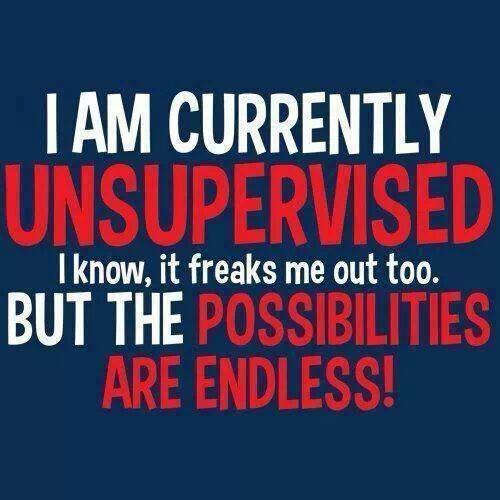The only other reason would have been he isn't using the newest TWRP

House of Nexus [3.0]
#261
![House of Nexus [3.0]: post #261](http://www.droidrzr.com/public/style_images/dark_matter/icon_share.png)
Posted 11 April 2016 - 09:04 PM
#262
![House of Nexus [3.0]: post #262](http://www.droidrzr.com/public/style_images/dark_matter/icon_share.png)
Posted 12 April 2016 - 04:45 AM
I never seen that show up are you using twrp-3.0.2-0-shamu.img?
Yes. Downloaded fresh last night and md5 checked out.
Weird. No idea on that adb thing. I'm gone for a few days so I can't even look into it till I get back.
Sent from my Nexus 6 using Tapatalk
When I downloaded HoN 1.9.2 adb was missing in the tools folder. The two .dll's and fastboot were there so I just copied adb from the SDK platform tools folder. I checked for updates before flashing and everything was current. Still not a big issue, I was able to copy SuperSU while on recovery and flashed.
I know why now. The reason I didn't get that error is that I got lazy and placed a copy of adb.exe in the tools folder. It wasn't there in the original HON zip file and I was lazy and didn't want to keep changing drives to get my device to reboot to bootloader. I just looked and seen the adb.exe wasn't in the zip.
Ninjaed...
#264
![House of Nexus [3.0]: post #264](http://www.droidrzr.com/public/style_images/dark_matter/icon_share.png)
Posted 12 April 2016 - 04:49 AM
You might have got a older adb.exe file. I have the sdk manager installed here and keep it updated so I have the latest platform tools.
#265
![House of Nexus [3.0]: post #265](http://www.droidrzr.com/public/style_images/dark_matter/icon_share.png)
Posted 12 April 2016 - 04:54 AM
There isn't a version number in the exe that windows could find but the date on mine is 3/10/2016
#266
![House of Nexus [3.0]: post #266](http://www.droidrzr.com/public/style_images/dark_matter/icon_share.png)
Posted 12 April 2016 - 04:58 AM
You might have got a older adb.exe file. I have the sdk manager installed here and keep it updated so I have the latest platform tools.
I ran SDK manager before flashing, everything is current.
There isn't a version number in the exe that windows could find but the date on mine is 3/10/2016
That's about the same time I downloaded a fresh copy of SDK tools.
Strange.
- spainter likes this
#267
![House of Nexus [3.0]: post #267](http://www.droidrzr.com/public/style_images/dark_matter/icon_share.png)
Posted 12 April 2016 - 05:15 AM
I know the sdk manager from version 24 to 25 updated last night but didn't see any change in the platform tools, still at 23 there is a 24.1 release candidate showing up but I didn't use it.
#268
![House of Nexus [3.0]: post #268](http://www.droidrzr.com/public/style_images/dark_matter/icon_share.png)
Posted 12 April 2016 - 06:42 AM
I know the sdk manager from version 24 to 25 updated last night but didn't see any change in the platform tools, still at 23 there is a 24.1 release candidate showing up but I didn't use it.
Eh, it's all good right now.
- spainter likes this
#269
![House of Nexus [3.0]: post #269](http://www.droidrzr.com/public/style_images/dark_matter/icon_share.png)
Posted 12 April 2016 - 12:36 PM
I'm aware and can't update it right now. But not having adb and having adb that doesn't match the dll's would cause all kinds of problems with that process.
- Sabres032 and spainter like this
Non potest esse nisi unus
#270
![House of Nexus [3.0]: post #270](http://www.droidrzr.com/public/style_images/dark_matter/icon_share.png)
Posted 11 May 2016 - 08:22 AM
House of Nexus 1.9.3 released
WARNING: You should really read this before trying the new functionality...
o) Added EXPERIMENTAL support for the new full OTA images that Google is providing here:
https://developers.g...a#inustructions
If you drop one of those OTA zip files in the IMAGES folder, it will generate a script that does the following:
1. Reboots to recovery using ADB
2. Instructs you how to bring up the recovery menu (On nexus 6 you hold power and press volume up, other devices may vary. Know how to get into your recovery)
3. Instructs you how to start the sideload option in recovery
4. Sideloads the full OTA
Here's the massive set of warnings you MUST be aware of before using this:
o) I've not tested this...at all. No idea if it works.
o) You MUST be stock recovery for this to work. NOT TWRP!
o) Your machine must play nice with two sets of ADB drivers...for the main ADB and again for sideload ADB. They are potentially different drivers and a pain in the ass to configure for some devices.
What benefit does this provide over factory images? For most of us, nothing really. However, there is one point that is completely overlooked by the community as to why these are EXTREMELY handy to have around and have support for....they work on locked bootloaders. That's right, these are full factory images that can be flashed as an OTA in recovery on a locked device. Can't do that with a factory image boys and girls! LMAO
Try it out if you feel brave and post your experiences. Be prepared to use a factory image (meaning you better be unlocked trying this out until we know it works!!) in case something goes wrong.
- matjmonk and spainter like this
Non potest esse nisi unus
#271
![House of Nexus [3.0]: post #271](http://www.droidrzr.com/public/style_images/dark_matter/icon_share.png)
Posted 18 May 2016 - 02:27 PM
I cannot get this or the previous version 1.92 to install the full package download for either N Beta 3 or marshmallow I build. Going to try the OTA package next.
I've forgotten how to grab the log files, so I can show you what is going on. I can grab the output of the batch file if you want. This is the error that I am receiving:
WARNING: Choosing yes to this option will flash the bootloader. Flash bootloader? [y/n]: y error: cannot load 'bootloader-shamu-moto-apq8084-71.21.img' rebooting into bootloader... OKAY [ 0.002s] finished. total time: 0.002s error: cannot load 'radio-shamu-d4.01-9625-05.36+fsg-9625-02.112.img' rebooting into bootloader... OKAY [ 0.002s] finished. total time: 0.003s error: cannot load 'boot.img' error: cannot load 'cache.img'
#272
![House of Nexus [3.0]: post #272](http://www.droidrzr.com/public/style_images/dark_matter/icon_share.png)
Posted 18 May 2016 - 02:49 PM
I cannot get this or the previous version 1.92 to install the full package download for either N Beta 3 or marshmallow I build. Going to try the OTA package next.
I've forgotten how to grab the log files, so I can show you what is going on. I can grab the output of the batch file if you want. This is the error that I am receiving:
WARNING: Choosing yes to this option will flash the bootloader. Flash bootloader? [y/n]: y error: cannot load 'bootloader-shamu-moto-apq8084-71.21.img' rebooting into bootloader... OKAY [ 0.002s] finished. total time: 0.002s error: cannot load 'radio-shamu-d4.01-9625-05.36+fsg-9625-02.112.img' rebooting into bootloader... OKAY [ 0.002s] finished. total time: 0.003s error: cannot load 'boot.img' error: cannot load 'cache.img'
I don't know if this is relevant or not but there was a new platform tools under N Preview in the sdk that upgraded this morning when I run the check.
#273
![House of Nexus [3.0]: post #273](http://www.droidrzr.com/public/style_images/dark_matter/icon_share.png)
Posted 18 May 2016 - 02:53 PM
Already have it. Tried using the fastboot from there instead of the one in HoN as well, and I get a slightly different error:
WARNING: Choosing yes to this option will flash the bootloader. Flash bootloader? [y/n]: y (bootloader) has-slot:bootloader: not found error: cannot load 'bootloader-shamu-moto-apq8084-71.21.img' rebooting into bootloader... OKAY [ 0.025s] finished. total time: 0.027s (bootloader) has-slot:radio: not found error: cannot load 'radio-shamu-d4.01-9625-05.36+fsg-9625-02.112.img' rebooting into bootloader... OKAY [ 0.002s] finished. total time: 0.004s (bootloader) has-slot:boot: not found error: cannot load 'boot.img' (bootloader) has-slot:cache: not found error: cannot load 'cache.img'
#274
![House of Nexus [3.0]: post #274](http://www.droidrzr.com/public/style_images/dark_matter/icon_share.png)
Posted 18 May 2016 - 02:54 PM
And verified the Has of the 2 DLLs - same as in the newest platform tools. Only fastboot is different.
#275
![House of Nexus [3.0]: post #275](http://www.droidrzr.com/public/style_images/dark_matter/icon_share.png)
Posted 18 May 2016 - 03:16 PM
Sideloaded the OTA via HoN. Worked perfectly fine, AFAICT. Now to play around with the regular stock images and see if it works or not.
- spainter likes this
#276
![House of Nexus [3.0]: post #276](http://www.droidrzr.com/public/style_images/dark_matter/icon_share.png)
Posted 18 May 2016 - 03:35 PM
Do me a favor John, Sabres had a problem with updating his 6 where I didn't. When I updated the platform tools I just grabbed everything in the folder, subfolders and all and copied it into the hon. If you have a minute and it doesn't mess with your setup would you try that for Shiites and giggles?
- Sabres032 likes this
#277
![House of Nexus [3.0]: post #277](http://www.droidrzr.com/public/style_images/dark_matter/icon_share.png)
Posted 18 May 2016 - 03:40 PM
Like I said, the .dlls are MD5 hashed same. I renamed the fastboot i there to fastboot.old and copied the fastboot over from the platform tools. Now it is setting up encryption and when it is done then I can start playing around with it.
Copying over everything should not need to be done because SAM dirty flashed it over Marshmallow already.
#278
![House of Nexus [3.0]: post #278](http://www.droidrzr.com/public/style_images/dark_matter/icon_share.png)
Posted 18 May 2016 - 03:46 PM
Like I said, the .dlls are MD5 hashed same. I renamed the fastboot i there to fastboot.old and copied the fastboot over from the platform tools. Now it is setting up encryption and when it is done then I can start playing around with it.
Copying over everything should not need to be done because SAM dirty flashed it over Marshmallow already.
Thats right he did. The only thing different would be that the adb.exe would also be from the same release. They may have been playing around with the folders and files again. You know how they like to drive Sam nuts when they can LOL.
#279
![House of Nexus [3.0]: post #279](http://www.droidrzr.com/public/style_images/dark_matter/icon_share.png)
Posted 18 May 2016 - 03:53 PM
Well, Sam will have to answer as to which version of adb he is running, I am running the latest.
After sideloading the OTA I still cannot use HoN though. /data has been wiped more than a couple of times. I'm going ot start working on this and figuring out what exactly is going on - I think I might have an idea, but I am not 100% sure yet.
- spainter likes this
#280
![House of Nexus [3.0]: post #280](http://www.droidrzr.com/public/style_images/dark_matter/icon_share.png)
Posted 18 May 2016 - 03:57 PM
Figured out one of the problems. Now to see if my theory holds true.
- spainter likes this
3 user(s) are reading this topic
0 members, 3 guests, 0 anonymous users