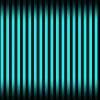since i updated to jb, my phone will only ring about half the time. its very annoying. i have wiped dalvik and cache and reset. when it will not ring out loud it will vibrate. this is no matter what ringtone i have. if anyone has any suggestions i would really appreiciate it. thanks in advance
Don't want to say glad this happened to you, but I'm at least knowing I'm not the only one that had "Volume" issues. First, RIGHT NOW, I'm on the JB, Rooted, and all is perfect.....BUT, when I FIRST loaded it, here are just a couple of the things:
1. It would NEVER RING: Only Vibrate...
2. When you answer, this is the screwy part....No volume for ring, but when on a call, speakerphone ONLY. SOMETIMES, answering and it was normal, but if you put it on speaker, it stuck there. Any outgoing call was speaker phone like it or not.
3. NO OTHER VOLUME FOR ANYTHING: Alarms, music, videos, games, etc....
I did just about everything, no sense listing all the detail, you know....All the "Fact. Reset", clear cache, etc.....Plust btw: Voodoo did NOT save Root, BUT, Matts RecoverRoot zip did.
Well, I called Verizon, now here is where that little white lie came in handy, Even though the OTA WAS sent to me and Failed, then I loaded it via the recovery, I told them that I got the update from them, and had all these issues, so I was sent a warranty replacement.
It came w/ GingerB. I had full intention on just waiting for the OTA, But having that darn JB on my SD and not loading it was driving me crazy, so I just decided BEFORE I did ANYTHING to the phone, do it.....I rooted GB, loaded the file, again Voodoo failed me but the "RecoverRoot" gave it back.
After that, it's running like a charm.
Also to point out, they gave me no problems at all about the root. I REALLY GOT LUCKY, since the warranty expired in November, a week before the warranty expired, knowing I'd have another year of contract, I called complained about a bunch of stuff and got fresh phone, don't ask why, IDK, I just felt I wanted a fresh one since the warranty was out....WELL, when you get a replacement, you get 3 mo. of warranty on that.......SO, lucky I did that as I was able to get a replacement for the messed one.
I will say also, sorry jumping around, I DID managage to fix all the volume issues, and have it working fine, but root was totally gone, also by then the replacement was on the way.....How I fixed it...well, I don't really know....I just for kicks (Knowing I had one on the way), ran the unbrick zip from matt. cleared everything installed again (2x), and out of nowhere it ended up working.
I did mention on the phone "It's NOT ROOTED", since one other time, they said during upgrade, or stuff like that, they can get false positive on their end showing it's rooted....
SO: SORRY FOR ALL THE BABBLE....My advice, call and get a replacement, tell them that they gave you the update, NOT that you side-loaded it......They ARE supporting it, since they are the ones that leaked it accidently. They will give you a fresh, no quesitons I'm sure.
When you get it: I guess you can install VooDoo to give it a shot, but ??.....Anyway, Root from the Batman utility, and then goto recovery and load JB.
Try to get root back, doubtful, but hey?......Run the restoreroot from Fastboot, and you should be fine.
My biggest question now: I did load Safestrap, and installed recovery, so I could make a nandroid. My concern, IF it gets messed up, and I have to reload JB, it won't be rooted, and even MattG I read said that's probably a good ways off, before we have a solid way to do so.....
I'm wondering if my Nandroid will give me back everything, and I'm not about to test. Just FYI: I was told, make sure to delete the SU backup in VooDoo BEFORE you Nandroid, don't want to save the bad file......resave it again now that I'm good.
Anyway, I know I was all over the place there, sorry about that, but the same w/ the phone, I was trying everything.....
Are you having any other audio issues than the ring????
Anyway, good luck.....S



 This topic is locked
This topic is locked