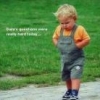Jellybean Rolling Out for the Original Verizon DROID RAZR! **How to Keep Root**
#961

Posted 27 December 2012 - 03:00 PM
do i have to use this if i didnt get the update on my phone
#962

Posted 27 December 2012 - 03:23 PM
Install the update via external storage by booting into Motorola Recovery manually. Download here temporarily:
do i have to use this if i didnt get the update on my phone
yes, if you want the unofficial OTA JB.
follow the instructions in the OP.
Droid Razr Maxx | SS3.6 AviatorBlur / CM11 N10 | RastaKat Xoom Wifi | Big Part 4.3 N7 | MultiROM / RastaKat OG Droid | kfazz CM10 port
#964

Posted 27 December 2012 - 04:55 PM
Yes. Me, too. Not only are all calls on speaker but they are at full volume. It makes making calls impossible. Very annoying to say the least.
Sent from my Droid RAZR MAXX using Tapatalk 2
Trying to fix this I lost root. Figured I had nothing to lose so ran Matt's unbrick jelly bean utility and now my phone is working properly.
#965

Posted 27 December 2012 - 05:37 PM
#966

Posted 27 December 2012 - 05:38 PM
My phone is now painfully stock and not rooted because I was not patient.
Also, I need to say thanks to MATT again. He worked on and through Christmas to help everyone out.
- wabmorgan and heleonardman like this
#967

Posted 27 December 2012 - 05:44 PM
#968

Posted 27 December 2012 - 05:46 PM
Made a noob mistake and played with the boot logo and boot animation after successfully upgrading to JB and successfully keeping root. Had to re install jb from stock recovery and lost root. For all the other ADHD noobs out there, DO NOT MESS WITH YOUR PHONE YET!
wait for the "rom" based on jb
My phone is now painfully stock and not rooted because I was not patient.
Also, I need to say thanks to MATT again. He worked on and through Christmas to help everyone out.
what I'm about to say is too late for you to do but,
FOR ANYONE WHO SCREWS UP THEIR STOCK SETUP and is stuck in bootloops or whatever, if you uninstalled something you should have and it broke something, use adb to restore it.
I had uninstalled the stock launcher and factory reset and because I didn't have my launcher, I was stuck with a blank screen. So I adb installed a launcher and was good to go.
- johnbrain likes this
#969

Posted 27 December 2012 - 05:57 PM
what I'm about to say is too late for you to do but,
FOR ANYONE WHO SCREWS UP THEIR STOCK SETUP and is stuck in bootloops or whatever, if you uninstalled something you should have and it broke something, use adb to restore it.
I had uninstalled the stock launcher and factory reset and because I didn't have my launcher, I was stuck with a blank screen. So I adb installed a launcher and was good to go.
Thanks for the advice for next time
Sent from my DROID RAZR using Tapatalk 2
#970

Posted 27 December 2012 - 06:30 PM
- wabmorgan likes this
#971

Posted 27 December 2012 - 06:31 PM
#972

Posted 27 December 2012 - 07:17 PM
XT910 - Stock System: D-WiZ 2.0.4 / 2nd System: Moto Jelly Bean
#973

Posted 27 December 2012 - 08:01 PM
Never mind.
Edited by moksha51, 27 December 2012 - 09:45 PM.
#974

Posted 28 December 2012 - 02:49 AM
#975

Posted 28 December 2012 - 03:36 AM
Hey I'm stuck in a bootloop I think....so I restored root and everything was ok I restored all my apps and using root explorer I removed the service.jar and the service.odexed file and replaced the with service.jar and service.odexed from ics to get 1% battery increments and when I reabooted I stood on my boot animation....is there anything I can do? Or is my phone useless now?
I find that it is best to have a recovery plan before modifying critical files.
What have you tried so far?
#976

Posted 28 December 2012 - 04:59 AM
- wabmorgan likes this
#977

Posted 28 December 2012 - 08:22 AM
Installed.
Rooted.
SQLite Hacked.
Exchange Email Setup.
No difference in 4G reception or WiFi.
All these things are working successfully for me with no issues noted so far. I am not going to press my luck and do too much for fear of losing root and hotspot. I considered installing Safestrap, but decided not to. I love it!
-JMSexton
Sent from my Jelly Belly Droid RAZR Maxx
#978

Posted 28 December 2012 - 08:23 AM
I uninstalled smart actions. Instead of freezing them. No problems running the system but I won't be able to ota down the road, although I suspect there will be a restore stock utility down the road. and I'm not sure all of the files associated with smart actions even if I wanted to adbwhat I'm about to say is too late for you to do but,
FOR ANYONE WHO SCREWS UP THEIR STOCK SETUP and is stuck in bootloops or whatever, if you uninstalled something you should have and it broke something, use adb to restore it.
I had uninstalled the stock launcher and factory reset and because I didn't have my launcher, I was stuck with a blank screen. So I adb installed a launcher and was good to go.
#979

Posted 28 December 2012 - 08:53 AM
I uninstalled smart actions. Instead of freezing them. No problems running the system but I won't be able to ota down the road, although I suspect there will be a restore stock utility down the road. and I'm not sure all of the files associated with smart actions even if I wanted to adb
Can't you download smart actions from Google Play. And Matt's unbrick jelly bean utility will get you to a stock verizon of this release.
- BADDINOROX99 likes this
#980

Posted 28 December 2012 - 08:57 AM
I uninstalled smart actions. Instead of freezing them. No problems running the system but I won't be able to ota down the road, although I suspect there will be a restore stock utility down the road. and I'm not sure all of the files associated with smart actions even if I wanted to adb
How do use adb restore my service.jar and service.odex files?
7 user(s) are reading this topic
0 members, 5 guests, 0 anonymous users
-
Google (2)