also can I fast boot back to .211 and try to root again?
Sent from my DROID RAZR using Tapatalk 2
Can't flash back.
Sent from my DROID RAZR using Tapatalk 2

Posted 25 December 2012 - 12:16 PM
also can I fast boot back to .211 and try to root again?
Sent from my DROID RAZR using Tapatalk 2
Posted 25 December 2012 - 12:16 PM
If you have successfully updated to JellyBean, there is no going back to ICS .211also can I fast boot back to .211 and try to root again?
Sent from my DROID RAZR using Tapatalk 2

Posted 25 December 2012 - 12:17 PM
thanksCan't flash back.
Sent from my DROID RAZR using Tapatalk 2
Posted 25 December 2012 - 12:23 PM
Posted 25 December 2012 - 12:32 PM
It is my primary internet source, and i use between 30 & 50 Gig`s a month give or take a Gig, without issue for the past few years.
Posted 25 December 2012 - 12:40 PM
Posted 25 December 2012 - 01:02 PM
Posted 25 December 2012 - 01:02 PM
Posted 25 December 2012 - 01:05 PM

Posted 25 December 2012 - 01:08 PM
Posted 25 December 2012 - 01:08 PM
Posted 25 December 2012 - 01:09 PM
Successfully updated!!
Also I can confirm that the sqlite mobile hotspot hack works perfectly
One interesting thing I noticed: if you go to language options the keyboards it comes with are AOSP and Motorola Chineese. I wonder why they didn't use the standard Motorola Input keyboard they usually have....
Sent from my DROID RAZR using Tapatalk 2
Posted 25 December 2012 - 01:11 PM
Does that solve error 7?You guys need to wipe data/factory reset first and format your memory card and put the update on the root of your SD. It will work flawlessly after that.
Posted 25 December 2012 - 01:12 PM
Unless this update was supposed to be pushed to China and someone didn't use Google maps before they pushed the button? LMAO
Maybe it was a guy with an iPhone and used Apple Maps... 😀
"If you truly learned from your mistakes, I would be a genius by now!"
Posted 25 December 2012 - 01:12 PM
Hahahahaha........Lmao!Unless this update was supposed to be pushed to China and someone didn't use Google maps before they pushed the button? LMAO

Posted 25 December 2012 - 01:12 PM
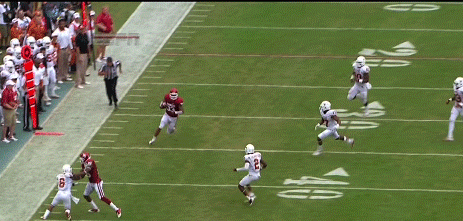
Posted 25 December 2012 - 01:14 PM
You have to be bone stock, no safestrap at all. Option 1 fresh .211.Alright so I am running safestrap I have it turned off right now and I am on my basic kernel .211 Now in the directions it says I have to do option 1. Since my kernel is .211 do I have to wipe and fresh install of ICS or can it stay as it? I am thinking this is why I am having a sideloader problem when unzipping the update.

Posted 25 December 2012 - 01:17 PM
Posted 25 December 2012 - 01:18 PM
Mine shows AOSP, GVoice Typing, Moto Chinese & Swype.Successfully updated!!
Also I can confirm that the sqlite mobile hotspot hack works perfectly
One interesting thing I noticed: if you go to language options the keyboards it comes with are AOSP and Motorola Chineese. I wonder why they didn't use the standard Motorola Input keyboard they usually have....
Sent from my DROID RAZR using Tapatalk 2

Posted 25 December 2012 - 01:20 PM
0 members, 0 guests, 0 anonymous users