I just want to be absolutely sure:
Is there ANY way to unlock my Droid Razr MAXX HD's bootloader on system version 9.16.9? Like, at all?
If not, is there anything in development to allow the bootloader to be unlocked on 9.16.9?
Thanks for reading.
Posted 18 December 2014 - 11:15 AM
I just want to be absolutely sure:
Is there ANY way to unlock my Droid Razr MAXX HD's bootloader on system version 9.16.9? Like, at all?
If not, is there anything in development to allow the bootloader to be unlocked on 9.16.9?
Thanks for reading.
Posted 18 December 2014 - 11:32 AM
R. Long: Pixel 5
Posted 18 December 2014 - 12:01 PM
I'm pretty sure that is the 4.1 system version that allows the unlocking.
So am I out of luck?

Posted 18 December 2014 - 01:16 PM
So am I out of luck?
Like I said in my previous post, I'm pretty sure that's the version that can be unlocked. Won't hurt anything to try it. If it doesn't work, update to the KK build ending in .10 and unlock. DO NOT UPDATE TO THE KK BUILD THAT ENDS IN .15, you will be stuck without unlocking.
R. Long: Pixel 5
Posted 19 December 2014 - 06:34 AM
Like I said in my previous post, I'm pretty sure that's the version that can be unlocked. Won't hurt anything to try it. If it doesn't work, update to the KK build ending in .10 and unlock. DO NOT UPDATE TO THE KK BUILD THAT ENDS IN .15, you will be stuck without unlocking.
Oh nice! Thanks!
Is there another way to unlock it other than with Motopocapylpe? I've tried that a few times and it hasn't worked.
Posted 19 December 2014 - 06:50 AM
use towelroot first?
Posted 19 December 2014 - 07:37 AM
Oh nice! Thanks!
Is there another way to unlock it other than with Motopocapylpe? I've tried that a few times and it hasn't worked.
use towelroot first?
Yeah, you need to be rooted first. Are you using the Motopocalypse app or script?
R. Long: Pixel 5
Posted 19 December 2014 - 08:59 AM
use towelroot first?
I'm already rooted, but the bootloader unlock still isn't working. I run Motopocalype, reboot the phone then check Fastboot. It always says "Device is LOCKED. Status Code 0"
What am I doing wrong?
Yeah, you need to be rooted first. Are you using the Motopocalypse app or script?
I'm using the app. There's another way?
Posted 19 December 2014 - 09:14 AM
Update your supersu from the playstore (chainfire's supersu) after installing it from the playstore open it up and let it update the binaries. Reboot and run Motopocalypse again.
Posted 19 December 2014 - 09:33 AM
I forgot to mention that I somehow lost my root and wasn't able to root it again, so I flashed my phone back to this using the DROID RAZR HD Utility 1.21:
I was able to root after flashing to this. Then I tried your suggestion, spainter.
Update your supersu from the playstore (chainfire's supersu) after installing it from the playstore open it up and let it update the binaries. Reboot and run Motopocalypse again.
I did, but no luck. :/
I'm totally lost. Am I stuck with a locked bootloader for the time being?
Posted 19 December 2014 - 09:49 AM
make sure you have usb debuging mode set to on. If you don't see the developer menu in settings go to about phone scroll down to Build number and rapidly tap that until it tells you that you are now a developer go back to the mail settings, scroll down and you should now see { } developer options. In there turn debugging mode on and enable usb debugging. Then try motopocalypse again.
Posted 19 December 2014 - 09:51 AM
make sure you have usb debuging mode set to on. If you don't see the developer menu in settings go to about phone scroll down to Build number and rapidly tap that until it tells you that you are now a developer go back to the mail settings, scroll down and you should now see { } developer options. In there turn debugging mode on and enable usb debugging. Then try motopocalypse again.
USB Debugging is set to on. I've also allowed apps to be installed from unknown sources.
You guys are saying my system version allows me to unlock my bootloader, so there's got to be something I'm missing. Any other ideas??
Thanks for all the help so far guys!
Posted 19 December 2014 - 10:02 AM
Have you tried using the motoapocalypse apk?
Non potest esse nisi unus
Posted 19 December 2014 - 10:11 AM
Have you tried using the motoapocalypse apk?
Yes, that's what I've been trying.
Is it possible that my apk is outdated or something? I'm using the one from
, then installing on the phone. Bootloader isn't unlocking.Posted 19 December 2014 - 10:32 AM
Yes, that's what I've been trying.
Is it possible that my apk is outdated or something? I'm using the one from
, then installing on the phone. Bootloader isn't unlocking.
It has to be something with root. Are 100% positive you have root? Are you granting root access when the pop-up comes up on your phone? When you push the exploit, you should get a pop-up on the phone to grant root access. If the apk doesn't work, try the PC method.
R. Long: Pixel 5
Posted 19 December 2014 - 10:57 AM
There are a couple things here....
1. Ensure you're on a proper version that CAN be unlocked with motoapocalypse. I recommend the 4.4.2 build that ends in .10. DO NOT use the .15 build as has been mentioned else you lose everything...root, ability to unlock, etc. Once you're unlocked you can go to whatever build you want.
2. Use root checker in the app store to ensure that root is working properly.
3. Reboot just before opening motoapocalypse to unlock.
Non potest esse nisi unus
Posted 19 December 2014 - 12:03 PM
I see a few settings in SuperSU that I haven't touched at all. They are "Enable su during boot" which is unchecked, and "Install SuperSU into /system" which I haven't done.
Do either of these need to be changed?
It has to be something with root. Are 100% positive you have root? Are you granting root access when the pop-up comes up on your phone? When you push the exploit, you should get a pop-up on the phone to grant root access. If the apk doesn't work, try the PC method.
Yes, I'm 100% sure I am rooted. Access was granted to the app.
I ran the script and got this:
There are a couple things here....
1. Ensure you're on a proper version that CAN be unlocked with motoapocalypse. I recommend the 4.4.2 build that ends in .10. DO NOT use the .15 build as has been mentioned else you lose everything...root, ability to unlock, etc. Once you're unlocked you can go to whatever build you want.
This is the build I'm currently using:
How do I get to the 4.4.2 build? Is there a guide anywhere?
2. Use root checker in the app store to ensure that root is working properly.

3. Reboot just before opening motoapocalypse to unlock.
I have been doing this. No luck still.
Posted 19 December 2014 - 12:37 PM
Yes, go look in the forum for the FXZ for build 10. Install that, root it with towel root, and then run motoapocalypse. DO NOT install 15. Heed my warning on this one.
Non potest esse nisi unus
Posted 19 December 2014 - 12:46 PM
Read your PM, I gave you a link on how to update.I see a few settings in SuperSU that I haven't touched at all. They are "Enable su during boot" which is unchecked, and "Install SuperSU into /system" which I haven't done.
Do either of these need to be changed?
Yes, I'm 100% sure I am rooted. Access was granted to the app.
I ran the script and got this:
This is the build I'm currently using:
[
How do I get to the 4.4.2 build? Is there a guide anywhere?
I have been doing this. No luck still.
R. Long: Pixel 5
Posted 19 December 2014 - 12:49 PM
Yes, go look in the forum for the FXZ for build 10. Install that, root it with towel root, and then run motoapocalypse. DO NOT install 15. Heed my warning on this one.
Read your PM, I gave you a link on how to update.
Thank you both, seriously. I'll post here with results!
0 members, 1 guests, 0 anonymous users