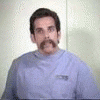
[ROM][STOCK][Base] Paranoid Android Hybrids - CM10 and AOKP 12/20
#41
![[ROM][STOCK][Base] Paranoid Android Hybrids - CM10 and AOKP 12/20: post #41](http://www.droidrzr.com/public/style_images/dark_matter/icon_share.png)
Posted 18 December 2012 - 06:13 PM
#42
![[ROM][STOCK][Base] Paranoid Android Hybrids - CM10 and AOKP 12/20: post #42](http://www.droidrzr.com/public/style_images/dark_matter/icon_share.png)
Posted 18 December 2012 - 08:37 PM
#43
![[ROM][STOCK][Base] Paranoid Android Hybrids - CM10 and AOKP 12/20: post #43](http://www.droidrzr.com/public/style_images/dark_matter/icon_share.png)
Posted 18 December 2012 - 09:21 PM
#44
![[ROM][STOCK][Base] Paranoid Android Hybrids - CM10 and AOKP 12/20: post #44](http://www.droidrzr.com/public/style_images/dark_matter/icon_share.png)
Posted 19 December 2012 - 07:16 AM
I solved my keyboard issue. I installed 4.2 gapps instead of 4.1. Wiped and reinstalled and I have a keyboard. Everything looks great. Thanks for your work.
Ok, I'm lost. I'm stuck at the "Keyboard" - force close or whatever (Application has stopped) error also upon flashing to this Rom per the directions in the OP and the gapps dated 12/12/12 I believe (The top most ones on that page on Goo). Two reboots, still can't do anything because of keyboard close error. What's the trick? Thanks.
#45
![[ROM][STOCK][Base] Paranoid Android Hybrids - CM10 and AOKP 12/20: post #45](http://www.droidrzr.com/public/style_images/dark_matter/icon_share.png)
Posted 19 December 2012 - 07:18 AM
#46
![[ROM][STOCK][Base] Paranoid Android Hybrids - CM10 and AOKP 12/20: post #46](http://www.droidrzr.com/public/style_images/dark_matter/icon_share.png)
Posted 19 December 2012 - 07:34 AM
#47
![[ROM][STOCK][Base] Paranoid Android Hybrids - CM10 and AOKP 12/20: post #47](http://www.droidrzr.com/public/style_images/dark_matter/icon_share.png)
Posted 19 December 2012 - 08:17 AM
Does this have to be downloaded on slot 1..still having the keyboard fc issues even when using the 4.2 gapps
I put it in slot 1 and still can't get past the "keyboard error" as described previously to do anything. I also tried the next step down gapps as recommended tested in the OP after re-wiping and although I can now get to the "Setup Google Account" screen, unlike with the 4.2 gapps, I'm still stuck with the keyboard problem thus cannot enter an account or do anything
#48
![[ROM][STOCK][Base] Paranoid Android Hybrids - CM10 and AOKP 12/20: post #48](http://www.droidrzr.com/public/style_images/dark_matter/icon_share.png)
Posted 19 December 2012 - 09:05 AM
#49
![[ROM][STOCK][Base] Paranoid Android Hybrids - CM10 and AOKP 12/20: post #49](http://www.droidrzr.com/public/style_images/dark_matter/icon_share.png)
Posted 19 December 2012 - 09:09 AM
I put it in slot 1 and still can't get past the "keyboard error" as described previously to do anything. I also tried the next step down gapps as recommended tested in the OP after re-wiping and although I can now get to the "Setup Google Account" screen, unlike with the 4.2 gapps, I'm still stuck with the keyboard problem thus cannot enter an account or do anything
Update. Started from complete scratch. Re-Installed Rom, Flashed the Gapps noted in the OP and all seems well so far.
#50
![[ROM][STOCK][Base] Paranoid Android Hybrids - CM10 and AOKP 12/20: post #50](http://www.droidrzr.com/public/style_images/dark_matter/icon_share.png)
Posted 19 December 2012 - 09:14 AM
- jbartolovich likes this
#51
![[ROM][STOCK][Base] Paranoid Android Hybrids - CM10 and AOKP 12/20: post #51](http://www.droidrzr.com/public/style_images/dark_matter/icon_share.png)
Posted 19 December 2012 - 09:16 AM
Use the second one ending in 1011. I made the same mistake with the top one but all is fine with the second.
Ok, I'm lost. I'm stuck at the "Keyboard" - force close or whatever (Application has stopped) error also upon flashing to this Rom per the directions in the OP and the gapps dated 12/12/12 I believe (The top most ones on that page on Goo). Two reboots, still can't do anything because of keyboard close error. What's the trick? Thanks.
- detr0yt likes this
#52
![[ROM][STOCK][Base] Paranoid Android Hybrids - CM10 and AOKP 12/20: post #52](http://www.droidrzr.com/public/style_images/dark_matter/icon_share.png)
Posted 19 December 2012 - 09:55 AM
#53
![[ROM][STOCK][Base] Paranoid Android Hybrids - CM10 and AOKP 12/20: post #53](http://www.droidrzr.com/public/style_images/dark_matter/icon_share.png)
Posted 19 December 2012 - 09:58 AM
#54
![[ROM][STOCK][Base] Paranoid Android Hybrids - CM10 and AOKP 12/20: post #54](http://www.droidrzr.com/public/style_images/dark_matter/icon_share.png)
Posted 19 December 2012 - 10:02 AM
#55
![[ROM][STOCK][Base] Paranoid Android Hybrids - CM10 and AOKP 12/20: post #55](http://www.droidrzr.com/public/style_images/dark_matter/icon_share.png)
Posted 19 December 2012 - 10:06 AM
#56
![[ROM][STOCK][Base] Paranoid Android Hybrids - CM10 and AOKP 12/20: post #56](http://www.droidrzr.com/public/style_images/dark_matter/icon_share.png)
Posted 19 December 2012 - 10:41 AM
#57
![[ROM][STOCK][Base] Paranoid Android Hybrids - CM10 and AOKP 12/20: post #57](http://www.droidrzr.com/public/style_images/dark_matter/icon_share.png)
Posted 19 December 2012 - 10:53 AM
In Settings>System>Status bar>Battery status styleIs there any way to change the battery meter in the notification bar to show in a circle the percentage or any other graphic different than the one set by default?
#58
![[ROM][STOCK][Base] Paranoid Android Hybrids - CM10 and AOKP 12/20: post #58](http://www.droidrzr.com/public/style_images/dark_matter/icon_share.png)
Posted 19 December 2012 - 10:56 AM
In Settings>System>Status bar>Battery status style
Thank you! I knew it was in there somewhere
#59
![[ROM][STOCK][Base] Paranoid Android Hybrids - CM10 and AOKP 12/20: post #59](http://www.droidrzr.com/public/style_images/dark_matter/icon_share.png)
Posted 19 December 2012 - 06:02 PM
#60
![[ROM][STOCK][Base] Paranoid Android Hybrids - CM10 and AOKP 12/20: post #60](http://www.droidrzr.com/public/style_images/dark_matter/icon_share.png)
Posted 19 December 2012 - 09:37 PM
0 user(s) are reading this topic
0 members, 0 guests, 0 anonymous users



















