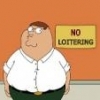Got this loaded in slot1 & it works well, but doesn't come with a camera app. JB Camera+ or Camera FX work well though; but, I did have load Qikpic to get my gallery contents to show up.Droid Th3ry and D. Hacker have released a brand new 4.2.1 Rom called Killrom beta that's pretty polished. There's a forum on the new Droid Hive. It has some of the same issues as CM10.1. It's also on DH's Twitter feed. Can't flash over CM10.1 needs a full wipe. Also use slot 1 in Safe strap.
Have fun:-) :-)
Sent from my DROID RAZR using Tapatalk 2