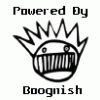well since tether works and the whine is gone it seems like a good time to make the jump. I'm coming from deodexed 246 so I'm getting the new safestrap, 3.11 from hashcode's blog. The CM nightly is the latest or is it the 3-14 test build in the OP? I thought there was a difference between the CM and the kexec so do I need 3-16 from CM or something else?
Go to and get the latest nightly file.