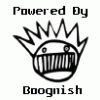[ROM] Official CM10.1 (JB 4.2.2) [03/22: CAMERA FIXES]
#321
![[ROM] Official CM10.1 (JB 4.2.2) [03/22: CAMERA FIXES]: post #321](http://www.droidrzr.com/public/style_images/dark_matter/icon_share.png)
Posted 01 March 2013 - 01:08 AM
#322
![[ROM] Official CM10.1 (JB 4.2.2) [03/22: CAMERA FIXES]: post #322](http://www.droidrzr.com/public/style_images/dark_matter/icon_share.png)
Posted 01 March 2013 - 07:15 AM
I'm having the same issue. how do I clear the A-GPS data?The only thing that seems to have worked is to clear the A-GPS data and let the phone sit for a couple minutes... Not sure why it's able to lock in a few seconds now. I had previously left it out in the same spot for around five minutes with no lock. O well, I'll just be happy it works now.
Sent from my XT875 using Tapatalk 2
#323
![[ROM] Official CM10.1 (JB 4.2.2) [03/22: CAMERA FIXES]: post #323](http://www.droidrzr.com/public/style_images/dark_matter/icon_share.png)
Posted 01 March 2013 - 07:50 AM
I'm having the same issue. how do I clear the A-GPS data?
Sent from my XT875 using Tapatalk 2
Well, I thought that clearing the A-GPS (which you can do from within gps status app ) fixed the problem, but whatever it did seemed to only be a temporary fix. Later that day I took a walk around my block with gps on and was again unable to obtain a fix.
Attached is the screenshot of gps status after 5 minutes.
I have 11 satellites in view with a good signal... this should result in a location fix within seconds, but no luck.
I also booted up CM9 in slot 2 to make sure it wasn't a hardware issue and was able to get a fix super fast just like normal, so I know my gps antenna is still working.
Perhaps this is another 4.2.2 issue because it seems somewhat erratic. In any case, if anyone knows how to debug, I'll be happy to send any logs or files along.
Attached Files
#324
![[ROM] Official CM10.1 (JB 4.2.2) [03/22: CAMERA FIXES]: post #324](http://www.droidrzr.com/public/style_images/dark_matter/icon_share.png)
Posted 01 March 2013 - 07:54 AM
I'm having the same issue. how do I clear the A-GPS data?
Sent from my XT875 using Tapatalk 2
Well, I thought that clearing the A-GPS (which you can do from within gps status app
) fixed the problem, but whatever it did seemed to only be a temporary fix. Later that day I took a walk around my block with gps on and was again unable to obtain a fix.
Attached is the screenshot of gps status after 5 minutes.
I have 11 satellites in view with a good signal... this should result in a location fix within seconds, but no luck.
I also booted up CM9 in slot 2 to make sure it wasn't a hardware issue and was able to get a fix super fast just like normal, so I know my gps antenna is still working.
Perhaps this is another 4.2.2 issue because it seems somewhat erratic. In any case, if anyone knows how to debug, I'll be happy to send any logs or files along.
I was going to ask how to clear the Agps data as well, because I've tried to re flash and install numerous times and no joy. I've put wizzed bean on slot 2 for now, till there is a fix for the gps lock. I was using the 2-25-2013 release and have a great weekend everyone
Sent from my Eclipse ICS BIONIC using Xparent Skyblue Tapatalk 2
Previous Device: Motorola Droid Bionic (XT875) Current Device: Samsung Galaxy Juggernote3 (SM-N900V)
Roms: EclipseICS, IcarusHD, WizzedBean, Executioner and Stock Roms: Hyperdrive, Eclipse, Jasemine, Bigginz and Stock
Recovery: Safestrap v3.11 Recovery: Safestrap v3.75
#325
![[ROM] Official CM10.1 (JB 4.2.2) [03/22: CAMERA FIXES]: post #325](http://www.droidrzr.com/public/style_images/dark_matter/icon_share.png)
Posted 01 March 2013 - 09:36 AM
Thanks everyone. working great,
I notice the gallery doesnt sync via google accounts?
You need to install the Picasa sync separately:
Once installed, it persists through ROM updates. If you wipe/flash you need to install this again.
When I wipe/flash I install the ROM, then gapps, then the Picasa sync. Then I restore data and do whatever else I do to the phone.
#326
![[ROM] Official CM10.1 (JB 4.2.2) [03/22: CAMERA FIXES]: post #326](http://www.droidrzr.com/public/style_images/dark_matter/icon_share.png)
Posted 01 March 2013 - 01:53 PM
sent from my icy Bionic occasionally with a side of jellybeans
Thoughts become things. If you see it in your mind, you will hold it in your hand. --Bob Proctor
#327
![[ROM] Official CM10.1 (JB 4.2.2) [03/22: CAMERA FIXES]: post #327](http://www.droidrzr.com/public/style_images/dark_matter/icon_share.png)
Posted 01 March 2013 - 02:24 PM
Sent from my XT875
#328
![[ROM] Official CM10.1 (JB 4.2.2) [03/22: CAMERA FIXES]: post #328](http://www.droidrzr.com/public/style_images/dark_matter/icon_share.png)
Posted 04 March 2013 - 07:45 PM
Yeah people hate on it because they're cheap but you get what you pay for and it's honestly the best supported backup app on the market...
I use that and Nova due to its ability to restore your desktop, including custom icons and all your widgets. Saves me 10-15 mins on widgets and 20-30 mins on custom individual icons on every fresh install...
I can fully restore my desktop, icons, widgets, apps, data & sms/mms in less than 10 minutes
Sent from my XT875 using Xparent Skyblue Tapatalk 2
I use NOVA also. Here's how to get it to restore an ICS backup to JB. CM 10.XX reverses the sdcard and sdcard-ext on ICS it stores backups in sdcard-ext/data/com.teslacoilsw.launcher all I do is copy the data folder to /sdcard while on ICS then when I'm on JB NOVA see's the backup. This also works for Beautiful Widgets skins too.Doesn't restore an ics setup on jb though. Annoying
Sent from my DROID BIONIC
#329
![[ROM] Official CM10.1 (JB 4.2.2) [03/22: CAMERA FIXES]: post #329](http://www.droidrzr.com/public/style_images/dark_matter/icon_share.png)
Posted 05 March 2013 - 10:08 AM
- Obsidian and Aldroid33 like this
#330
![[ROM] Official CM10.1 (JB 4.2.2) [03/22: CAMERA FIXES]: post #330](http://www.droidrzr.com/public/style_images/dark_matter/icon_share.png)
Posted 05 March 2013 - 11:25 AM
This is now an official CM release!!!
So is anything fixed from previous builds? Or is this update just getting us merged with official CM?
#332
![[ROM] Official CM10.1 (JB 4.2.2) [03/22: CAMERA FIXES]: post #332](http://www.droidrzr.com/public/style_images/dark_matter/icon_share.png)
Posted 05 March 2013 - 01:29 PM
So is anything fixed from previous builds? Or is this update just getting us merged with official CM?
It's just officially supported now. CM is recognizing Hashcode and DHacker as the gods we already knew they were!
- zebinadams, mrlolli, rocketsaucev2 and 1 other like this
#333
![[ROM] Official CM10.1 (JB 4.2.2) [03/22: CAMERA FIXES]: post #333](http://www.droidrzr.com/public/style_images/dark_matter/icon_share.png)
Posted 05 March 2013 - 01:57 PM
It's just officially supported now. CM is recognizing Hashcode and DHacker as the gods we already knew they were!
My thoughts exactly :-)
Sent from my XT875 using Xparent Skyblue Tapatalk 2
- blazo likes this
#334
![[ROM] Official CM10.1 (JB 4.2.2) [03/22: CAMERA FIXES]: post #334](http://www.droidrzr.com/public/style_images/dark_matter/icon_share.png)
Posted 05 March 2013 - 02:22 PM
Sent from my XT875 using Tapatalk 2
#335
![[ROM] Official CM10.1 (JB 4.2.2) [03/22: CAMERA FIXES]: post #335](http://www.droidrzr.com/public/style_images/dark_matter/icon_share.png)
Posted 05 March 2013 - 05:49 PM
Install the official release with gapps or not?
Sent from my XT875 using Tapatalk 2
I'm not 100% sure, but I would assume that the installation for the official rom is exactly the same for the unofficial ones. If worst comes to worst, just reboot and flash the gapps.
#336
![[ROM] Official CM10.1 (JB 4.2.2) [03/22: CAMERA FIXES]: post #336](http://www.droidrzr.com/public/style_images/dark_matter/icon_share.png)
Posted 05 March 2013 - 06:07 PM
Sent from my EOS JB TF101
#337
![[ROM] Official CM10.1 (JB 4.2.2) [03/22: CAMERA FIXES]: post #337](http://www.droidrzr.com/public/style_images/dark_matter/icon_share.png)
Posted 05 March 2013 - 06:07 PM
Flash with 3/1/13 gaps working with no issue yet...
Sent from my XT875 using Tapatalk 2
#338
![[ROM] Official CM10.1 (JB 4.2.2) [03/22: CAMERA FIXES]: post #338](http://www.droidrzr.com/public/style_images/dark_matter/icon_share.png)
Posted 05 March 2013 - 06:21 PM
I'll have to remember that. Thanks!I use NOVA also. Here's how to get it to restore an ICS backup to JB. CM 10.XX reverses the sdcard and sdcard-ext on ICS it stores backups in sdcard-ext/data/com.teslacoilsw.launcher all I do is copy the data folder to /sdcard while on ICS then when I'm on JB NOVA see's the backup. This also works for Beautiful Widgets skins too.
Sent from my Nexus 10
#339
![[ROM] Official CM10.1 (JB 4.2.2) [03/22: CAMERA FIXES]: post #339](http://www.droidrzr.com/public/style_images/dark_matter/icon_share.png)
Posted 05 March 2013 - 07:30 PM
Are we to assume that since cyanogen has nightlys for this ROM we are to go there now? I just dirty flashed the 305 nightly over the 2/17 version and it is working as well as before.
Sent from my EOS JB TF101
I looked, but I don't think that there is a spot for the Bionic in their forums. Perhaps eventually, but as of right now, there isn't anywhere over there for us to go.
#340
![[ROM] Official CM10.1 (JB 4.2.2) [03/22: CAMERA FIXES]: post #340](http://www.droidrzr.com/public/style_images/dark_matter/icon_share.png)
Posted 05 March 2013 - 07:42 PM
Install the official release with gapps or not?
Sent from my XT875 using Tapatalk 2
Yes definitely. They build them without the gapps to help with the mass amounts of data that has to be transferred from everyone's servers as well as allowing devs to customize them and users to choose which ones they want.
The data part is especially true with nightlies.
Add 90+ mb to every file transfer. 10 downloads = 1gb
Anyway even if gapps are included you won't hurt anything by flashing them again. (as long as they are the correct gapps)
Sent from my XT875 using Xparent Skyblue Tapatalk 2
1 user(s) are reading this topic
0 members, 1 guests, 0 anonymous users