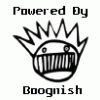[ROM] Official CM10.1 (JB 4.2.2) [03/22: CAMERA FIXES]
#201
![[ROM] Official CM10.1 (JB 4.2.2) [03/22: CAMERA FIXES]: post #201](http://www.droidrzr.com/public/style_images/dark_matter/icon_share.png)
Posted 08 February 2013 - 07:12 PM
sent from my icy Bionic
Thoughts become things. If you see it in your mind, you will hold it in your hand. --Bob Proctor
#202
![[ROM] Official CM10.1 (JB 4.2.2) [03/22: CAMERA FIXES]: post #202](http://www.droidrzr.com/public/style_images/dark_matter/icon_share.png)
Posted 08 February 2013 - 07:15 PM
Sent from the depths of darkness on my Bionic Machine.
#203
![[ROM] Official CM10.1 (JB 4.2.2) [03/22: CAMERA FIXES]: post #203](http://www.droidrzr.com/public/style_images/dark_matter/icon_share.png)
Posted 08 February 2013 - 07:48 PM
#204
![[ROM] Official CM10.1 (JB 4.2.2) [03/22: CAMERA FIXES]: post #204](http://www.droidrzr.com/public/style_images/dark_matter/icon_share.png)
Posted 08 February 2013 - 08:23 PM
Dhacker posted it yesterday, along with aokp, on twitter. I'll be giving it a try tomorrow.
Sent from my DROID BIONIC using Tapatalk 2
Been running it for a day and a half. Only changes are what AOKP made from their last build, not anything big from what I can tell so far but I feel like it is running smoother and battery is lasting longer. Stock MMS works too... just waiting on Bluetooth and camera. But it's definitely my daily driver.
#205
![[ROM] Official CM10.1 (JB 4.2.2) [03/22: CAMERA FIXES]: post #205](http://www.droidrzr.com/public/style_images/dark_matter/icon_share.png)
Posted 10 February 2013 - 12:17 AM
#206
![[ROM] Official CM10.1 (JB 4.2.2) [03/22: CAMERA FIXES]: post #206](http://www.droidrzr.com/public/style_images/dark_matter/icon_share.png)
Posted 10 February 2013 - 09:54 AM
Sent from my XT875 using Tapatalk 2
Moto Xoom WiFi-EOS Big Part 4.4.4 w/ TWRP 2.7.1. Thanks BRD & R'nH!
#207
![[ROM] Official CM10.1 (JB 4.2.2) [03/22: CAMERA FIXES]: post #207](http://www.droidrzr.com/public/style_images/dark_matter/icon_share.png)
Posted 10 February 2013 - 11:16 AM
- Can someone tell me if I need to re-flash slot-1 with this new build or is there a way to update from the last one?
- If a re-flash whats the wipe process, sorry for noober questions.
Thanks,
Marty
#208
![[ROM] Official CM10.1 (JB 4.2.2) [03/22: CAMERA FIXES]: post #208](http://www.droidrzr.com/public/style_images/dark_matter/icon_share.png)
Posted 10 February 2013 - 11:24 AM
I just wiped cache and Dalvik cache.There's what I think is a new build or update from hascode:
- Can someone tell me if I need to re-flash slot-1 with this new build or is there a way to update from the last one?
- If a re-flash whats the wipe process, sorry for noober questions.
Thanks,
Marty
Sent from my XT875 using Tapatalk 2
#209
![[ROM] Official CM10.1 (JB 4.2.2) [03/22: CAMERA FIXES]: post #209](http://www.droidrzr.com/public/style_images/dark_matter/icon_share.png)
Posted 10 February 2013 - 11:25 AM
sent from my icy Bionic
Thoughts become things. If you see it in your mind, you will hold it in your hand. --Bob Proctor
#210
![[ROM] Official CM10.1 (JB 4.2.2) [03/22: CAMERA FIXES]: post #210](http://www.droidrzr.com/public/style_images/dark_matter/icon_share.png)
Posted 10 February 2013 - 11:33 AM
I just wiped cache and Dalvik cache.
Sent from my XT875 using Tapatalk 2
I guess that answers my first question lol. It's a re-flash slot-1 and can't be applied to a perviouse version.
Two questions:
1- Wipe cache and Dalvik then flash. Do I wipe after install is complete?
2- How does everyone get all thier data like text messages back on quickly after flash, titanium back? Is there a tutorial on what to save and not to save, contact, text messages, etc.?
Thanks,
Marty
#211
![[ROM] Official CM10.1 (JB 4.2.2) [03/22: CAMERA FIXES]: post #211](http://www.droidrzr.com/public/style_images/dark_matter/icon_share.png)
Posted 10 February 2013 - 12:02 PM
sent from my icy Bionic
- Marty likes this
Thoughts become things. If you see it in your mind, you will hold it in your hand. --Bob Proctor
#212
![[ROM] Official CM10.1 (JB 4.2.2) [03/22: CAMERA FIXES]: post #212](http://www.droidrzr.com/public/style_images/dark_matter/icon_share.png)
Posted 10 February 2013 - 12:24 PM
- Marty
#213
![[ROM] Official CM10.1 (JB 4.2.2) [03/22: CAMERA FIXES]: post #213](http://www.droidrzr.com/public/style_images/dark_matter/icon_share.png)
Posted 10 February 2013 - 12:57 PM
1. I do my wipes prior to flashing.I guess that answers my first question lol. It's a re-flash slot-1 and can't be applied to a perviouse version.
Two questions:
1- Wipe cache and Dalvik then flash. Do I wipe after install is complete?
2- How does everyone get all thier data like text messages back on quickly after flash, titanium back? Is there a tutorial on what to save and not to save, contact, text messages, etc.?
Thanks,
Marty
2. If you are already running a cm 10.1 and wipe cache/dalvik and then flash a newer version, all your data will be retained.
Sent from my DROID BIONIC
- Marty likes this
#214
![[ROM] Official CM10.1 (JB 4.2.2) [03/22: CAMERA FIXES]: post #214](http://www.droidrzr.com/public/style_images/dark_matter/icon_share.png)
Posted 10 February 2013 - 01:18 PM
1. I do my wipes prior to flashing.
2. If you are already running a cm 10.1 and wipe cache/dalvik and then flash a newer version, all your data will be retained.
Sent from my DROID BIONIC
Thanks!!
#215
![[ROM] Official CM10.1 (JB 4.2.2) [03/22: CAMERA FIXES]: post #215](http://www.droidrzr.com/public/style_images/dark_matter/icon_share.png)
Posted 10 February 2013 - 01:42 PM
1. I do my wipes prior to flashing.
2. If you are already running a cm 10.1 and wipe cache/dalvik and then flash a newer version, all your data will be retained.
Sent from my DROID BIONIC
Noober question
All my data will be retained so this mean I will need to reflash gapps correct??
-
Marty
#216
![[ROM] Official CM10.1 (JB 4.2.2) [03/22: CAMERA FIXES]: post #216](http://www.droidrzr.com/public/style_images/dark_matter/icon_share.png)
Posted 10 February 2013 - 02:18 PM
Sent from my DROID BIONIC
#217
![[ROM] Official CM10.1 (JB 4.2.2) [03/22: CAMERA FIXES]: post #217](http://www.droidrzr.com/public/style_images/dark_matter/icon_share.png)
Posted 10 February 2013 - 03:08 PM
#218
![[ROM] Official CM10.1 (JB 4.2.2) [03/22: CAMERA FIXES]: post #218](http://www.droidrzr.com/public/style_images/dark_matter/icon_share.png)
Posted 10 February 2013 - 05:46 PM
Sent from my XT875 using Tapatalk 2
Moto Xoom WiFi-EOS Big Part 4.4.4 w/ TWRP 2.7.1. Thanks BRD & R'nH!
#219
![[ROM] Official CM10.1 (JB 4.2.2) [03/22: CAMERA FIXES]: post #219](http://www.droidrzr.com/public/style_images/dark_matter/icon_share.png)
Posted 10 February 2013 - 05:53 PM
sent from my icy Bionic
Thoughts become things. If you see it in your mind, you will hold it in your hand. --Bob Proctor
#220
![[ROM] Official CM10.1 (JB 4.2.2) [03/22: CAMERA FIXES]: post #220](http://www.droidrzr.com/public/style_images/dark_matter/icon_share.png)
Posted 10 February 2013 - 06:10 PM
Been running this since last night and it has the same issue with speaker phone as the previous and present AOKP build.(I know this is not an AOKP thread) just thought since dhacker actually built them both you all may be interested in this knowledge. Other than that I love this ROM. Keyboard issue just popped up again.
What's the keyboard issue?
Anyone had good luck with any JB 4.2.1 roms for the droid, if so which?
Thanks for the help guys.
Marty
4 user(s) are reading this topic
0 members, 4 guests, 0 anonymous users