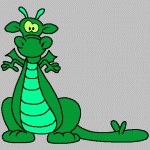UPDATED 1-23-13:
This is GingerBred-
THANKS:
--Google, for obvious reasons
--nitroglycerin33 for the sweet ROM and always answering my questions.
--EmericanX for always learnin' me fun new shtuff
--gunnermike 53 for the server space and for helping me get going on xml edits.
----------------------------------------------------------------------------------------------------------------------------------------------------------------------------------------------

----------------------------------------------------------------------------------------------------------------------------------------------------------------------------------------------
What is THEMED:
- Browser
- Calendar
- Camera
- Contacts
- Eclipse Launcher
- Gmail
- LatinIME
- MMS
- Music
- Phone
- Settings
- system fonts
- SystemUI
- Talk
- framework-res
- Boot Animation (Droid DNA)
- MORE TO COME
----------------------------------------------------------------------------------------------------------------------------------------------------------------------------------------------
How to install:
- Reboot into SAFESTRAP Recovery (Bootstrap has not been tested, so I can't promise you won't have issues flashing this with it)
- Wipe Cache
- Wipe Dalvik Cache
- Install .zip from SD card
- REBOOT system
-----------------------------------------------------------------------------------------------------------------------------------------------------------------------------------------------
AS ALWAYS...I AM NOT RESPONSIBLE FOR ANYTHING THAT HAPPENS TO YOUR PHONE AS A RESULT OF USING THIS CONTENT, JUST AS IT IS NO ONE ELSES FAULT FOR ANY DAMAGE I MIGHT DO TO MINE. IF YOU DO NOT KNOW THE RISKS INVOLVED, YA MIGHT JUST BE BETTER OFF STICKING WITH STOCK. It's not that complicated, just do a little research. Plenty of knowledge floating around...
------------------------------------------------------------------------------------------------------------------------------------------------------------------------------------------------
DOWNLOADS
GingerBred - for Eclipse ICS 1.2.1 [UPDATED 1-23-13]
*IF YOU GET FORCE CLOSES ON GMAIL, CLEAR DATA IN SETTINGS/APPS (FOR GMAIL)
Changelog: 1/23/13
-all new launcher icons
-Xbox style spinners
-themed a ton of unthemed images
-MORE GINGER
GingerBred - WALLPAPER
THEME ERASER (59.4 MB)
*This should undo ANY theme you flash on Eclipse ICS 1.2.1
------------------------------------------------------------------------------------------------------------------------------------------------------------------------------------------------
Don't be afraid to use the THANKS/LIKE button