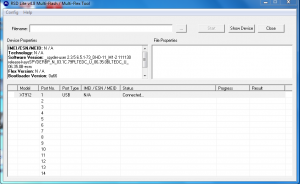I would agree. You are missing my points entirely.That doesn't sound very automatic to me

#121
![[Rom][Alpha] Ic3Razr 01-27-2012: post #121](http://www.droidrzr.com/public/style_images/dark_matter/icon_share.png)
Posted 27 January 2012 - 12:34 PM
#122
![[Rom][Alpha] Ic3Razr 01-27-2012: post #122](http://www.droidrzr.com/public/style_images/dark_matter/icon_share.png)
Posted 27 January 2012 - 12:37 PM
No, I'm not. You're expecting an ICS alpha to have everything working properly when it clearly states in the OP what works and what doesn't. It also clearly shows that data will likely need to be toggled (which seems to be the case with most people).I would agree. You are missing my points entirely.
#123
![[Rom][Alpha] Ic3Razr 01-27-2012: post #123](http://www.droidrzr.com/public/style_images/dark_matter/icon_share.png)
Posted 27 January 2012 - 12:40 PM
- j3t likes this
#124
![[Rom][Alpha] Ic3Razr 01-27-2012: post #124](http://www.droidrzr.com/public/style_images/dark_matter/icon_share.png)
Posted 27 January 2012 - 12:40 PM
#125
![[Rom][Alpha] Ic3Razr 01-27-2012: post #125](http://www.droidrzr.com/public/style_images/dark_matter/icon_share.png)
Posted 27 January 2012 - 12:41 PM
No, not my point. I'm done with you man.No, I'm not. You're expecting an ICS alpha to have everything working properly when it clearly states in the OP what works and what doesn't. It also clearly shows that data will likely need to be toggled (which seems to be the case with most people).
#126
![[Rom][Alpha] Ic3Razr 01-27-2012: post #126](http://www.droidrzr.com/public/style_images/dark_matter/icon_share.png)
Posted 27 January 2012 - 12:42 PM
I have this running on my Maxx, and so far so good! Having just exchanged my Galaxy Nexus for the Razr Maxx last night, I was really missing the ICS goodness and this runs shockingly well. I wouldn't go so far as to call it a daily driver yet as some others have posted in this thread, but it's really good. I will be digging in and playing with this over the weekend. Can't wait to see what comes of this: great job dev!
Just out of curiousity, when you plug your maxx into the computer, how does RSD identify the model? Still Spyder S? Or something else. (Don't actually fastboot it, just curious what it identifies as)

Become a supporting member and help, get a DEV a phone, by going HERE
Please take the time to read our forum rules and guidelines.
#127
![[Rom][Alpha] Ic3Razr 01-27-2012: post #127](http://www.droidrzr.com/public/style_images/dark_matter/icon_share.png)
Posted 27 January 2012 - 12:47 PM
Just out of curiousity, when you plug your maxx into the computer, how does RSD identify the model? Still Spyder S? Or something else. (Don't actually fastboot it, just curious what it identifies as)
RSD Lite 4.8 identifies it as Model: XT912
#128
![[Rom][Alpha] Ic3Razr 01-27-2012: post #128](http://www.droidrzr.com/public/style_images/dark_matter/icon_share.png)
Posted 27 January 2012 - 01:03 PM
RSD Lite 4.8 identifies it as Model: XT912
Can you just screenshot the screen for me?

Become a supporting member and help, get a DEV a phone, by going HERE
Please take the time to read our forum rules and guidelines.
#130
![[Rom][Alpha] Ic3Razr 01-27-2012: post #130](http://www.droidrzr.com/public/style_images/dark_matter/icon_share.png)
Posted 27 January 2012 - 01:32 PM
#131
![[Rom][Alpha] Ic3Razr 01-27-2012: post #131](http://www.droidrzr.com/public/style_images/dark_matter/icon_share.png)
Posted 27 January 2012 - 02:16 PM
Yes. I didn't actually highlight it in RSD. Attached is the info you are likely looking for.
K, so it is actually technically "different." The XT912 (standard razr) identifies itself as a Spyder S not XT912. Someone will have to be brave one day and actually try it. I wouldn't recommend being the guinea pig unless you've got a non-functional phone.

Become a supporting member and help, get a DEV a phone, by going HERE
Please take the time to read our forum rules and guidelines.
#132
![[Rom][Alpha] Ic3Razr 01-27-2012: post #132](http://www.droidrzr.com/public/style_images/dark_matter/icon_share.png)
Posted 27 January 2012 - 02:39 PM
@dhacker I'm afraid to test... will the market fix script work without the line breaks? Might want to fix the post if not.OP has been updated in case anyone is wondering. New build is out.
#133
![[Rom][Alpha] Ic3Razr 01-27-2012: post #133](http://www.droidrzr.com/public/style_images/dark_matter/icon_share.png)
Posted 27 January 2012 - 03:06 PM
Also seems it won't charge over USB anymore, but it did when I first flashed it...very odd.
#134
![[Rom][Alpha] Ic3Razr 01-27-2012: post #134](http://www.droidrzr.com/public/style_images/dark_matter/icon_share.png)
Posted 27 January 2012 - 03:18 PM
Confirmed - USB mounting is not working for me, and battery status is still discharging when USB cable is connected to a computer.USB Mass Storage is not working for me on your latest build. Connected to the computer, pressed Turn on USB storage, it warns me, then says "USB storage in use" but nothing shows up on my computer.
Also seems it won't charge over USB anymore, but it did when I first flashed it...very odd.
#135
![[Rom][Alpha] Ic3Razr 01-27-2012: post #135](http://www.droidrzr.com/public/style_images/dark_matter/icon_share.png)
Posted 27 January 2012 - 03:37 PM
its mounting for me right now....i can go into my sd card(ext) currently restoring all my apps right now... will let you know if it is discharging and if my sd card (internal) is showing up on my compConfirmed - USB mounting is not working for me, and battery status is still discharging when USB cable is connected to a computer.
Edit: internal not mounting to pc...
it is charging thru my usb and computer.
#136
![[Rom][Alpha] Ic3Razr 01-27-2012: post #136](http://www.droidrzr.com/public/style_images/dark_matter/icon_share.png)
Posted 27 January 2012 - 03:44 PM
@dhacker I'm afraid to test... will the market fix script work without the line breaks? Might want to fix the post if not.
just flashed the new updated rom... the script works and downloaded my apps..
#137
![[Rom][Alpha] Ic3Razr 01-27-2012: post #137](http://www.droidrzr.com/public/style_images/dark_matter/icon_share.png)
Posted 27 January 2012 - 03:51 PM
#138
![[Rom][Alpha] Ic3Razr 01-27-2012: post #138](http://www.droidrzr.com/public/style_images/dark_matter/icon_share.png)
Posted 27 January 2012 - 03:52 PM
Yep, I wiped everything this time. This happened after a reboot (I believe) because it was definitely working when I first flashed it.Did you format system when you flashed? I have had no issues with that.
#139
![[Rom][Alpha] Ic3Razr 01-27-2012: post #139](http://www.droidrzr.com/public/style_images/dark_matter/icon_share.png)
Posted 27 January 2012 - 03:53 PM
its mounting for me right now....i can go into my sd card(ext) currently restoring all my apps right now... will let you know if it is discharging and if my sd card (internal) is showing up on my comp Edit: internal not mounting to pc... it is charging thru my usb and computer.
Yeah so far I have not been able to get internal SD to mount on Bionic or Razr on the computer and Hashcode hasn't got it to work on the D3
- augie757 likes this
#140
![[Rom][Alpha] Ic3Razr 01-27-2012: post #140](http://www.droidrzr.com/public/style_images/dark_matter/icon_share.png)
Posted 27 January 2012 - 04:06 PM
Also tagged with one or more of these keywords: dhacker29, ICS
3 user(s) are reading this topic
0 members, 3 guests, 0 anonymous users