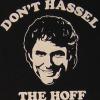#541
![[Rom][Alpha] Ic3Razr 01-27-2012: post #541](http://www.droidrzr.com/public/style_images/dark_matter/icon_share.png)
Posted 10 February 2012 - 04:12 PM
Its like a shortcut ..instead of dialing *#* stuff
#542
![[Rom][Alpha] Ic3Razr 01-27-2012: post #542](http://www.droidrzr.com/public/style_images/dark_matter/icon_share.png)
Posted 10 February 2012 - 04:15 PM
"A truly blacked out experience"
[XT912 |[(BLACKWIDOWICS 214)] | [(BLACKWIDOWICS AOKP/CM9)] | [(BLACKWIDOWJB AOKP/CM10/CNA)] | [(wWIDOWICS 214)] | |[(BLACKWIDOWHDish)]| XT912]
[XT926 |[(BLACKWIDOWHD|wWIDOWHD)]| XT926]
#543
![[Rom][Alpha] Ic3Razr 01-27-2012: post #543](http://www.droidrzr.com/public/style_images/dark_matter/icon_share.png)
Posted 10 February 2012 - 04:21 PM
#544
![[Rom][Alpha] Ic3Razr 01-27-2012: post #544](http://www.droidrzr.com/public/style_images/dark_matter/icon_share.png)
Posted 10 February 2012 - 04:22 PM
#545
![[Rom][Alpha] Ic3Razr 01-27-2012: post #545](http://www.droidrzr.com/public/style_images/dark_matter/icon_share.png)
Posted 10 February 2012 - 04:22 PM
"A truly blacked out experience"
[XT912 |[(BLACKWIDOWICS 214)] | [(BLACKWIDOWICS AOKP/CM9)] | [(BLACKWIDOWJB AOKP/CM10/CNA)] | [(wWIDOWICS 214)] | |[(BLACKWIDOWHDish)]| XT912]
[XT926 |[(BLACKWIDOWHD|wWIDOWHD)]| XT926]
#546
![[Rom][Alpha] Ic3Razr 01-27-2012: post #546](http://www.droidrzr.com/public/style_images/dark_matter/icon_share.png)
Posted 10 February 2012 - 04:24 PM
andlaw, same here; I haven't been able to get my data to work since the initial day of install; it worked for first day and then stopped; I've used phone app, used *#*#4636#*#* and neither will get data working (like rotech pointed out, phone info is a just shortcut to the phone info screen); most of the time, the phone info screen says Unknown under the Set preferred network type, no matter which I select. I've tried all the combos I've seen posted here and nothing yet. Hopefully someone else has figured this out - or is it time to data wipe?
restart your phone, when it first boots up, and you go into Phone Information, it will be set to GSM/CDMA auto (prl).
your going to change it to GSM only... and right after you do that, about 2 seconds after, the screen will move back to the top.
scroll back down and change it from GSM only to >>>> GSM/CDMA auto (prl)
and you should have data. let me know what you come up!
"A truly blacked out experience"
[XT912 |[(BLACKWIDOWICS 214)] | [(BLACKWIDOWICS AOKP/CM9)] | [(BLACKWIDOWJB AOKP/CM10/CNA)] | [(wWIDOWICS 214)] | |[(BLACKWIDOWHDish)]| XT912]
[XT926 |[(BLACKWIDOWHD|wWIDOWHD)]| XT926]
#547
![[Rom][Alpha] Ic3Razr 01-27-2012: post #547](http://www.droidrzr.com/public/style_images/dark_matter/icon_share.png)
Posted 10 February 2012 - 04:29 PM
restart your phone, when it first boots up, and you go into Phone Information, it will be set to GSM/CDMA auto (prl).
when I first boot up, mine says Unknown instead of GSM or any of the other options; and when I select another option, it just goes back to Unknown. Anyone else seeing this? Do I need to wipe?
#548
![[Rom][Alpha] Ic3Razr 01-27-2012: post #548](http://www.droidrzr.com/public/style_images/dark_matter/icon_share.png)
Posted 10 February 2012 - 04:29 PM
when I first boot up, mine says Unknown instead of GSM or any of the other options; and when I select another option, it just goes back to Unknown. Anyone else seeing this? Do I need to wipe?
what build are you currently running?
and what ROM were you running before you flashed IC3?
"A truly blacked out experience"
[XT912 |[(BLACKWIDOWICS 214)] | [(BLACKWIDOWICS AOKP/CM9)] | [(BLACKWIDOWJB AOKP/CM10/CNA)] | [(wWIDOWICS 214)] | |[(BLACKWIDOWHDish)]| XT912]
[XT926 |[(BLACKWIDOWHD|wWIDOWHD)]| XT926]
#549
![[Rom][Alpha] Ic3Razr 01-27-2012: post #549](http://www.droidrzr.com/public/style_images/dark_matter/icon_share.png)
Posted 10 February 2012 - 04:33 PM
#550
![[Rom][Alpha] Ic3Razr 01-27-2012: post #550](http://www.droidrzr.com/public/style_images/dark_matter/icon_share.png)
Posted 10 February 2012 - 04:37 PM
running the 2/9 build; was running the 1/25 build before that and flashed directly over it; 1/25 had the same issue; before 1/25, it was a blank slate since I installed 1/25 directly into safe mode; and running abysm in non-safe mode. Do I need to rsd safe mode back to the original vzw build and then flash 2/9 on top of that? And if I rsd in safe mode, will it wipe out my non-safe mode abysm?
anytime you RSD back, your going to lose everything as it clears your entire phone and restores it back to "stock"
I hvnt tried the newest build, i currently run the 1/25 build and am problem free (toggle data on boot, market fix through script). You said though you had the same problem from the 1/25 version? and i guess a better question to ask was Were you running kernel .748 when you flashed IC3 (1/25)
"A truly blacked out experience"
[XT912 |[(BLACKWIDOWICS 214)] | [(BLACKWIDOWICS AOKP/CM9)] | [(BLACKWIDOWJB AOKP/CM10/CNA)] | [(wWIDOWICS 214)] | |[(BLACKWIDOWHDish)]| XT912]
[XT926 |[(BLACKWIDOWHD|wWIDOWHD)]| XT926]
#551
![[Rom][Alpha] Ic3Razr 01-27-2012: post #551](http://www.droidrzr.com/public/style_images/dark_matter/icon_share.png)
Posted 10 February 2012 - 04:40 PM
yes, running abysm .748 in non-safe mode before i flashed ic3 1/25; the data worked for first day and now just says Unknown in the phone info screen. Is there a way to flash back to standard vzw .748 in safe mode without rsd'ing?Were you running kernel .748 when you flashed IC3 (1/25)
#552
![[Rom][Alpha] Ic3Razr 01-27-2012: post #552](http://www.droidrzr.com/public/style_images/dark_matter/icon_share.png)
Posted 10 February 2012 - 04:43 PM
yes, running abysm .748 in non-safe mode before i flashed ic3 1/25; the data worked for first day and now just says Unknown in the phone info screen. Is there a way to flash back to standard vzw .748 in safe mode without rsd'ing?
no sorry. but you can always just boot into safe, where your IC3 is installed, do a factory reset/, wipe cache, wipe dalvik, format/system, and try flashing IC3 (1/25) again and see if you can get the data to work. still keeping your non-safe side with Abysm in tact.
"A truly blacked out experience"
[XT912 |[(BLACKWIDOWICS 214)] | [(BLACKWIDOWICS AOKP/CM9)] | [(BLACKWIDOWJB AOKP/CM10/CNA)] | [(wWIDOWICS 214)] | |[(BLACKWIDOWHDish)]| XT912]
[XT926 |[(BLACKWIDOWHD|wWIDOWHD)]| XT926]
#553
![[Rom][Alpha] Ic3Razr 01-27-2012: post #553](http://www.droidrzr.com/public/style_images/dark_matter/icon_share.png)
Posted 10 February 2012 - 05:02 PM
#554
![[Rom][Alpha] Ic3Razr 01-27-2012: post #554](http://www.droidrzr.com/public/style_images/dark_matter/icon_share.png)
Posted 10 February 2012 - 05:40 PM
well put yourself in the mans shoes...he is doing the best that he can do for all of us in the android community. im not trying to step on toes or make anyone mad, but when you get a lot of people emailing/tweeting things like "when will everything be working" or things like that...i'd imagine it gets kind of old. he has asked everyone time and time again to not tweet or ask about when certain things will be working. he doesnt have to do this for us he CHOOSES to and we need to respect that. like i said im not trying to step on toes or make anyone mad.
You do what most good Devs do.. You filter and ignore the stupid $#!+. If everyone quit developing everytime idiots started whining about not getting $#!+ done fast enough, there would be no software at all.
- raijin32 likes this
#555
![[Rom][Alpha] Ic3Razr 01-27-2012: post #555](http://www.droidrzr.com/public/style_images/dark_matter/icon_share.png)
Posted 10 February 2012 - 05:42 PM
#556
![[Rom][Alpha] Ic3Razr 01-27-2012: post #556](http://www.droidrzr.com/public/style_images/dark_matter/icon_share.png)
Posted 10 February 2012 - 05:56 PM
same here; i flashed 1/25 over the 2/9 and data is working again; thanks for the tip andlaw!Cool...got it working..(must of been the build I was on...it was build 175 that was posted on twitter couple days ago.). I downloaded the build from the OP and all is good
- andlaw likes this
#557
![[Rom][Alpha] Ic3Razr 01-27-2012: post #557](http://www.droidrzr.com/public/style_images/dark_matter/icon_share.png)
Posted 10 February 2012 - 07:09 PM
#558
![[Rom][Alpha] Ic3Razr 01-27-2012: post #558](http://www.droidrzr.com/public/style_images/dark_matter/icon_share.png)
Posted 10 February 2012 - 08:21 PM
#559
![[Rom][Alpha] Ic3Razr 01-27-2012: post #559](http://www.droidrzr.com/public/style_images/dark_matter/icon_share.png)
Posted 10 February 2012 - 09:53 PM
Cool...got it working..(must of been the build I was on...it was build 175 that was posted on twitter couple days ago.). I downloaded the build from the OP and all is good ..thanks for your feedback
I could be wrong because I'm not sure which build was posted on twitter the other day but according to dhackers most recent updates on mydroidworld, all builds from 2-9 and on must be flashed over .17X, That would probably explain the signal issues as the rom was built upon the .17X kernel and not .748. Here is the link if your interested:
#560
![[Rom][Alpha] Ic3Razr 01-27-2012: post #560](http://www.droidrzr.com/public/style_images/dark_matter/icon_share.png)
Posted 11 February 2012 - 10:16 AM
I could be wrong because I'm not sure which build was posted on twitter the other day but according to dhackers most recent updates on mydroidworld, all builds from 2-9 and on must be flashed over .17X, That would probably explain the signal issues as the rom was built upon the .17X kernel and not .748. Here is the link if your interested:
is right you have to flash the new builds over .17X it has a different baseband and will cause radio issues.

Also tagged with one or more of these keywords: dhacker29, ICS
3 user(s) are reading this topic
0 members, 3 guests, 0 anonymous users