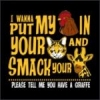#421
![[Rom][Alpha] Ic3Razr 01-27-2012: post #421](http://www.droidrzr.com/public/style_images/dark_matter/icon_share.png)
Posted 07 February 2012 - 08:34 AM
-Grand Master of the Testing-

#422
![[Rom][Alpha] Ic3Razr 01-27-2012: post #422](http://www.droidrzr.com/public/style_images/dark_matter/icon_share.png)
Posted 07 February 2012 - 08:58 AM
#423
![[Rom][Alpha] Ic3Razr 01-27-2012: post #423](http://www.droidrzr.com/public/style_images/dark_matter/icon_share.png)
Posted 07 February 2012 - 09:26 AM
Back to recovery, wipe /system, /cache, and dalvik, flash ROM, flash GApps, then boot in to the ROM, still same thing. I can't get any GApps to open and I can't add an account.
Don't make me wipe /data...
#424
![[Rom][Alpha] Ic3Razr 01-27-2012: post #424](http://www.droidrzr.com/public/style_images/dark_matter/icon_share.png)
Posted 07 February 2012 - 09:36 AM
well i got everything to work but i rsd back to stock. then wiped everything data, dav, cach etc... then flashed the rom and the gapps at the same time.Well I am having no luck with GApps. I wiped /system, /cache, and dalvik, and then flashed and booted the ROM. Then back into recovery to flash GApps. When I got back into the ROM, no GApps are opening, and creating a Google account isn't an option from Systems > Accounts & Sync.
Back to recovery, wipe /system, /cache, and dalvik, flash ROM, flash GApps, then boot in to the ROM, still same thing. I can't get any GApps to open and I can't add an account.
Don't make me wipe /data...
#425
![[Rom][Alpha] Ic3Razr 01-27-2012: post #425](http://www.droidrzr.com/public/style_images/dark_matter/icon_share.png) Guest_coryjohn87_*
Guest_coryjohn87_*
Posted 07 February 2012 - 09:57 AM
are you sure you have the rite zip it worked go for meWell I am having no luck with GApps. I wiped /system, /cache, and dalvik, and then flashed and booted the ROM. Then back into recovery to flash GApps. When I got back into the ROM, no GApps are opening, and creating a Google account isn't an option from Systems > Accounts & Sync.
Back to recovery, wipe /system, /cache, and dalvik, flash ROM, flash GApps, then boot in to the ROM, still same thing. I can't get any GApps to open and I can't add an account.
Don't make me wipe /data...
#426
![[Rom][Alpha] Ic3Razr 01-27-2012: post #426](http://www.droidrzr.com/public/style_images/dark_matter/icon_share.png) Guest_coryjohn87_*
Guest_coryjohn87_*
Posted 07 February 2012 - 09:57 AM
and yes wipe data!!!well i got everything to work but i rsd back to stock. then wiped everything data, dav, cach etc... then flashed the rom and the gapps at the same time.
#427
![[Rom][Alpha] Ic3Razr 01-27-2012: post #427](http://www.droidrzr.com/public/style_images/dark_matter/icon_share.png)
Posted 07 February 2012 - 10:08 AM
Installation instructions from dhacker:and yes wipe data!!!
"As always wipe cache, dalvik-cache, and under mounts and storage format /system.
So... I shouldn't have to wipe data. Yes, I got both of the zips straight from the sts-dev-team site.
#428
![[Rom][Alpha] Ic3Razr 01-27-2012: post #428](http://www.droidrzr.com/public/style_images/dark_matter/icon_share.png)
Posted 07 February 2012 - 10:22 AM
Well I am having no luck with GApps. I wiped /system, /cache, and dalvik, and then flashed and booted the ROM. Then back into recovery to flash GApps. When I got back into the ROM, no GApps are opening, and creating a Google account isn't an option from Systems > Accounts & Sync.
Back to recovery, wipe /system, /cache, and dalvik, flash ROM, flash GApps, then boot in to the ROM, still same thing. I can't get any GApps to open and I can't add an account.
Don't make me wipe /data...
When installing any ICS based rom that doesnt have GApps preinstalled you must always install a GApps package immediately after installing the ROM. Someone correct me if Im wrong but that is what I have always read from all the various forums for various phones that I have gandered upon.
-Grand Master of the Testing-

#429
![[Rom][Alpha] Ic3Razr 01-27-2012: post #429](http://www.droidrzr.com/public/style_images/dark_matter/icon_share.png)
Posted 07 February 2012 - 10:32 AM
i think you're right i've been flashing rom's since my vibrant days with cm7 alway flashed the rom then the gapps i never had any problems doing it that way.When installing any ICS based rom that doesnt have GApps preinstalled you must always install a GApps package immediately after installing the ROM. Someone correct me if Im wrong but that is what I have always read from all the various forums for various phones that I have gandered upon.
#430
![[Rom][Alpha] Ic3Razr 01-27-2012: post #430](http://www.droidrzr.com/public/style_images/dark_matter/icon_share.png) Guest_coryjohn87_*
Guest_coryjohn87_*
Posted 07 February 2012 - 10:40 AM
i understand that but if somthings not working for me i try every thing jst back up data then you can restoreInstallation instructions from dhacker:
"As always wipe cache, dalvik-cache, and under mounts and storage format /system.
So... I shouldn't have to wipe data. Yes, I got both of the zips straight from the sts-dev-team site.
#431
![[Rom][Alpha] Ic3Razr 01-27-2012: post #431](http://www.droidrzr.com/public/style_images/dark_matter/icon_share.png)
Posted 07 February 2012 - 11:11 AM
But I use the GCalendar
:-D :-D
#432
![[Rom][Alpha] Ic3Razr 01-27-2012: post #432](http://www.droidrzr.com/public/style_images/dark_matter/icon_share.png) Guest_coryjohn87_*
Guest_coryjohn87_*
Posted 07 February 2012 - 11:13 AM
mine dose to but not near that muchRunning the build released today, only issue I've found so far is the Google Calendar will not sync and I get a message about it every 5 seconds. Easy fix, just tell it not to sync.
But I use the GCalendar
#433
![[Rom][Alpha] Ic3Razr 01-27-2012: post #433](http://www.droidrzr.com/public/style_images/dark_matter/icon_share.png)
Posted 07 February 2012 - 12:10 PM
At least you have Calendar. My .apk is sitting in /system/app, but it doesn't show up in the app drawer, and I can't install it by opening it in File Manager, even when copying it to my sdcard.Running the build released today, only issue I've found so far is the Google Calendar will not sync and I get a message about it every 5 seconds. Easy fix, just tell it not to sync.
But I use the GCalendar
Definite deal breaker for me.
#434
![[Rom][Alpha] Ic3Razr 01-27-2012: post #434](http://www.droidrzr.com/public/style_images/dark_matter/icon_share.png)
Posted 07 February 2012 - 12:12 PM
:-D :-D
#435
![[Rom][Alpha] Ic3Razr 01-27-2012: post #435](http://www.droidrzr.com/public/style_images/dark_matter/icon_share.png)
Posted 07 February 2012 - 12:37 PM
Sent from my DROID RAZR using Tapatalk
#436
![[Rom][Alpha] Ic3Razr 01-27-2012: post #436](http://www.droidrzr.com/public/style_images/dark_matter/icon_share.png)
Posted 07 February 2012 - 01:05 PM
Calendar is in there. Flash ROM, boot, wipe cache and dalvik, flash Gapps.
Sent from my DROID RAZR using Tapatalk
Or you can flash them both together
Sent from my XT912 using Tapatalk
#437
![[Rom][Alpha] Ic3Razr 01-27-2012: post #437](http://www.droidrzr.com/public/style_images/dark_matter/icon_share.png)
Posted 07 February 2012 - 01:06 PM
#438
![[Rom][Alpha] Ic3Razr 01-27-2012: post #438](http://www.droidrzr.com/public/style_images/dark_matter/icon_share.png)
Posted 07 February 2012 - 01:15 PM
Gapps in same sessions then booted.
Sent from my XT912 using Tapatalk
#439
![[Rom][Alpha] Ic3Razr 01-27-2012: post #439](http://www.droidrzr.com/public/style_images/dark_matter/icon_share.png)
Posted 07 February 2012 - 01:18 PM
I feel left out. Where did u guys get the new build? Is there a changelog
Here ya go:
#440
![[Rom][Alpha] Ic3Razr 01-27-2012: post #440](http://www.droidrzr.com/public/style_images/dark_matter/icon_share.png)
Posted 07 February 2012 - 01:20 PM
Sent from my DROID RAZR using Tapatalk
Also tagged with one or more of these keywords: dhacker29, ICS
3 user(s) are reading this topic
0 members, 3 guests, 0 anonymous users