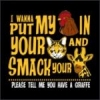Thanks, much better proportions on that launcher :-)
Sent from my DROID RAZR using Tapatalk

#221
![[Rom][Alpha] Ic3Razr 01-27-2012: post #221](http://www.droidrzr.com/public/style_images/dark_matter/icon_share.png)
Posted 29 January 2012 - 05:52 PM
#222
![[Rom][Alpha] Ic3Razr 01-27-2012: post #222](http://www.droidrzr.com/public/style_images/dark_matter/icon_share.png)
Posted 29 January 2012 - 07:50 PM
- bcautosound likes this
-Grand Master of the Testing-

#223
![[Rom][Alpha] Ic3Razr 01-27-2012: post #223](http://www.droidrzr.com/public/style_images/dark_matter/icon_share.png)
Posted 29 January 2012 - 08:08 PM
#224
![[Rom][Alpha] Ic3Razr 01-27-2012: post #224](http://www.droidrzr.com/public/style_images/dark_matter/icon_share.png)
Posted 30 January 2012 - 05:46 AM
load up ROM TOOLBOX (already installed) allow root go to "scripter" create new (top right corner) with custom name (anything, doesnt matter) put this in the script
mount -o remount,rw /system
chmod +x /system/bin/drmserver
/system/bin/drmserver&
mount -o remount,ro /system
save select and set "as boot"
Hoping someone can help me out here... I've tried the above method entered exactly as shown and can't get it to take. I can get the terminal method to work temporary... but can't get the ROM Toolbox method to work.
Can anyone confirm if it is supposed to be typed in like above as four separate lines or should it all run together? Tried both ways and neither worked.
I appreciate any help anyone can offer.
JP
#225
![[Rom][Alpha] Ic3Razr 01-27-2012: post #225](http://www.droidrzr.com/public/style_images/dark_matter/icon_share.png) Guest_coryjohn87_*
Guest_coryjohn87_*
Posted 30 January 2012 - 06:03 AM
#226
![[Rom][Alpha] Ic3Razr 01-27-2012: post #226](http://www.droidrzr.com/public/style_images/dark_matter/icon_share.png)
Posted 30 January 2012 - 06:55 AM
safestrap is not for rooting its just used to get into cwm a safe way if you feel like you might screw up something flashing. there is a one click method by doomlord v3 i think. just search the forum.im going to be rooting my razr maxx today i was wondering if i do this by using safestrap? is that how i actually root it? im coming from the samsung where i used oden so not to sure if the safestrap is the actual rooting of it?
#227
![[Rom][Alpha] Ic3Razr 01-27-2012: post #227](http://www.droidrzr.com/public/style_images/dark_matter/icon_share.png)
Posted 30 January 2012 - 07:14 AM
safestrap is not for rooting its just used to get into cwm a safe way if you feel like you might screw up something flashing. there is a one click method by doomlord v3 i think. just search the forum.
v4 has been out for a while.
Source:
I've attached the file if you need it and are too lazy to click above.
Attached Files

Become a supporting member and help, get a DEV a phone, by going HERE
Please take the time to read our forum rules and guidelines.
#228
![[Rom][Alpha] Ic3Razr 01-27-2012: post #228](http://www.droidrzr.com/public/style_images/dark_matter/icon_share.png)
Posted 30 January 2012 - 07:45 AM
Hoping someone can help me out here... I've tried the above method entered exactly as shown and can't get it to take. I can get the terminal method to work temporary... but can't get the ROM Toolbox method to work.
Can anyone confirm if it is supposed to be typed in like above as four separate lines or should it all run together? Tried both ways and neither worked.
I appreciate any help anyone can offer.
JP
JP - I did exactly as it was typed in OP, four seperate lines and all. Worked fine. Maybe check for typos? Don't forget to set "on boot" and then give your phone a reboot.
#229
![[Rom][Alpha] Ic3Razr 01-27-2012: post #229](http://www.droidrzr.com/public/style_images/dark_matter/icon_share.png)
Posted 30 January 2012 - 07:59 AM
#230
![[Rom][Alpha] Ic3Razr 01-27-2012: post #230](http://www.droidrzr.com/public/style_images/dark_matter/icon_share.png)
Posted 30 January 2012 - 08:05 AM
I just did it via terminal(as shown in OP) one time and it was doneHoping someone can help me out here... I've tried the above method entered exactly as shown and can't get it to take. I can get the terminal method to work temporary... but can't get the ROM Toolbox method to work.
Can anyone confirm if it is supposed to be typed in like above as four separate lines or should it all run together? Tried both ways and neither worked.
I appreciate any help anyone can offer.
JP
use phone info from market (also stated in OP)It seems i have missed something somewhere. How do i get data to work? Rmm looks great but no data.
Signature Loading.................
#231
![[Rom][Alpha] Ic3Razr 01-27-2012: post #231](http://www.droidrzr.com/public/style_images/dark_matter/icon_share.png) Guest_coryjohn87_*
Guest_coryjohn87_*
Posted 30 January 2012 - 08:26 AM
so that will root it then i use safestrap to load the rom?safestrap is not for rooting its just used to get into cwm a safe way if you feel like you might screw up something flashing. there is a one click method by doomlord v3 i think. just search the forum.
#232
![[Rom][Alpha] Ic3Razr 01-27-2012: post #232](http://www.droidrzr.com/public/style_images/dark_matter/icon_share.png)
Posted 30 January 2012 - 10:16 AM
yep!so that will root it then i use safestrap to load the rom?
#233
![[Rom][Alpha] Ic3Razr 01-27-2012: post #233](http://www.droidrzr.com/public/style_images/dark_matter/icon_share.png)
Posted 30 January 2012 - 12:39 PM
Here is a Modded Launcher. No Search bar, FULL modified 4x5 usable workspace and modded fluid transitions. Cache, Dalvik, Flash it. Enjoy.
You sir are the man!
Sent from my DROID BIONIC using Tapatalk
#234
![[Rom][Alpha] Ic3Razr 01-27-2012: post #234](http://www.droidrzr.com/public/style_images/dark_matter/icon_share.png)
Posted 30 January 2012 - 12:53 PM
You sir are the man!
Sent from my DROID BIONIC using Tapatalk
Ahhh, making me blush. lol
#235
![[Rom][Alpha] Ic3Razr 01-27-2012: post #235](http://www.droidrzr.com/public/style_images/dark_matter/icon_share.png)
Posted 30 January 2012 - 02:14 PM
definitely can't wait till the camera is fixed as this has become my daily.. damn good job dh.
Sent from my Droid RAZR
"A truly blacked out experience"
[XT912 |[(BLACKWIDOWICS 214)] | [(BLACKWIDOWICS AOKP/CM9)] | [(BLACKWIDOWJB AOKP/CM10/CNA)] | [(wWIDOWICS 214)] | |[(BLACKWIDOWHDish)]| XT912]
[XT926 |[(BLACKWIDOWHD|wWIDOWHD)]| XT926]
#236
![[Rom][Alpha] Ic3Razr 01-27-2012: post #236](http://www.droidrzr.com/public/style_images/dark_matter/icon_share.png)
Posted 30 January 2012 - 04:20 PM
#237
![[Rom][Alpha] Ic3Razr 01-27-2012: post #237](http://www.droidrzr.com/public/style_images/dark_matter/icon_share.png)
Posted 30 January 2012 - 04:23 PM
Yep. Scroll down and switch it to GSM only, wait 5 seconds, WCDMA only, wait 5 seconds, CDMA only, wait until you get 1x connectivity, then switch it to GSM/CDMA auto (PRL) and it will connect to 3g/4g lteJust wanted to say, I am loving this rom. I got it to flash, but for some reason can not get data connectivity to work. I did the #*#*etc and I got to the menu, am i supposed to change something on that screen? Or just menu then enable data? Because I did the enable data and still nothing. Any suggestions or help would be appreciated. You guys rock!
#238
![[Rom][Alpha] Ic3Razr 01-27-2012: post #238](http://www.droidrzr.com/public/style_images/dark_matter/icon_share.png)
Posted 30 January 2012 - 04:26 PM
I only do GSM prl, then when the screen goes back to the top after changing it, going right down to GSM/CDMA auto PRL. connects like a charm..
"A truly blacked out experience"
[XT912 |[(BLACKWIDOWICS 214)] | [(BLACKWIDOWICS AOKP/CM9)] | [(BLACKWIDOWJB AOKP/CM10/CNA)] | [(wWIDOWICS 214)] | |[(BLACKWIDOWHDish)]| XT912]
[XT926 |[(BLACKWIDOWHD|wWIDOWHD)]| XT926]
#239
![[Rom][Alpha] Ic3Razr 01-27-2012: post #239](http://www.droidrzr.com/public/style_images/dark_matter/icon_share.png)
Posted 30 January 2012 - 04:29 PM
Whoa...might try this then. I just always followed dhacker's directionsweird
I only do GSM prl, then when the screen goes back to the top after changing it, going right down to GSM/CDMA auto PRL. connects like a charm..
#240
![[Rom][Alpha] Ic3Razr 01-27-2012: post #240](http://www.droidrzr.com/public/style_images/dark_matter/icon_share.png)
Posted 30 January 2012 - 04:48 PM
- andlaw likes this
Also tagged with one or more of these keywords: dhacker29, ICS
3 user(s) are reading this topic
0 members, 3 guests, 0 anonymous users