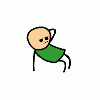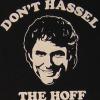i dont understand how the update is different the file says 1/27 but just to be safe i rsd tp .744. ota to .748. root with verg v4 got temp unroot with voodoo, install razr boostrapper, bootstrap recov, then try and boot into recov which doesnt work, i hard reset and boot into clock 5.0.2.5 data reset, wipe cache, wipe system, then dalvic, install ics-4.0.3_r1-cm_spyder-2012-01-27-02_55.zip 177mb and it installs fine but says build is pre-alpha 2012 01 25/04:30, like the 1/25 build should that change.....maybe wrong kernel?....2.6.35.7-ge88eaad w30471@il93lnxdroid42#1..............and i see nothing about a screen shot app? ive done it four times im lost about to give up please help
The builds date are the same, I just tweaked it for the USB mounting.
Sent from my DROID BIONIC using Tapatalk