
[ROM] [Bionic] Blurry_Maxx_v4.4.1 + [Theme] Silverized (updated 4/5/13)
#1021
![[ROM] [Bionic] Blurry_Maxx_v4.4.1 + [Theme] Silverized (updated 4/5/13): post #1021](http://www.droidrzr.com/public/style_images/dark_matter/icon_share.png)
Posted 26 February 2013 - 11:58 AM
#1022
![[ROM] [Bionic] Blurry_Maxx_v4.4.1 + [Theme] Silverized (updated 4/5/13): post #1022](http://www.droidrzr.com/public/style_images/dark_matter/icon_share.png)
Posted 26 February 2013 - 12:30 PM
PS - everything else is working perfectly for me and Bluetooth interfacing even got better and don't have to be carrying my phone in hand to listed to audio via Bluetooth headset.
#1023
![[ROM] [Bionic] Blurry_Maxx_v4.4.1 + [Theme] Silverized (updated 4/5/13): post #1023](http://www.droidrzr.com/public/style_images/dark_matter/icon_share.png)
Posted 26 February 2013 - 01:40 PM
I hate to be a bummer, but the OC version on bionic with SS 3.11 has been extremely unstable for me. Soft and hard restarts all over the place. I'm hoping this is normal and will stop as it happened mostly when i use certain features for the first time such as plugging in into a computer or making a phone call, etc
Stable for most. You may have to try the non-oc version.
#1024
![[ROM] [Bionic] Blurry_Maxx_v4.4.1 + [Theme] Silverized (updated 4/5/13): post #1024](http://www.droidrzr.com/public/style_images/dark_matter/icon_share.png)
Posted 26 February 2013 - 01:41 PM
Battery issues with OC version, any suggestions? Been through two (2) batteries fully charged in the last 4 hours. Thankfully I'm home getting a fill-up, but could use some help and thanks for the help! Sorli...
PS - everything else is working perfectly for me and Bluetooth interfacing even got better and don't have to be carrying my phone in hand to listed to audio via Bluetooth headset.
Give it 2-3 days for battery life to settle down. Also, if your downloading large files using 4g it will really hurt battery life.
#1025
![[ROM] [Bionic] Blurry_Maxx_v4.4.1 + [Theme] Silverized (updated 4/5/13): post #1025](http://www.droidrzr.com/public/style_images/dark_matter/icon_share.png)
Posted 26 February 2013 - 02:20 PM
Really curious how the Non OC version will work for all of you. I made sure it booted, but didn't run it for very long. Let me know how it goes please.
I've been using it all day without 1 issue. Great update. Much appreciated.
Sent from my DROID BIONIC using Tapatalk 2
#1026
![[ROM] [Bionic] Blurry_Maxx_v4.4.1 + [Theme] Silverized (updated 4/5/13): post #1026](http://www.droidrzr.com/public/style_images/dark_matter/icon_share.png)
Posted 26 February 2013 - 04:00 PM
#1027
![[ROM] [Bionic] Blurry_Maxx_v4.4.1 + [Theme] Silverized (updated 4/5/13): post #1027](http://www.droidrzr.com/public/style_images/dark_matter/icon_share.png)
Posted 26 February 2013 - 04:20 PM
Either way, letting it calm down and thanks for reminder (you have to do that a lot...sorry). Sorli...
Give it 2-3 days for battery life to settle down. Also, if your downloading large files using 4g it will really hurt battery life.
#1028
![[ROM] [Bionic] Blurry_Maxx_v4.4.1 + [Theme] Silverized (updated 4/5/13): post #1028](http://www.droidrzr.com/public/style_images/dark_matter/icon_share.png)
Posted 26 February 2013 - 06:50 PM
#1029
![[ROM] [Bionic] Blurry_Maxx_v4.4.1 + [Theme] Silverized (updated 4/5/13): post #1029](http://www.droidrzr.com/public/style_images/dark_matter/icon_share.png)
Posted 26 February 2013 - 06:55 PM
The animation app boots into stock recovery. Press both volume buttons and a menu will appear. Use volume buttons to navigate and power to select. Reboot from the menu and then boot into safestrap. There will be a framework zip on your sdcard, flash it. As for Home pages, no clue man.Very nice ROM!
Flashed tonight without major incident. Seems to be running fine except when launching Animation Manager. Each time I tried my device displayed the 'dead android'. Nothing a battery removal and reboot didn't take care of. I purchased MyRestore Pro after reading it backs up your 'Android Home'. This has been unsuccessful with the Blurry ROMS, any advice to restore 'Android Home Pages' with Blurry?
Sent from Above
#1030
![[ROM] [Bionic] Blurry_Maxx_v4.4.1 + [Theme] Silverized (updated 4/5/13): post #1030](http://www.droidrzr.com/public/style_images/dark_matter/icon_share.png)
Posted 26 February 2013 - 08:34 PM
Sent from my DROID BIONIC using Tapatalk 2
#1031
![[ROM] [Bionic] Blurry_Maxx_v4.4.1 + [Theme] Silverized (updated 4/5/13): post #1031](http://www.droidrzr.com/public/style_images/dark_matter/icon_share.png)
Posted 26 February 2013 - 09:21 PM
#1032
![[ROM] [Bionic] Blurry_Maxx_v4.4.1 + [Theme] Silverized (updated 4/5/13): post #1032](http://www.droidrzr.com/public/style_images/dark_matter/icon_share.png)
Posted 26 February 2013 - 09:45 PM
r
- Developer
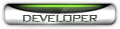
- 128 posts
Posted 24 February 2013 - 04:54 PM
Here is something I've been working on. Flash the BatteryFlasher.zip first (it backs up your original SystemUI.apk). There will be a folder on your sdcard now called batterymods. Pick which mod you want and flash it. Next flash the BackgroundFlasher.zip. There will be a folder called backgroundmods, flash the background you want. Lastly, flash the ToggleFlasher.zip. There will be a togglemods folder on your sdcard. Pick the toggles you want and flash it. The batterymod.zip only has to been flashed the first time. If you change to a different batterymod, you need to flash the BackgroundFlasher and Toggleflasher zips again and pick which ones you want. All can be done in one recovery session. You will see 2 zips in your batterymods folder, icarus and bamablue. Their battery mods are not in those zips. They are the same as the backup.zip. I took out their res folders but forgot to edit the mount.sh. I didn't ask for their permission, that's why they are not included.
Edit: I fixed the mount.sh, there won't be a icarus or bamabar zip anymore and the blueglowgauge has been fixed
Batteryflasher
Backgroundflasher
Toggleflasher
Sent from Above
Sent from Above
ONLINE
Member
- Members


- 35 posts
- LocationUSA
Po
- mrlolli likes this
#1033
![[ROM] [Bionic] Blurry_Maxx_v4.4.1 + [Theme] Silverized (updated 4/5/13): post #1033](http://www.droidrzr.com/public/style_images/dark_matter/icon_share.png)
Posted 26 February 2013 - 10:00 PM
#1034
![[ROM] [Bionic] Blurry_Maxx_v4.4.1 + [Theme] Silverized (updated 4/5/13): post #1034](http://www.droidrzr.com/public/style_images/dark_matter/icon_share.png)
Posted 27 February 2013 - 05:12 AM
Cheers

Bubba, perfide lues Odocoileus virginianus felines et ubique!
#1035
![[ROM] [Bionic] Blurry_Maxx_v4.4.1 + [Theme] Silverized (updated 4/5/13): post #1035](http://www.droidrzr.com/public/style_images/dark_matter/icon_share.png)
Posted 27 February 2013 - 06:34 AM
#1036
![[ROM] [Bionic] Blurry_Maxx_v4.4.1 + [Theme] Silverized (updated 4/5/13): post #1036](http://www.droidrzr.com/public/style_images/dark_matter/icon_share.png)
Posted 27 February 2013 - 12:13 PM
#1037
![[ROM] [Bionic] Blurry_Maxx_v4.4.1 + [Theme] Silverized (updated 4/5/13): post #1037](http://www.droidrzr.com/public/style_images/dark_matter/icon_share.png)
Posted 27 February 2013 - 02:46 PM
Sent from my DROID BIONIC using Tapatalk 2
#1038
![[ROM] [Bionic] Blurry_Maxx_v4.4.1 + [Theme] Silverized (updated 4/5/13): post #1038](http://www.droidrzr.com/public/style_images/dark_matter/icon_share.png)
Posted 27 February 2013 - 03:09 PM
Sent from my DROID BIONIC using Tapatalk 2
#1039
![[ROM] [Bionic] Blurry_Maxx_v4.4.1 + [Theme] Silverized (updated 4/5/13): post #1039](http://www.droidrzr.com/public/style_images/dark_matter/icon_share.png)
Posted 27 February 2013 - 03:22 PM
Sent from Above
- milski65 and bsorli like this
#1040
![[ROM] [Bionic] Blurry_Maxx_v4.4.1 + [Theme] Silverized (updated 4/5/13): post #1040](http://www.droidrzr.com/public/style_images/dark_matter/icon_share.png)
Posted 27 February 2013 - 05:18 PM
1 user(s) are reading this topic
0 members, 1 guests, 0 anonymous users
















