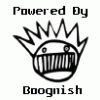sent from my icy bionic

[ROM] [Bionic] Blurry_Maxx_v4.4.1 + [Theme] Silverized (updated 4/5/13)
#21
![[ROM] [Bionic] Blurry_Maxx_v4.4.1 + [Theme] Silverized (updated 4/5/13): post #21](http://www.droidrzr.com/public/style_images/dark_matter/icon_share.png)
Posted 25 November 2012 - 06:53 AM
sent from my icy bionic
- milski65 likes this
Thoughts become things. If you see it in your mind, you will hold it in your hand. --Bob Proctor
#22
![[ROM] [Bionic] Blurry_Maxx_v4.4.1 + [Theme] Silverized (updated 4/5/13): post #22](http://www.droidrzr.com/public/style_images/dark_matter/icon_share.png)
Posted 25 November 2012 - 07:22 AM
#23
![[ROM] [Bionic] Blurry_Maxx_v4.4.1 + [Theme] Silverized (updated 4/5/13): post #23](http://www.droidrzr.com/public/style_images/dark_matter/icon_share.png)
Posted 25 November 2012 - 07:42 AM
#24
![[ROM] [Bionic] Blurry_Maxx_v4.4.1 + [Theme] Silverized (updated 4/5/13): post #24](http://www.droidrzr.com/public/style_images/dark_matter/icon_share.png)
Posted 25 November 2012 - 07:51 AM
So the flash able zips are good to go in safe strap? I always see mod zips for bootstrap only so I am curious
Yep. They all have worked for me, and makes things that much more customizable. Love SS3!
.
#25
![[ROM] [Bionic] Blurry_Maxx_v4.4.1 + [Theme] Silverized (updated 4/5/13): post #25](http://www.droidrzr.com/public/style_images/dark_matter/icon_share.png)
Posted 25 November 2012 - 08:04 AM
Sent from my DROID BIONIC using Tapatalk 2
#26
![[ROM] [Bionic] Blurry_Maxx_v4.4.1 + [Theme] Silverized (updated 4/5/13): post #26](http://www.droidrzr.com/public/style_images/dark_matter/icon_share.png)
Posted 25 November 2012 - 08:21 AM
Sent from my DROID BIONIC using Xparent ICS Tapatalk 2
#27
![[ROM] [Bionic] Blurry_Maxx_v4.4.1 + [Theme] Silverized (updated 4/5/13): post #27](http://www.droidrzr.com/public/style_images/dark_matter/icon_share.png)
Posted 25 November 2012 - 08:35 AM
#28
![[ROM] [Bionic] Blurry_Maxx_v4.4.1 + [Theme] Silverized (updated 4/5/13): post #28](http://www.droidrzr.com/public/style_images/dark_matter/icon_share.png)
Posted 25 November 2012 - 09:35 AM
Deleted a rom for this. Damn nice. Best battery mode I've seen. Added airplane toggle (a must have for me). Must be on my end but I can't click on pic after its taken. Have to go to gallery to view. And get fc trying to add contact directly from stock contact widget. Is there something Im missing?
Sent from my DROID BIONIC using Tapatalk 2
Great. If you think battery is good now...it gets better over the next few days.
To address the camera issue: Go to camera settings and change the storage location to "Internal phone storage".
Not sure exactly what issue your having with contact widget. Can you clarify?
#29
![[ROM] [Bionic] Blurry_Maxx_v4.4.1 + [Theme] Silverized (updated 4/5/13): post #29](http://www.droidrzr.com/public/style_images/dark_matter/icon_share.png)
Posted 25 November 2012 - 09:46 AM
Sent from my DROID BIONIC using Tapatalk 2
#30
![[ROM] [Bionic] Blurry_Maxx_v4.4.1 + [Theme] Silverized (updated 4/5/13): post #30](http://www.droidrzr.com/public/style_images/dark_matter/icon_share.png)
Posted 25 November 2012 - 09:53 AM
#31
![[ROM] [Bionic] Blurry_Maxx_v4.4.1 + [Theme] Silverized (updated 4/5/13): post #31](http://www.droidrzr.com/public/style_images/dark_matter/icon_share.png)
Posted 25 November 2012 - 10:54 AM
#32
![[ROM] [Bionic] Blurry_Maxx_v4.4.1 + [Theme] Silverized (updated 4/5/13): post #32](http://www.droidrzr.com/public/style_images/dark_matter/icon_share.png)
Posted 25 November 2012 - 11:04 AM
Adding contacts thru favorite contacts widget works fine for me milski65.
Thanks deduct. Figured it was on my end. Also can't get camera running properly. Have it set to internal storage. Will do a complete reflash when I get home.
Sent from my DROID BIONIC using Tapatalk 2
#33
![[ROM] [Bionic] Blurry_Maxx_v4.4.1 + [Theme] Silverized (updated 4/5/13): post #33](http://www.droidrzr.com/public/style_images/dark_matter/icon_share.png)
Posted 25 November 2012 - 12:08 PM
Thanks for the response. I guess it's the stock contact shortcut on the homescreen. When I slide it down it has all favorites plus a + sign to add more. When I hit the + it brings me to all contacts. When I try to add another it fcsEdit. Actually it states unfortunately home screen has stopped.
Sent from my DROID BIONIC using Tapatalk 2
Yeah, mine does the same thing. Guess I deleted too much blur.
Workaround: Go into your contracts, long press a contact, and add to favorites. It should now show up in the widget.
Sorry about this.
#34
![[ROM] [Bionic] Blurry_Maxx_v4.4.1 + [Theme] Silverized (updated 4/5/13): post #34](http://www.droidrzr.com/public/style_images/dark_matter/icon_share.png)
Posted 25 November 2012 - 12:10 PM
Great job and I like! oneother issue is that apps2sd doesn't work. I can't move apps.
Does it normally work on stock? Try using Titanium backup or Rom Toolbox to move the apps.
#35
![[ROM] [Bionic] Blurry_Maxx_v4.4.1 + [Theme] Silverized (updated 4/5/13): post #35](http://www.droidrzr.com/public/style_images/dark_matter/icon_share.png)
Posted 25 November 2012 - 12:13 PM
#36
![[ROM] [Bionic] Blurry_Maxx_v4.4.1 + [Theme] Silverized (updated 4/5/13): post #36](http://www.droidrzr.com/public/style_images/dark_matter/icon_share.png)
Posted 25 November 2012 - 12:16 PM
Yours too eye dea? My favorite widget works fine when adding new contacts. Odd.
Your using the Razr M launcher and homescreen though.
#37
![[ROM] [Bionic] Blurry_Maxx_v4.4.1 + [Theme] Silverized (updated 4/5/13): post #37](http://www.droidrzr.com/public/style_images/dark_matter/icon_share.png)
Posted 25 November 2012 - 12:29 PM
#38
![[ROM] [Bionic] Blurry_Maxx_v4.4.1 + [Theme] Silverized (updated 4/5/13): post #38](http://www.droidrzr.com/public/style_images/dark_matter/icon_share.png)
Posted 25 November 2012 - 12:35 PM
Yeah, mine does the same thing. Guess I deleted too much blur.
Workaround: Go into your contracts, long press a contact, and add to favorites. It should now show up in the widget.
Sorry about this.
Reflashed before I read this. Not a problem at all. It's an awesome rom. Camera issue still there. I'll figure something out.
Sent from my DROID BIONIC using Tapatalk 2
#39
![[ROM] [Bionic] Blurry_Maxx_v4.4.1 + [Theme] Silverized (updated 4/5/13): post #39](http://www.droidrzr.com/public/style_images/dark_matter/icon_share.png)
Posted 25 November 2012 - 12:45 PM
Reflashed before I read this. Not a problem at all. It's an awesome rom. Camera issue still there. I'll figure something out.
Sent from my DROID BIONIC using Tapatalk 2
Changing the location storage did not work?
#40
![[ROM] [Bionic] Blurry_Maxx_v4.4.1 + [Theme] Silverized (updated 4/5/13): post #40](http://www.droidrzr.com/public/style_images/dark_matter/icon_share.png)
Posted 25 November 2012 - 12:53 PM
Changing the location storage did not work?
It was set to internal. They go there. I just can't preview them as soon as pic is taken. It does show up in upper left hand corner. I'm using camera that came with your rom.
Sent from my DROID BIONIC using Tapatalk 2
2 user(s) are reading this topic
0 members, 2 guests, 0 anonymous users