Black Widow JB ([Aokp/Cm10/CNA ROMs]) 2012-11-21
#1941
![Black Widow JB ([Aokp/Cm10/CNA ROMs]) 2012-11-21: post #1941](http://www.droidrzr.com/public/style_images/dark_matter/icon_share.png)
Posted 21 January 2013 - 09:48 PM
Soundcloud <> Bassgrow
#1942
![Black Widow JB ([Aokp/Cm10/CNA ROMs]) 2012-11-21: post #1942](http://www.droidrzr.com/public/style_images/dark_matter/icon_share.png)
Posted 22 January 2013 - 03:42 AM
what were your steps exactly
Sent from my DROID SPYDER using Tapatalk 2
Are you having problems with it? I basically just had to flash it four times to get it all working right
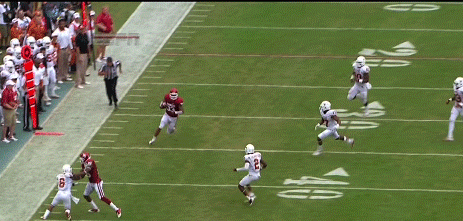
#1943
![Black Widow JB ([Aokp/Cm10/CNA ROMs]) 2012-11-21: post #1943](http://www.droidrzr.com/public/style_images/dark_matter/icon_share.png)
Posted 22 January 2013 - 04:19 AM
Sent from my DROID SPYDER using Tapatalk 2
- mvp4him3 likes this
#1944
![Black Widow JB ([Aokp/Cm10/CNA ROMs]) 2012-11-21: post #1944](http://www.droidrzr.com/public/style_images/dark_matter/icon_share.png)
Posted 22 January 2013 - 06:04 AM
#1945
![Black Widow JB ([Aokp/Cm10/CNA ROMs]) 2012-11-21: post #1945](http://www.droidrzr.com/public/style_images/dark_matter/icon_share.png)
Posted 22 January 2013 - 07:58 AM
I doing a full wipe of dalvik, cache, and system multiple times in random orders. Any other suggestions?
Also, every time I press the power button. I only get one option and that is to power off.
#1946
![Black Widow JB ([Aokp/Cm10/CNA ROMs]) 2012-11-21: post #1946](http://www.droidrzr.com/public/style_images/dark_matter/icon_share.png)
Posted 22 January 2013 - 08:05 AM
tried two more times. got 3 icons in the dock this last time and a fourth on the desktop, so that is better. My home and search buttons don't work and the google account failed on me at the beginning both times which didn't happen the first two tries.
I doing a full wipe of dalvik, cache, and system multiple times in random orders. Any other suggestions?
Also, every time I press the power button. I only get one option and that is to power off.
Just keep trying man. Wipe all that and make sure to delete the ROM slot. Then re-create it and start flashing again. I had to do it four times to get it to work successfully.
- crf450r420 likes this
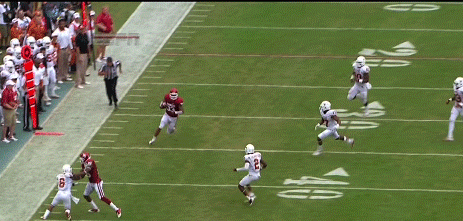
#1947
![Black Widow JB ([Aokp/Cm10/CNA ROMs]) 2012-11-21: post #1947](http://www.droidrzr.com/public/style_images/dark_matter/icon_share.png)
Posted 22 January 2013 - 08:20 AM
Just keep trying man. Wipe all that and make sure to delete the ROM slot. Then re-create it and start flashing again. I had to do it four times to get it to work successfully.
I haven't redone the ROM Slot. I'll try that out on my next attempts tonight. Thanks
#1948
![Black Widow JB ([Aokp/Cm10/CNA ROMs]) 2012-11-21: post #1948](http://www.droidrzr.com/public/style_images/dark_matter/icon_share.png)
Posted 22 January 2013 - 08:21 AM
Sent from my DROID SPYDER using Tapatalk 2
#1949
![Black Widow JB ([Aokp/Cm10/CNA ROMs]) 2012-11-21: post #1949](http://www.droidrzr.com/public/style_images/dark_matter/icon_share.png)
Posted 22 January 2013 - 09:36 AM
Yeah man you just gotta get lucky it took me most of the day before I finally got my working right
Sent from my DROID SPYDER using Tapatalk 2
crazy.. took me 2x to flash.
the first, after it booted it went straight to the home screen.. like the setup.apk didn't read., so I powered down and into recovery, wiped data, cache, dalvik, system (2x), then went to install, and installed the ROM, rebooted system. it then went straight to the device setup screen and I setup. there was a time when i tested, that after it booted it got to the device setup screen, but u couldn't see signals, time etc... so I powered down, then powered back on, and when it started it was on the device setup screen, with the clock and signals, with the setup screen waiting to setup your device. After word there are 2 Verizon popups due to me heavily debloating but leaving a few Verizon apps in.... so just hit OK and proceed. ...
from there all should be good, I just need to get my battery Mod roboto working. .. not sure what's up with it~ but when I get a fix the official will be released
Sent from my RAZR MAXX HD using Tapatalk 2™
"A truly blacked out experience"
[XT912 |[(BLACKWIDOWICS 214)] | [(BLACKWIDOWICS AOKP/CM9)] | [(BLACKWIDOWJB AOKP/CM10/CNA)] | [(wWIDOWICS 214)] | |[(BLACKWIDOWHDish)]| XT912]
[XT926 |[(BLACKWIDOWHD|wWIDOWHD)]| XT926]
#1950
![Black Widow JB ([Aokp/Cm10/CNA ROMs]) 2012-11-21: post #1950](http://www.droidrzr.com/public/style_images/dark_matter/icon_share.png)
Posted 22 January 2013 - 09:46 AM
Sent from my DROID SPYDER using Tapatalk 2
- mvp4him3 likes this
#1951
![Black Widow JB ([Aokp/Cm10/CNA ROMs]) 2012-11-21: post #1951](http://www.droidrzr.com/public/style_images/dark_matter/icon_share.png)
Posted 22 January 2013 - 09:52 AM
Maybe my phone doesn't like me anymore or maybe I can't follow directions that well ha ha but I refuse to believe it was my fault.... like I would flash it and it would skip the set up process completely and home button wasn't working but after awhile I got it working....I have no complaints this things is sweet ha ha
Sent from my DROID SPYDER using Tapatalk 2
No man I was following directions also and it did the same for me. All in all it is running amazing andlaw!! Great work. A day into the ROM and no problems connecting to data or rebooting. Besides the VZ remote FC all is good.
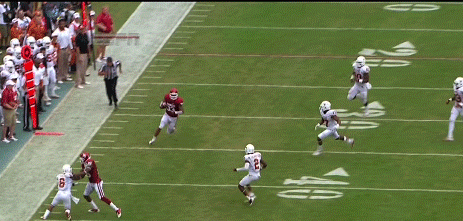
#1952
![Black Widow JB ([Aokp/Cm10/CNA ROMs]) 2012-11-21: post #1952](http://www.droidrzr.com/public/style_images/dark_matter/icon_share.png)
Posted 22 January 2013 - 11:07 AM
Power down the Phone after initial Boot > wipe Cache > Fix Permissions > Profit
Some issues i got: No Notifications in Notification Bar, when Emails & co arrived.
Widgetsoid wasn't shown in Statusbar after turning it on
Superuser & SU preinstalled (maybe one of them is enough
Sent from my XT910
Soundcloud <> Bassgrow
#1953
![Black Widow JB ([Aokp/Cm10/CNA ROMs]) 2012-11-21: post #1953](http://www.droidrzr.com/public/style_images/dark_matter/icon_share.png)
Posted 22 January 2013 - 11:33 AM
Solution for me was:
Power down the Phone after initial Boot > wipe Cache > Fix Permissions > Profit
Superuser & SU preinstalled (maybe one of them is enough)
Sent from my XT910
I am aware of it, Superuser functions won't work with just SuperSU.. main reason there is 2 of them in there..
& team speedcore was kind enough to share their modified services.jar for my 1% accurate battery Mod to work properly. it will be included in the final update for official release!
Sent from my RAZR MAXX HD using Tapatalk 2™
- mvp4him3 and crf450r420 like this
"A truly blacked out experience"
[XT912 |[(BLACKWIDOWICS 214)] | [(BLACKWIDOWICS AOKP/CM9)] | [(BLACKWIDOWJB AOKP/CM10/CNA)] | [(wWIDOWICS 214)] | |[(BLACKWIDOWHDish)]| XT912]
[XT926 |[(BLACKWIDOWHD|wWIDOWHD)]| XT926]
#1954
![Black Widow JB ([Aokp/Cm10/CNA ROMs]) 2012-11-21: post #1954](http://www.droidrzr.com/public/style_images/dark_matter/icon_share.png)
Posted 22 January 2013 - 12:09 PM
I am aware of it, Superuser functions won't work with just SuperSU.. main reason there is 2 of them in there..
& team speedcore was kind enough to share their modified services.jar for my 1% accurate battery Mod to work properly. it will be included in the final update for official release!
Sent from my RAZR MAXX HD using Tapatalk 2™
Me likey. I know you said no to mods but any chance to squeez out the circle battery mod?
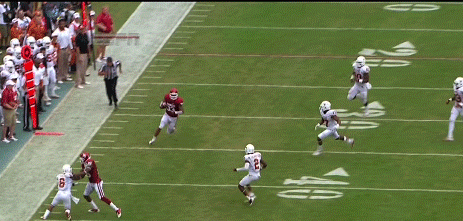
#1955
![Black Widow JB ([Aokp/Cm10/CNA ROMs]) 2012-11-21: post #1955](http://www.droidrzr.com/public/style_images/dark_matter/icon_share.png)
Posted 22 January 2013 - 12:15 PM
Me likey. I know you said no to mods but any chance to squeez out the circle battery mod?
ya, I will have a few battery Mods to choose from., once the ROM is released...
Sent from my RAZR MAXX HD using Tapatalk 2™
- foxracing3 and mvp4him3 like this
"A truly blacked out experience"
[XT912 |[(BLACKWIDOWICS 214)] | [(BLACKWIDOWICS AOKP/CM9)] | [(BLACKWIDOWJB AOKP/CM10/CNA)] | [(wWIDOWICS 214)] | |[(BLACKWIDOWHDish)]| XT912]
[XT926 |[(BLACKWIDOWHD|wWIDOWHD)]| XT926]
#1956
![Black Widow JB ([Aokp/Cm10/CNA ROMs]) 2012-11-21: post #1956](http://www.droidrzr.com/public/style_images/dark_matter/icon_share.png)
Posted 22 January 2013 - 12:29 PM
Sent from my DROID SPYDER using Tapatalk 2
- andlaw and mvp4him3 like this
#1957
![Black Widow JB ([Aokp/Cm10/CNA ROMs]) 2012-11-21: post #1957](http://www.droidrzr.com/public/style_images/dark_matter/icon_share.png)
Posted 22 January 2013 - 02:29 PM
ya, I will have a few battery Mods to choose from., once the ROM is released...
Sent from my RAZR MAXX HD using Tapatalk 2™
Very nice man. Best ROM still out there.
- andlaw likes this
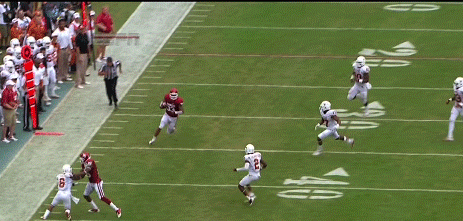
#1958
![Black Widow JB ([Aokp/Cm10/CNA ROMs]) 2012-11-21: post #1958](http://www.droidrzr.com/public/style_images/dark_matter/icon_share.png)
Posted 22 January 2013 - 05:37 PM
#1959
![Black Widow JB ([Aokp/Cm10/CNA ROMs]) 2012-11-21: post #1959](http://www.droidrzr.com/public/style_images/dark_matter/icon_share.png)
Posted 22 January 2013 - 06:43 PM
Sent from my DROID SPYDER using Tapatalk 2
#1960
![Black Widow JB ([Aokp/Cm10/CNA ROMs]) 2012-11-21: post #1960](http://www.droidrzr.com/public/style_images/dark_matter/icon_share.png)
Posted 22 January 2013 - 06:52 PM
Hey OK so I text a lot and I keep getting this warning about sending to many messages can I turn that off ha ha is there a way to do that ??
Sent from my DROID SPYDER using Tapatalk 2
Just deleting the group of messages you are getting the error message with.
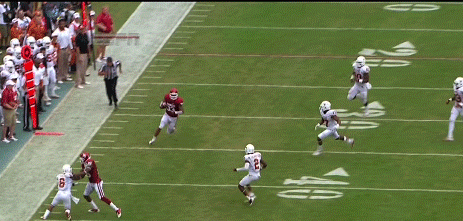
Also tagged with one or more of these keywords: Black Widow, Jellybean 4.1.2, Custom ROMs, Custom Theme, Aokp, Cyanogenmod 10, CNA ([Code Name Android])
4 user(s) are reading this topic
0 members, 4 guests, 0 anonymous users













![[ROM][Unofficial][Nightlies] AOKP 4.4.4 [Update 11.18.14] - last post by mrlolli](http://www.droidrzr.com/uploads/profile/photo-thumb-40927.jpg?_r=0)
![[ROM][XT926][Unofficial][4.4.2][AOKP]{UPDATED 2/26/14} - last post by localceleb](http://www.droidrzr.com/uploads/profile/photo-thumb-97908.jpg?_r=0)

![[ROM][VS980][Unofficial][4.3][AOKP]{NEW} - last post by marleyinoc](http://www.droidrzr.com/uploads/profile/photo-thumb-47596.jpg?_r=1386392829)

