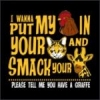i didnt read before i post, i meant to say I"m the ropodopeI don't think anybody can be a ropodope.. he has some big rear end shoes to fill!
Sent from my XT912

[Cdma Razr][Gingerbread] |Rom| Abysm 1.1 | Deo |1/30/2012 |
#1121
![[Cdma Razr][Gingerbread] |Rom| Abysm 1.1 | Deo |1/30/2012 |: post #1121](http://www.droidrzr.com/public/style_images/dark_matter/icon_share.png)
Posted 02 February 2012 - 07:11 PM
#1122
![[Cdma Razr][Gingerbread] |Rom| Abysm 1.1 | Deo |1/30/2012 |: post #1122](http://www.droidrzr.com/public/style_images/dark_matter/icon_share.png)
Posted 02 February 2012 - 07:12 PM
also this dev. is as good as jim is. quick on the fixI don't think anybody can be a ropodope.. he has some big rear end shoes to fill!
Sent from my XT912
#1123
![[Cdma Razr][Gingerbread] |Rom| Abysm 1.1 | Deo |1/30/2012 |: post #1123](http://www.droidrzr.com/public/style_images/dark_matter/icon_share.png)
Posted 02 February 2012 - 07:19 PM
And yes shacked, DT, Hashcode and the rest are amazing! I'm glad I picked this phone up.
Sent from my XT912
- frankyvee likes this
#1124
![[Cdma Razr][Gingerbread] |Rom| Abysm 1.1 | Deo |1/30/2012 |: post #1124](http://www.droidrzr.com/public/style_images/dark_matter/icon_share.png)
Posted 02 February 2012 - 07:33 PM
#1125
![[Cdma Razr][Gingerbread] |Rom| Abysm 1.1 | Deo |1/30/2012 |: post #1125](http://www.droidrzr.com/public/style_images/dark_matter/icon_share.png)
Posted 02 February 2012 - 07:44 PM
I used Rom Toolbox to change battery stub and it worked fine. Then i changed Wifi icon and it crashed Status bar and wouldn't reopen it. I rebooted the phone and Absym wouldn't load (Stuck at boot animation loop.) I disabled Safe System (Thank god for safestrap!) and booted up in he stock ROM. I uninstalled the wifi icon in ROM Toolbox and re enabled safe system. I then tried booting into Absym again but it is still at a boot animation loop.
What is the easiest way to get Absym booted up again?

#1126
![[Cdma Razr][Gingerbread] |Rom| Abysm 1.1 | Deo |1/30/2012 |: post #1126](http://www.droidrzr.com/public/style_images/dark_matter/icon_share.png)
Posted 02 February 2012 - 07:49 PM
Hey im hoping somebody can help me out with this problem.
I used Rom Toolbox to change battery stub and it worked fine. Then i changed Wifi icon and it crashed Status bar and wouldn't reopen it. I rebooted the phone and Absym wouldn't load (Stuck at boot animation loop.) I disabled Safe System (Thank god for safestrap!) and booted up in he stock ROM. I uninstalled the wifi icon in ROM Toolbox and re enabled safe system. I then tried booting into Absym again but it is still at a boot animation loop.
What is the easiest way to get Absym booted up again?
Well the 2 things I would do is boot into factory recovery and wipe data factory reset and see if it will boot if not start over with abysm fresh wipe everything format system and reflash on unsafe side
Sent from my Droid Razr

Donate $10 or more to our Phones For Devs Giveaway and get a Custom Forum title and help the Make a wish Foundation details here: http://www.droidrzr....-custom-titles/
#1127
![[Cdma Razr][Gingerbread] |Rom| Abysm 1.1 | Deo |1/30/2012 |: post #1127](http://www.droidrzr.com/public/style_images/dark_matter/icon_share.png)
Posted 02 February 2012 - 07:57 PM
he is a good friend from back in our evo days that can be a complete rear end but knows his Android and can get get you out of a bind in hart beat. He is the one that got me hooked on rom tool box. He is just and all around good guy but you just have to get to know himAlright Kid and tyrthas forgive my being nosy but I have to ask. Who or what is the ropodope? LOL!
#1128
![[Cdma Razr][Gingerbread] |Rom| Abysm 1.1 | Deo |1/30/2012 |: post #1128](http://www.droidrzr.com/public/style_images/dark_matter/icon_share.png)
Posted 02 February 2012 - 08:04 PM
#1129
![[Cdma Razr][Gingerbread] |Rom| Abysm 1.1 | Deo |1/30/2012 |: post #1129](http://www.droidrzr.com/public/style_images/dark_matter/icon_share.png)
Posted 02 February 2012 - 08:10 PM
Well the 2 things I would do is boot into factory recovery and wipe data factory reset and see if it will boot if not start over with abysm fresh wipe everything format system and reflash on unsafe side
Sent from my Droid Razr
Rom Toolbox has a restore option. I would try that first. Go in like you are going to theme hit menu and restore. Follow the steps.
The try a data/factory. Etc.
he is a good friend from back in our evo days that can be a complete rear end but knows his Android and can get get you out of a bind in hart beat. He is the one that got me hooked on rom tool box. He is just and all around good guy but you just have to get to know him
Gotcha. I have more than one of those running in my crew as well. LOL!
+9000 Kid
Him and carhauler were Evo heros. They have saved my rear end too many times to count.
@raijin32 its always good to have guys like that. Never know when you need a hero with a dose of reality.
Sent from my XT912
#1130
![[Cdma Razr][Gingerbread] |Rom| Abysm 1.1 | Deo |1/30/2012 |: post #1130](http://www.droidrzr.com/public/style_images/dark_matter/icon_share.png)
Posted 02 February 2012 - 08:10 PM
#1131
![[Cdma Razr][Gingerbread] |Rom| Abysm 1.1 | Deo |1/30/2012 |: post #1131](http://www.droidrzr.com/public/style_images/dark_matter/icon_share.png)
Posted 02 February 2012 - 08:11 PM
Hey im hoping somebody can help me out with this problem. I used Rom Toolbox to change battery stub and it worked fine. Then i changed Wifi icon and it crashed Status bar and wouldn't reopen it. I rebooted the phone and Absym wouldn't load (Stuck at boot animation loop.) I disabled Safe System (Thank god for safestrap!) and booted up in he stock ROM. I uninstalled the wifi icon in ROM Toolbox and re enabled safe system. I then tried booting into Absym again but it is still at a boot animation loop. What is the easiest way to get Absym booted up again?
That's why I prefer safestrap. Any other recovery would have resulted in a fastboot|re-root situation.
#1132
![[Cdma Razr][Gingerbread] |Rom| Abysm 1.1 | Deo |1/30/2012 |: post #1132](http://www.droidrzr.com/public/style_images/dark_matter/icon_share.png)
Posted 02 February 2012 - 08:23 PM
Carhauler is the one that found this place and helped me root this thingRom Toolbox has a restore option. I would try that first. Go in like you are going to theme hit menu and restore. Follow the steps.
The try a data/factory. Etc.
+9000 Kid
Him and carhauler were Evo heros. They have saved my rear end too many times to count.
@raijin32 its always good to have guys like that. Never know when you need a hero with a dose of reality.
Sent from my XT912
#1133
![[Cdma Razr][Gingerbread] |Rom| Abysm 1.1 | Deo |1/30/2012 |: post #1133](http://www.droidrzr.com/public/style_images/dark_matter/icon_share.png)
Posted 02 February 2012 - 08:24 PM
#1134
![[Cdma Razr][Gingerbread] |Rom| Abysm 1.1 | Deo |1/30/2012 |: post #1134](http://www.droidrzr.com/public/style_images/dark_matter/icon_share.png)
Posted 02 February 2012 - 08:37 PM
Veerrry true tyrthas!
I try not to speak unless its truth
Carhauler is the one that found this place and helped me root this thing
Damn, hauler is too good... that man is an android hero. Hell, the whole VP Crew are heros!
Sent from my XT912
- The Kid likes this
#1135
![[Cdma Razr][Gingerbread] |Rom| Abysm 1.1 | Deo |1/30/2012 |: post #1135](http://www.droidrzr.com/public/style_images/dark_matter/icon_share.png)
Posted 02 February 2012 - 08:39 PM
Hey im hoping somebody can help me out with this problem.
I used Rom Toolbox to change battery stub and it worked fine. Then i changed Wifi icon and it crashed Status bar and wouldn't reopen it. I rebooted the phone and Absym wouldn't load (Stuck at boot animation loop.) I disabled Safe System (Thank god for safestrap!) and booted up in he stock ROM. I uninstalled the wifi icon in ROM Toolbox and re enabled safe system. I then tried booting into Absym again but it is still at a boot animation loop.
What is the easiest way to get Absym booted up again?
Enable safe system again and go into recovery and flash Abysm like if you were installing for the first time.
#1136
![[Cdma Razr][Gingerbread] |Rom| Abysm 1.1 | Deo |1/30/2012 |: post #1136](http://www.droidrzr.com/public/style_images/dark_matter/icon_share.png)
Posted 03 February 2012 - 05:00 AM
Sent from my DROID RAZR using Tapatalk
#1137
![[Cdma Razr][Gingerbread] |Rom| Abysm 1.1 | Deo |1/30/2012 |: post #1137](http://www.droidrzr.com/public/style_images/dark_matter/icon_share.png)
Posted 03 February 2012 - 05:46 AM
I've tried this email and it doesn't work for me. I can set up the inbound mail but when I go to set up outbound mail doesn't set up. Thanks
Are you setting up an IMAP, POP or Exchange account? Make sure you go into manual setup to properly configure the server addresses. Also check "Security type." Feel free to hit me up on google talk (johnhalsey at gmail) to discuss / tweak.
#1138
![[Cdma Razr][Gingerbread] |Rom| Abysm 1.1 | Deo |1/30/2012 |: post #1138](http://www.droidrzr.com/public/style_images/dark_matter/icon_share.png)
Posted 03 February 2012 - 06:45 AM
Are you setting up an IMAP, POP or Exchange account? Make sure you go into manual setup to properly configure the server addresses. Also check "Security type." Feel free to hit me up on google talk (johnhalsey at gmail) to discuss / tweak.
I've tried all ways. I done this a million times lol i love flashing new roms. But I only get it to work on the stock email app. I don't know what else to try. Thanks
#1139
![[Cdma Razr][Gingerbread] |Rom| Abysm 1.1 | Deo |1/30/2012 |: post #1139](http://www.droidrzr.com/public/style_images/dark_matter/icon_share.png)
Posted 03 February 2012 - 06:47 AM
#1140
![[Cdma Razr][Gingerbread] |Rom| Abysm 1.1 | Deo |1/30/2012 |: post #1140](http://www.droidrzr.com/public/style_images/dark_matter/icon_share.png)
Posted 03 February 2012 - 06:49 AM
I've tried this email and it doesn't work for me. I can set up the inbound mail but when I go to set up outbound mail doesn't set up. Thanks
I had the same problem setting up my Bell south account. Inbound would work but the outgoing didn't. The problem was they changed the server settings when they merged with Yahoo Mail. I don't know if that is your problem but I am throwing it out there.
4 user(s) are reading this topic
0 members, 4 guests, 0 anonymous users