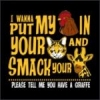Make a Folder in C: named "fastboot"/ Extract the VRZ_XT912_6.5.1-73_DHD-11_TA-3_1FF_02.xml.zip and grab the system.img and boot.img from the extracted folder and put them in the "fastboot" folder you made. Extract the moto-fastboot.zip I posted and take those files out of the extrcted folder and drop them in the "fastboot" folder.
Now: Plug your phone into the USB/Open a command prompt with Admin privileges/ type the following for WINDOWS:
cd c:/fastboot
moto-fastboot flash boot boot.img (It will send and write)
moto-fastboot flash system system.img (It will send and write)
moto-fastboot -w (It will erase cache and Data)
moto-fastboot reboot (it will reboot your phone)
DONE
NIIIIICE!