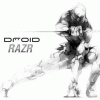[Cdma Razr][Gingerbread] |Rom| Abysm 1.1 | Deo |1/30/2012 |
#621
![[Cdma Razr][Gingerbread] |Rom| Abysm 1.1 | Deo |1/30/2012 |: post #621](http://www.droidrzr.com/public/style_images/dark_matter/icon_share.png)
Posted 30 January 2012 - 09:26 AM
#622
![[Cdma Razr][Gingerbread] |Rom| Abysm 1.1 | Deo |1/30/2012 |: post #622](http://www.droidrzr.com/public/style_images/dark_matter/icon_share.png)
Posted 30 January 2012 - 09:29 AM
love the new rom, but when i added on the zip file for the theme add on for this rom i lost my 1% battery status? can this be solved?
Double check what you flashed... The UI Updates include the 1% with the various batteries. Its what adds it
#623
![[Cdma Razr][Gingerbread] |Rom| Abysm 1.1 | Deo |1/30/2012 |: post #623](http://www.droidrzr.com/public/style_images/dark_matter/icon_share.png)
Posted 30 January 2012 - 09:33 AM
Can you take a look at post #579? This thread is moving so fast it got buried!
Thanks!
- carolsrazr likes this
#624
![[Cdma Razr][Gingerbread] |Rom| Abysm 1.1 | Deo |1/30/2012 |: post #624](http://www.droidrzr.com/public/style_images/dark_matter/icon_share.png)
Posted 30 January 2012 - 09:34 AM
#625
![[Cdma Razr][Gingerbread] |Rom| Abysm 1.1 | Deo |1/30/2012 |: post #625](http://www.droidrzr.com/public/style_images/dark_matter/icon_share.png)
Posted 30 January 2012 - 09:35 AM
Out of all the files in that .zip file, I only need to use those two?Pull the system.img and boot.img out and put them in a folder with the moto-fastboot binary. cd into that DIR and
sudo ./moto-fastboot flash boot boot.img
sudo ./moto-fastboot flash system system.img
sudo ./moto-fastboot -w
sudo ./moto-fastboot reboot
Done. LOL
No issues, No problems, No time at all.
Here are the moto-fastboot files
Edit: I have the original file that was leaked >>> VRZ_XT912_6.5.1-73_DHD-11_TA-3_1FF_02.xml.zip
can the same be done with this. Seems like something would be left out with the files you provided. A lil gun shy, DT as you like your stuff skinny! lol
Yet another edit: I downloaded the files from the link you provided. Uh, now what?
#626
![[Cdma Razr][Gingerbread] |Rom| Abysm 1.1 | Deo |1/30/2012 |: post #626](http://www.droidrzr.com/public/style_images/dark_matter/icon_share.png)
Posted 30 January 2012 - 09:38 AM
first i installed the new rom rebooted and then installed the 1% add on and rebooted but then after i downloaded the theme add on and installed that is when i lost my 1%?
There is only ONE add-on. Pick which battery you want and flash it. The UI is included.
Out of all the files in that .zip file, I only need to use those two?
Yeah, that all the system is. Boot.img and System.img
#627
![[Cdma Razr][Gingerbread] |Rom| Abysm 1.1 | Deo |1/30/2012 |: post #627](http://www.droidrzr.com/public/style_images/dark_matter/icon_share.png)
Posted 30 January 2012 - 09:39 AM
#628
![[Cdma Razr][Gingerbread] |Rom| Abysm 1.1 | Deo |1/30/2012 |: post #628](http://www.droidrzr.com/public/style_images/dark_matter/icon_share.png)
Posted 30 January 2012 - 09:39 AM
DT -
1. Is there a way to add swipe gestures to email? Like swipe to delete or a way to "select all" and do a mass delete?
2. Is is my imagination or does the brightness setting on toggles not do anything?
Thanks!
Not that I know of.
It would depend on settings. it toggles it on and off.
#629
![[Cdma Razr][Gingerbread] |Rom| Abysm 1.1 | Deo |1/30/2012 |: post #629](http://www.droidrzr.com/public/style_images/dark_matter/icon_share.png)
Posted 30 January 2012 - 09:40 AM
#630
![[Cdma Razr][Gingerbread] |Rom| Abysm 1.1 | Deo |1/30/2012 |: post #630](http://www.droidrzr.com/public/style_images/dark_matter/icon_share.png)
Posted 30 January 2012 - 09:41 AM
allow me to sit back and try to break allllll that down!!! lol
LOL.. Flash the ROM, Pick a UI Update. The UI update includes what battery you want, whether it is stock No %, Stock with % or Stub with %.
#631
![[Cdma Razr][Gingerbread] |Rom| Abysm 1.1 | Deo |1/30/2012 |: post #631](http://www.droidrzr.com/public/style_images/dark_matter/icon_share.png)
Posted 30 January 2012 - 09:41 AM
Anyone know if there's an easy way to darken the lettering in individual app's settings menus? right now it's white on light grey and a little hard to make out (or maybe increase the transparency so the white "pops" more?
Flash the UI update
#632
![[Cdma Razr][Gingerbread] |Rom| Abysm 1.1 | Deo |1/30/2012 |: post #632](http://www.droidrzr.com/public/style_images/dark_matter/icon_share.png)
Posted 30 January 2012 - 09:43 AM
What are the files you provided in the link for?There is only ONE add-on. Pick which battery you want and flash it. The UI is included.Yeah, that all the system is. Boot.img and System.img
Edit: Nevermind, figured it out!
#633
![[Cdma Razr][Gingerbread] |Rom| Abysm 1.1 | Deo |1/30/2012 |: post #633](http://www.droidrzr.com/public/style_images/dark_matter/icon_share.png)
Posted 30 January 2012 - 09:46 AM
#634
![[Cdma Razr][Gingerbread] |Rom| Abysm 1.1 | Deo |1/30/2012 |: post #634](http://www.droidrzr.com/public/style_images/dark_matter/icon_share.png)
Posted 30 January 2012 - 09:55 AM
My Personal Build is just a more aggressive debloat of the public build, so it will be in both. The new UI plus a few other goodies are in 1.1 now. There are a few things I want to try to do before I release.
Sent from my DROID RAZR using Tapatalk
Great! I am happy with the way it is now, hope I didn't come across pushy. I just liked the looks of it and was curious. You my friend are the man.
#635
![[Cdma Razr][Gingerbread] |Rom| Abysm 1.1 | Deo |1/30/2012 |: post #635](http://www.droidrzr.com/public/style_images/dark_matter/icon_share.png)
Posted 30 January 2012 - 10:04 AM
Flash the UI update
Sorry, Theory (I'm a Noob)... i didn't see UI links in the OP, where do i go? or do you mean on the market?
#636
![[Cdma Razr][Gingerbread] |Rom| Abysm 1.1 | Deo |1/30/2012 |: post #636](http://www.droidrzr.com/public/style_images/dark_matter/icon_share.png)
Posted 30 January 2012 - 10:07 AM
I dont see it as being an rear end, matter of fact you took the words right out of my mouthAlso I have to step in here. I read every post on every thread. Just in case you where wondering. DT said if you guys want my personal build, don't complain about stuff not being there. Now this does not apply to everyone, but a few have been a little ruff around the edges. Here is my suggestion if you use one blur item DO NOT FLASH THE EXTREME DEBLOAT.
2) You have to understand that Motos bloat is intertwined with everything, especially the razr. This makes it very tricky to deodex and make mods. So in other words, there is going to be problems. If you have not done what DT said to the letter and restored your old busted up corrupt data from tibu then don't post to you do a clean install. AM I being a A$$ maby. Droidth3ory does this for fun and we appreciate everything he shares with us. I don't want him to stop posting because ppl bother him or are ignorant. So please read all the posts before this, to see if your question was answered if not always check your MD5 sum, try to reinstall it, if that don't work then post your problem.
Thanks for all the butter DT
#637
![[Cdma Razr][Gingerbread] |Rom| Abysm 1.1 | Deo |1/30/2012 |: post #637](http://www.droidrzr.com/public/style_images/dark_matter/icon_share.png)
Posted 30 January 2012 - 10:10 AM
Sorry, Theory (I'm a Noob)... i didn't see UI links in the OP, where do i go? or do you mean on the market?
ADD-ONS: WIPE CACHE AND DALVIK ONLY!! DO NOT FLASH IN THE SAME CWR SESSION. BOOT ROM FIRST!!
ABYSM UI Update WITH Stock Battery FIX NO Percent:
ABSYM UI PLUS Battery 1% With Stock Icon Including Numbers:
ABSYM UI PLUS Battery 1% With Stub Battery Including Numbers:
#638
![[Cdma Razr][Gingerbread] |Rom| Abysm 1.1 | Deo |1/30/2012 |: post #638](http://www.droidrzr.com/public/style_images/dark_matter/icon_share.png)
Posted 30 January 2012 - 10:15 AM
#639
![[Cdma Razr][Gingerbread] |Rom| Abysm 1.1 | Deo |1/30/2012 |: post #639](http://www.droidrzr.com/public/style_images/dark_matter/icon_share.png)
Posted 30 January 2012 - 10:16 AM
NPThanks!!!... sorry I saw those but only "read" battery and missed the "UI" part :-)
#640
![[Cdma Razr][Gingerbread] |Rom| Abysm 1.1 | Deo |1/30/2012 |: post #640](http://www.droidrzr.com/public/style_images/dark_matter/icon_share.png)
Posted 30 January 2012 - 10:19 AM
Out of all the files in that .zip file, I only need to use those two?
Edit: I have the original file that was leaked >>> VRZ_XT912_6.5.1-73_DHD-11_TA-3_1FF_02.xml.zip
can the same be done with this. Seems like something would be left out with the files you provided. A lil gun shy, DT as you like your stuff skinny! lol
Yet another edit: I downloaded the files from the link you provided. Uh, now what?
Make a Folder in C: named "fastboot"/ Extract the VRZ_XT912_6.5.1-73_DHD-11_TA-3_1FF_02.xml.zip and grab the system.img and boot.img from the extracted folder and put them in the "fastboot" folder you made. Extract the moto-fastboot.zip I posted and take those files out of the extrcted folder and drop them in the "fastboot" folder.
Now: Plug your phone into the USB/Open a command prompt with Admin privileges/ type the following for WINDOWS:
cd c:/fastboot
moto-fastboot flash boot boot.img (It will send and write)
moto-fastboot flash system system.img (It will send and write)
moto-fastboot -w (It will erase cache and Data)
moto-fastboot reboot (it will reboot your phone)
DONE
- MrFrankRazr likes this
1 user(s) are reading this topic
0 members, 1 guests, 0 anonymous users