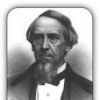
Best Answer angstrommcd , 29 September 2014 - 09:24 AM
Thanks John,
I couldn't have figured that out without you.
- Ang ![]()

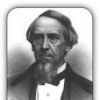
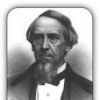
Best Answer angstrommcd , 29 September 2014 - 09:24 AM
Thanks John,
I couldn't have figured that out without you.
- Ang ![]()

Posted 18 September 2014 - 11:11 AM
I have read too many horror stories about the KitKat 4.4.4 update. My phone tries to update daily and I keep putting it off. Does anyone know how to stop or block the update notification?
Posted 22 September 2014 - 02:11 PM
Thanks, John - I'll look into Titanium. I've got the Droid Razr M
- Ang
Posted 23 September 2014 - 01:21 PM
Hi John,
I installed Titanium Backup. I'm not sure how to find the updater. I see I will need to upgrade to the pro version to freeze - not a problem.
- Ang
Posted 26 September 2014 - 07:09 AM
My son's XT926m keeps prompting for an update as well. I don't know if it is for the KitKat update or not, but, it's rooted and I don't want to screw it up by taking the update and he doesn't care if it has KitKat or not. It's one of those with that darned locked boot-loader. Anybody no the exact name of the file or app to freeze to stop the annoying update attempts?
Posted 26 September 2014 - 08:19 AM
My son's XT926m keeps prompting for an update as well. I don't know if it is for the KitKat update or not, but, it's rooted and I don't want to screw it up by taking the update and he doesn't care if it has KitKat or not. It's one of those with that darned locked boot-loader. Anybody no the exact name of the file or app to freeze to stop the annoying update attempts?
As long as you are not updated to the recent builds, you can get that thing unlocked then you don't need to worry about root. Then if KK doesn't work for him/you, you can downgrade (with specific instructions- don't just flash old firmware).
Follow the thread HERE

Sig by livinginkaos
Samsung S8+ / Pixel XL 128gb / iPhone 7+ 256gb / iPad Pro 12.9" / Samsung Chromrbook Plus / Pixel C / Nexus 6p 128gb / Nexus 6 / Nexus 6 on Fi / Nexus 9 / Moto 360^2 / Nvidia Shield TV Pro / Nvidia Shield Tablet / HTC EVODesign on FreedomPop / Chromecast / Surface Pro 3 i7 / Samsung Tab Pro 12.2 / Lenovo Win8 Tab / Eee Slate / '13 Nexus 7
Posted 27 September 2014 - 04:02 AM
Hi John,
I installed Titanium Backup. I'm not sure how to find the updater. I see I will need to upgrade to the pro version to freeze - not a problem.
- Ang
Feeding my android addiction......... one phone at a time.....

If you are feeling generous and would like to buy me a drink.... coffee ![]()
Posted 29 September 2014 - 09:24 AM Best Answer
Thanks John,
I couldn't have figured that out without you.
- Ang ![]()
Posted 17 December 2014 - 06:07 PM
Look for "MotorolaOTA x.x" (under the backup tab)should do the trick for you...
I, glad I found this..thank you
....its never too late to learn ![]()
0 members, 1 guests, 0 anonymous users